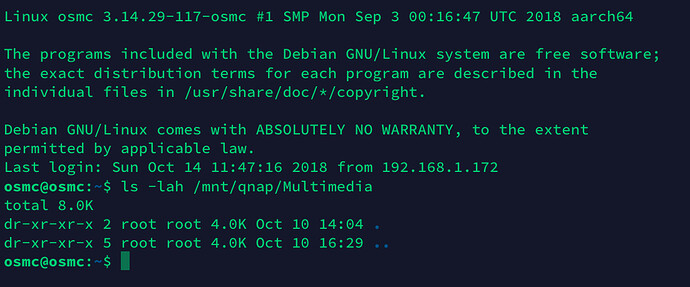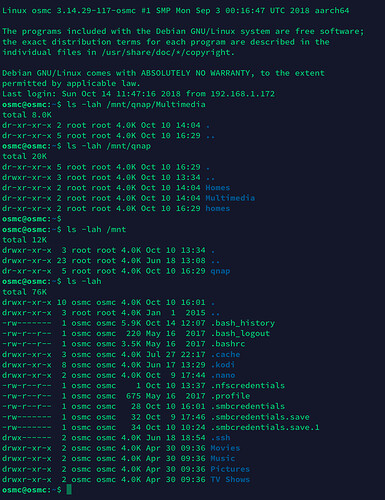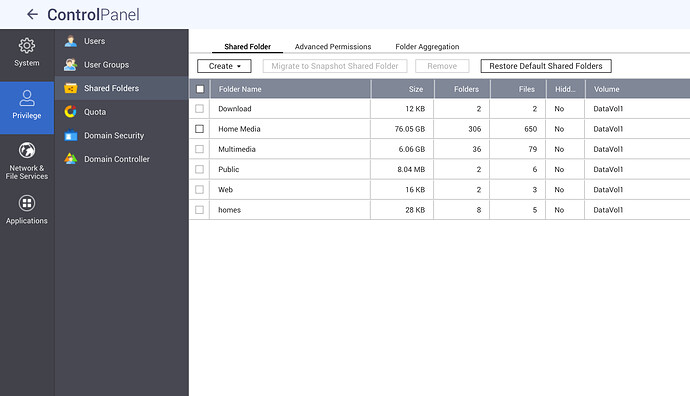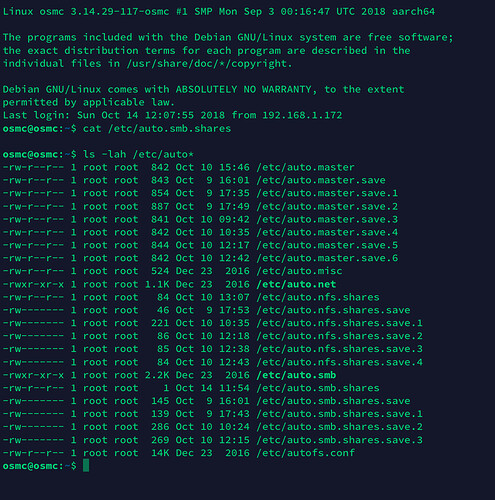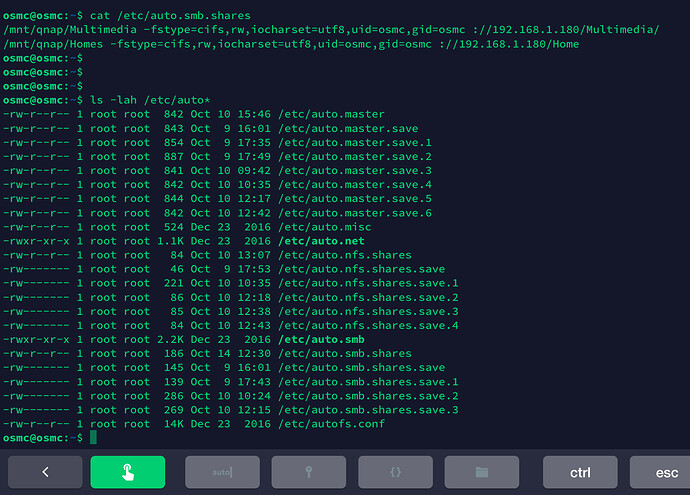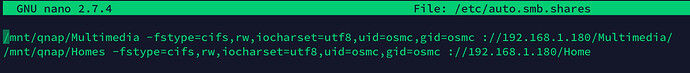Ok done all credentials removed
I do apologise, I am an old man with not much technical ability…
I have been busy and it seems that there was a considerable amount of memory dump. Hopefully it was just an oversight and I simply forgot.
Please excuse my ability and I thank you for your patience…
No worries there, just was a bit surprised, if this is getting to complicated we can still fall back to preconfigured files to download
Reboot and check if you can ls -lah /mnt/qnap/Multimedia
Although that would be an immensely easier task for you I’m sure. And if that’s what would be less of a burden on you and your time.
I would be happy to go along with that.
However, given the option to improve my knowledge (barring the hopefully, occasional memory lapse) I would love to try and get this done with your guidance so in future I could be better…
Ok, getting there (it seems)
Not sure if there is actually anything in your Multimedia share.
What is the other share you mounted currently? Can you try ls on that?
I have my media as stated days ago. On my Home Media folder
I know, but that is the one with the “space” in the name so want to try last.
What is cat /etc/auto.smb.shares now looking?
Nothing there… it just returns to @osmc
Very confused! Didn’t you just edited that file 5 minutes ago?
What is output of ls -lah /etc/auto*?
What I thought I was supposed to do, in which I did was to delete the credentials.
Obviously that was wrong…
You should have removed ,credentials=/home/osmc/.smbcredentials so that your lines read like
/mnt/qnap/Multimedia -fstype=cifs,rw,iocharset=utf8,uid=osmc,gid=osmc ://192.168.1.180/Multimedia/
/mnt/qnap/Homes -fstype=cifs,rw,iocharset=utf8,uid=osmc,gid=osmc ://192.168.1.180/Homes/
Based on this it shouldn’t be empty anyhow open with nano and ensure content is
Than cat /etc/auto.smb.shares can not give you an empty result ?!?