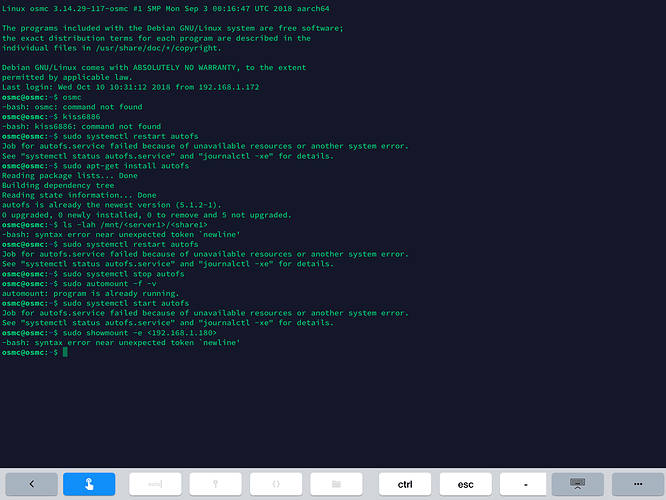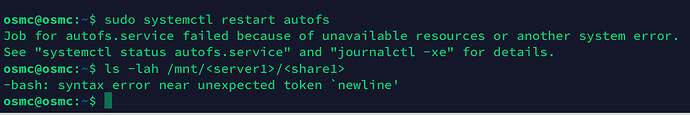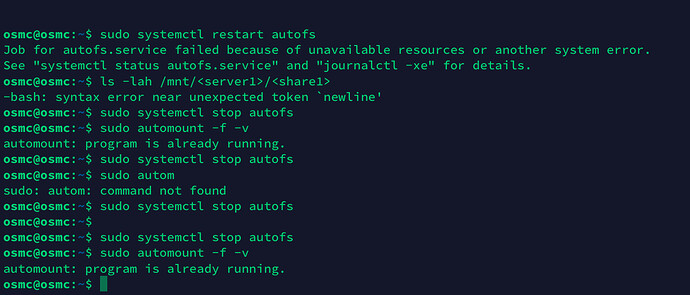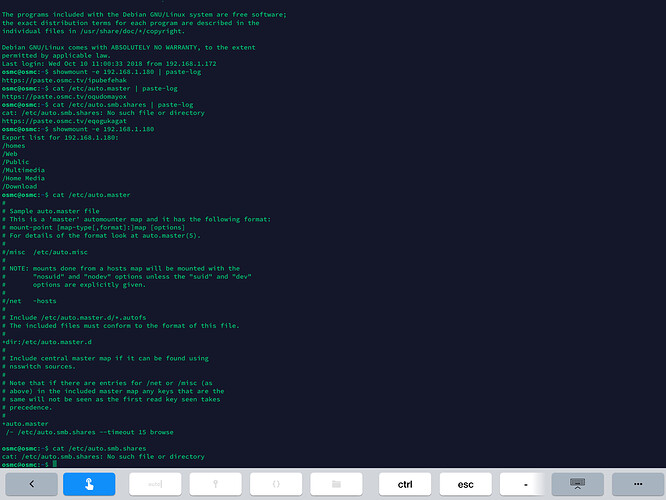SMB because I can’t connect via NFS, even though it is enabled like SMB on the folder share on the QNAP NAS
Yes I have tried to unenable and re-enable it to no avail.
Kodi just can’t connect … I can add the IP address but then I cannot select the folder. Although the correct folder names and folders are in the list
Just via Kodi built-in function or via fstab mounts? As your 11 Mbit is very much at the edge you might want to use every bit of improvement by e.g. moving it to fstab mounts.
I guess thru kodi…
Fstab mounts…?
You know I’m going to ask you ,ore questions… haha
How can I add thru Kodi fstab mounts…?
Well two possible options:
Whether you already have a media sharing system on your network or are setting one up for the first time the options can be bewildering. To stream high-quality video you will want the fastest possible connections. Unfortunately, the easiest systems to set up are also the least efficient so some effort is needed to get the best performance. Here are some recommendations.
This assumes you have already set up the wired or wireless LAN connections between the server where you store your media an…
This how-to describes how to mount your network shares via autofs. Autofs should be as performant as fstab based mounting but has the advantage that your shares are mounted on demand which also should give you more reliability in case of network interuptions.
First install the autofs package
sudo apt-get install autofs
If you already have mounted your shares already via fstab comment out that line in fstab and reboot.
For this how-to we are going to use a directory for each server, if you wa…
After you have mounted them via fstab or autofs you can add in Kodi via `root filesystem"
Which option would you recommend… for my level of tech?
Easiest more fool tolerant way?
Personally I think you should be able to have success with this
This how-to describes how to mount your network shares via autofs. Autofs should be as performant as fstab based mounting but has the advantage that your shares are mounted on demand which also should give you more reliability in case of network interuptions.
First install the autofs package
sudo apt-get install autofs
If you already have mounted your shares already via fstab comment out that line in fstab and reboot.
For this how-to we are going to use a directory for each server, if you wa…
Thank you again fzinken.
Could I rack your knowledge
If I edit the SMB CONFIG like Autofs tutorial is describing, will adding also the NFS Confic will that cause conflict?
Can I add them both now and then later decide which one is the preference or which is working faster?
opdeemist1:
If I edit the SMB CONFIG like Autofs tutorial is describing, will adding also the NFS Confic will that cause conflict?
Can I add them both now and then later decide which one is the preference or which is working faster?
Sure you can use either or as long as you use different local folders for each of them!
I did, have issues with NFS, I was thinking this may have fixed those issues.
Just get the sense people say nfs is a faster more stable protocol… I wish I could have connected that way
Well run sudo showmount -e <IP.OF.NAS> on the Vero and we know if your NAS is configured correct and then autofs can solve your issues.
Well it is the “native” protocol for Linux and therefore the most performant.
I have a folder list shown in Putty inducating the correct folders…
So hopefully adding this NFS will fix Kodi access…
Blockquote
Now I’m confused…
I think I installed autofs using putty…
But the minute I try to … edit [sudo nano /etc/auto.master]
I’m stuck with a new type of editor and i can’t save the file. The command keys don’t seem to work and I’m not sure if I’m writing or saving to the file.
The same with the nfs master…
I’m using those commands that were in the tutorial but logged in in putty to … is that correct?
I can add those changes required whilst logged in to my Vero thru putty?
Sorry, I did tell you in tech deficient
To save you use ctrl-y to exit ctrl-x
You added a source location . You now must install from zip file to acquire the repo before you can install from repo.
Hi fzinken,
Well I’ve been trying to get the autofs working… still no joy…
I’ve followed along even copied and pasted the commands and still getting no luck.
I will try with the fstab version now…
Hopefully it will be more fruitful than with autofs for me…
Wait, I think you would not be much more successful. Lets review this first.
When we use <XYZ> this normally means the whole thing need to be replaced with your specific information. So the right command would for example be showmount -e 192.168.1.180< and >
My suggestions run following commands a provide the shown URL (copy/paste works from Puttyshowmount -e 192.168.1.180 | paste-logcat /etc/auto.master | paste-logcat /etc/auto.smb.shares | paste-log
Ok mate thanks,
I will read your instructions a couple of times then try and execute…
Please be patient…
Thank you sir for your guidance thus far…
opdeemist1:
This is what I get)
I guess you wanted to share something?