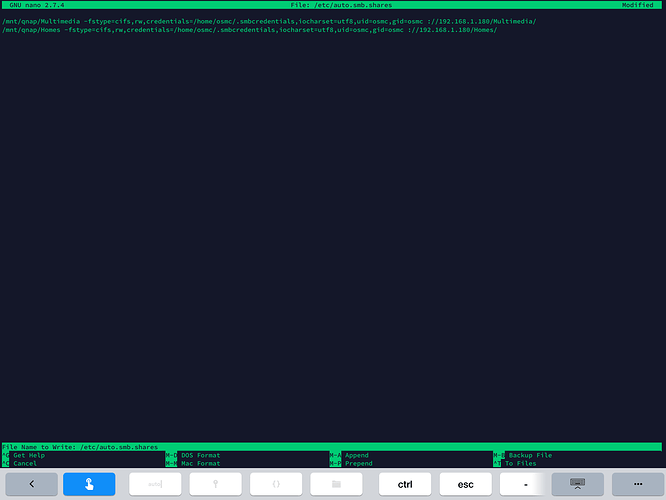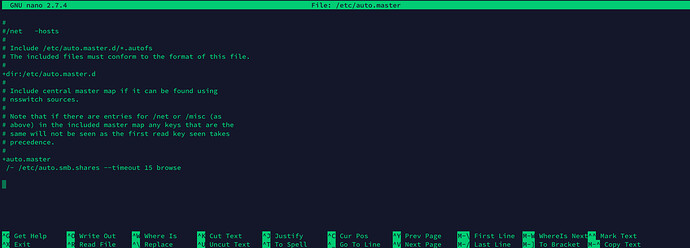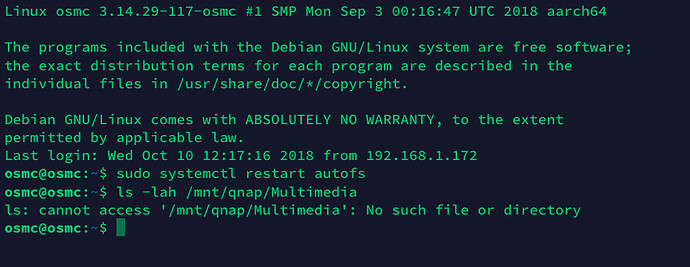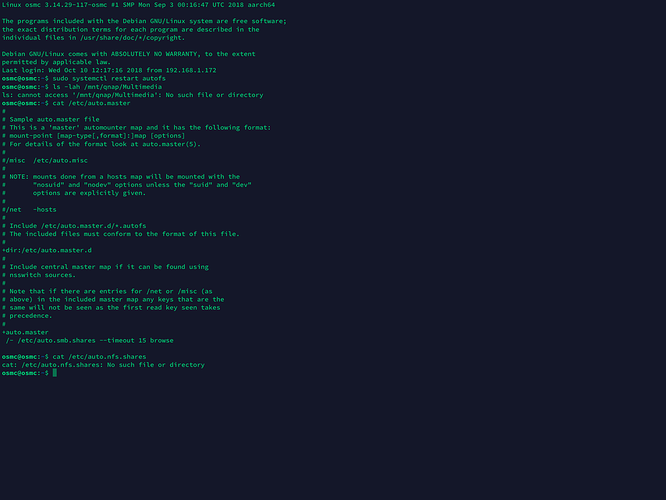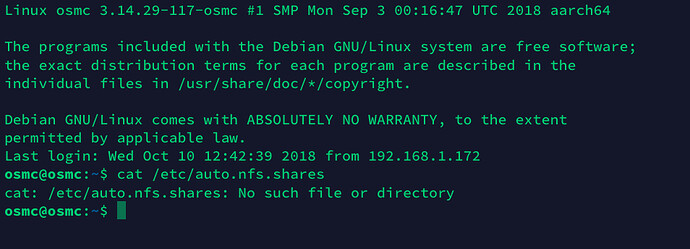Sorry, I thought the screenshot had something else showing so reuploaded it again.
Yes that shows no shares… I have no idea why… I rolled the guide to a T.
States: No such File or Directory…?
Well that file seems not to exists, so try again.
sudo nano /etc/auto.smb.shares then add these two lines (as a test for two shares) and save with CTRL-Y and exit with CTRL-X
/mnt/qnap/Multimedia -fstype=cifs,rw,credentials=/home/osmc/.smbcredentials,iocharset=utf8,uid=osmc,gid=osmc ://192.168.1.180/Multimedia/
/mnt/qnap/Homes -fstype=cifs,rw,credentials=/home/osmc/.smbcredentials,iocharset=utf8,uid=osmc,gid=osmc ://192.168.1.180/Homes/
Also ensure that you write username/password into the .smbcredentials file as written in the how to.
Sorry I got it wrong!!!
Forgot we moved to NFS ![]()
Ok will do.
I did also write the credentials…
Is it maybe the (only on SMB, not saving using CTRL Y)?..
So I think we are a bit in a confusion now.
Let’s first decide do you want to go for NFS or SMB?
I don’t care really…
As I asked yesterday … will they be corrupted if I write or allow both SMB & NFS…
So I have done both
Only I think only NFS has worked due to the list of folders indicated on the command line check you sent…
But on Kodi I can only connect thus far using SMB to find the network files
So we can just use NFS, if it works…
I also am slightly confused about exiting…
After I paste the command lines…
I CTRL-Y to save
Then
CTRL-X to exit
It then asks me
Y - Confirm to write
Or
N - to cancel
I press Y
After that to exit I then press
C - cancel to try and exit the nano editor…
Is this wrong?
Every time I try and check if the lines have been saved, I use the command line you set.
??? …sudo nano /etc/auto.smb.shares.
And then there is no text… so I’m confused.
Then I repaste the copied commands again, and do it all over again…
Lol
It’s kind of funny if you think of how frustrated I get in a perpetual cycle if confusion…
Ok, let’s focus on that. For that you have to do
sudo nano /etc/auto.master and then change the last line to
/- /etc/auto.nfs.shares --timeout 15 browse
(Save with Ctrl-Y, confirm with Y and exit with Ctrl-X)
Then do
sudo nano /etc/auto.nfs.shares and add this lines
/mnt/qnap/Multimedia 192.168.1.180:/Multimedia
/mnt/qnap/Homes 192.168.1.180:/Homes
(Save with Ctrl-Y, confirm with Y and exit with Ctrl-X)
I think our replies overlapped.
Try the approach I wrote and then we check.
Ok thanks
Ok done
The master did have the line in when I opened it up, as you can see from the screenshot, but I deleted it and repaste your new text commands.
So working?
sudo systemctl restart autofs
ls -lah /mnt/qnap/Multimedia
Ok,
cat /etc/auto.master
cat /etc/auto.nfs.shares
Ok, I just figured out that somehow it seems at one point when I wanted to give you a save command somehow I tripped up (most likely got it wrong from the cheat sheet).
So please repeat the steps. And just instead of Ctrl-Y use Ctrl-X and then Y to save than it should work.
sudo nano /etc/auto.master and then change the last line to
/- /etc/auto.nfs.shares --timeout 15 browse
(Exit with Ctrl-X and confirm save with Y)
Then do
sudo nano /etc/auto.nfs.shares and add this lines
/mnt/qnap/Multimedia 192.168.1.180:/Multimedia
/mnt/qnap/Homes 192.168.1.180:/Homes
(Exit with Ctrl-X and confirm save with Y)
Ok will try