Is there supposed to be a space before the first ( / ) ?
Would that be a problem if it was not supposed to have a space as the first part?
Is there supposed to be a space before the first ( / ) ?
Would that be a problem if it was not supposed to have a space as the first part?
I am really confused, why do you always have a fresh login when doing the cat /etc/auto.nfs.shares aren’t you doing it in the same session that you just have done the sudo nano /etc/auto.nfs.shares ???
No need for the space, but issue is that changes are not happening on your files.
Are you sure you login the same system?
I close the session because I’m afraid of hitting the C - Cancel key to quit… I think it will not save the lines I added
I wasn’t doing it before, just after trying this 10 times I thought that may have been the problem, hence quit or close the session not press c for cancel…
Don’t use CTRL-C!!! CTRL-X and Y enter should close the editor. Maybe that is your issue.
No, to me I think the session is still open… because I’m still in nano master or the other one…
Not back @osmc session
Ok I will try it all again and just stay in the same session…
But I didn’t think I could …
Do you press ENTER after Y
No
I will try this all again in the same session…
Thank you…
So pressing ENTER at that screen doesn’t save the file and closes nano???
Wow I’m so sorry
You are definitely a patient human being…
I came undone by a frigging Enter Key
I thought it was only command keys interface… I’m so sorry
Yes that worked…
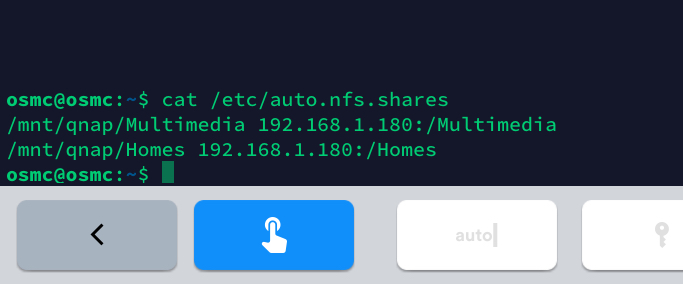
So final success?
sudo systemctl restart autofs
ls -lah /mnt/qnap/Multimedia
Did you update /etc/auto.master to reflect nfs?
I think so…?
Didn’t we do that before%?
I think you never saved.
cat /etc/auto.master will tell us
Need to update as we said before from smb to nfs