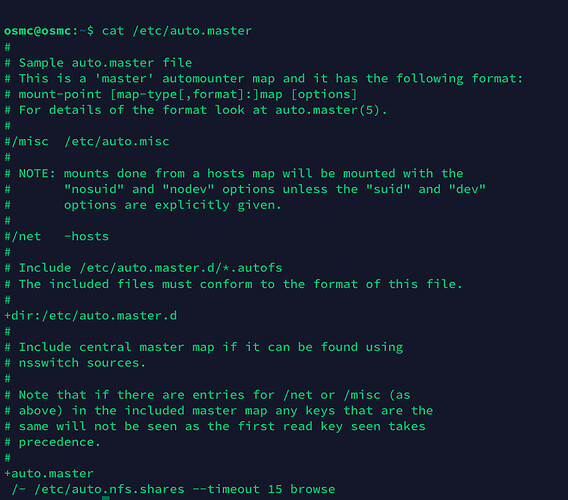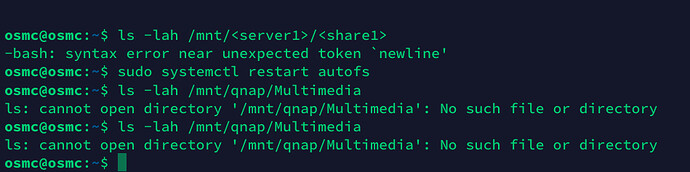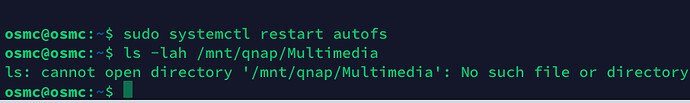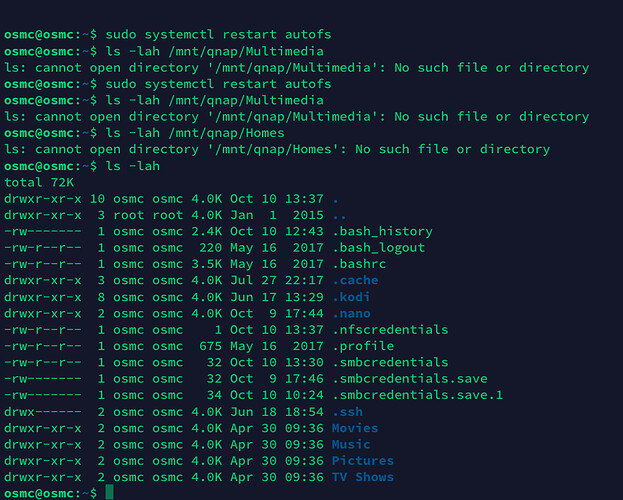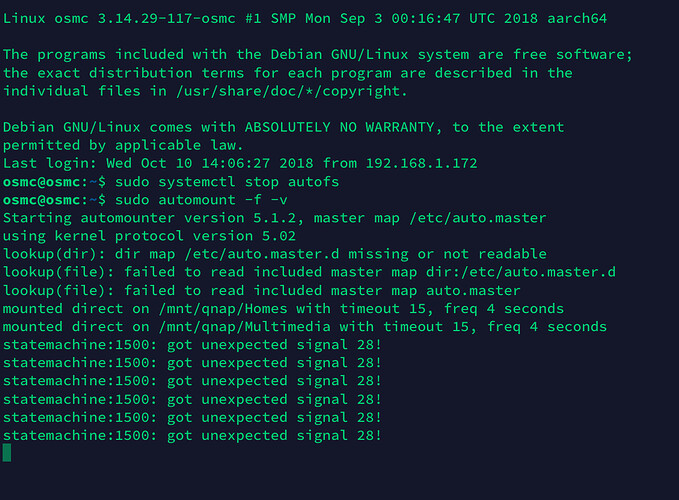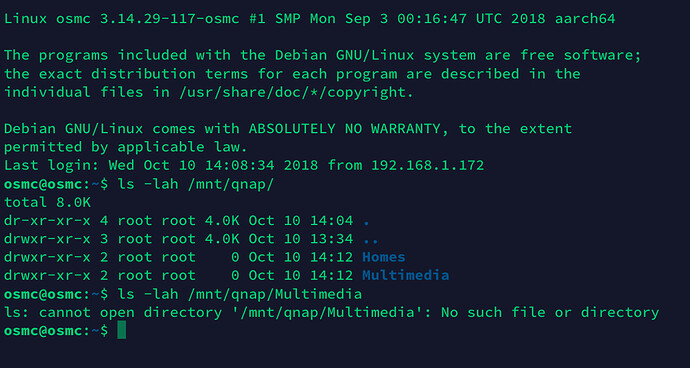Ok that’s done… so sorry
So final success ![]()
sudo systemctl restart autofs
ls -lah /mnt/qnap/Multimedia
Did I do something wrong by just before I updated the nfs credentials?
Oh I will delete the credentials and try that check again
Well actually the credentials where only for SMB.
Normally NFS is IP Address based not using credentials
Ok, but I did create nfs credentials… but I just deleted them and tried the test again…
Here are the findings… ![]()
Is there a problem if on my Qnap a folder is named… Multi Media not multimedia?
Should not be as it is exported as Multimedia
Let’s try the other one ls -lah /mnt/qnap/Homes and maybe ls -lah
I don’t understand that worked before remember the screenshot…?
When did it work? Never saw it working! If it worked why did we change?
Sorry I am overloaded with all this and was confused… something else we did worked…
Ok ls ~lah worked
I think…
Here…
Sorry my bad, I meant ls -lah /mnt/
No worries…
Here…
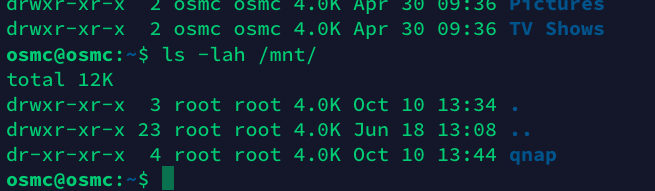
I have no idea if that’s good or bad, but I do see Qnap there, so hopefully it’s a good sign…
Well at least it is what I expected.
So I guess we already had some success after the initial hicup. If you want to dig deeper from here we would need to stop autofs and run it in verbose mode.
In one session run
sudo systemctl stop autofs
sudo automount -f -v
then open another session and run
ls -lah /mnt/qnap/ and ls -lah /mnt/qnap/Multimedia
Than post the output of session 1
I just tried to add videos thru Kodi Add Video and browsed thru Root Filesystem and mnt and now have a qnap folder there containing a Homes & Multimedia folders…
I can’t open them but they are there
Ok will do
Did the “got unexpected signal 28” only came when you do the ls -lah /mnt/qnap/Multimedia or already before?
Only after that line now
Ok, not 100% sure what’s happen on the NFS site (not an NFS expert).
I might suggest we switch to SMB for testing?