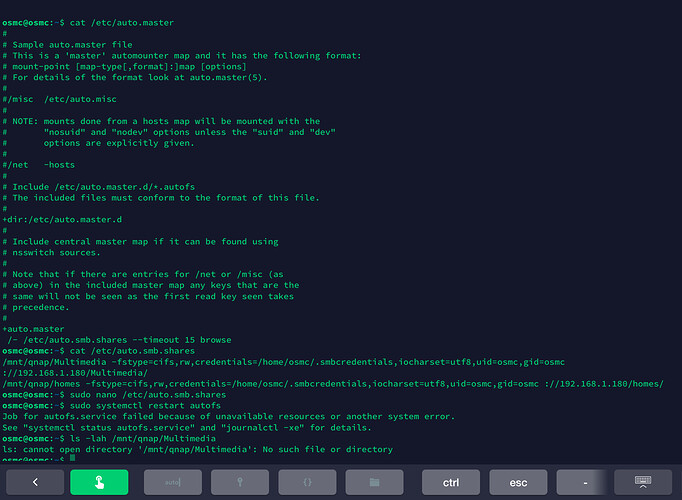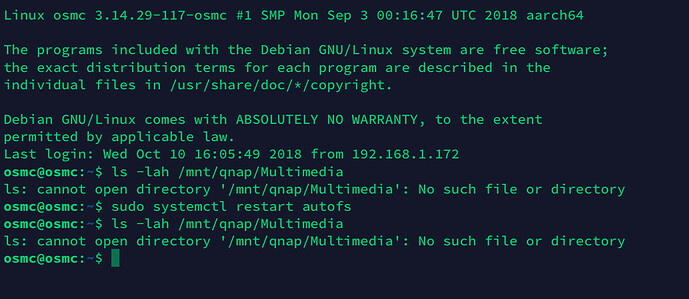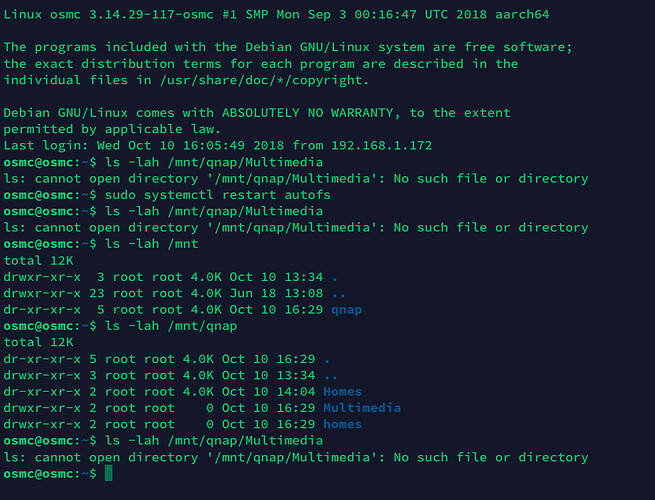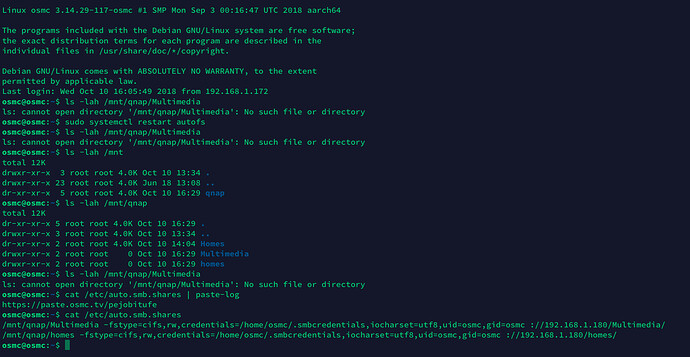Not sure if it is a display question but it looks like you have a extra line before ://192.168.1.180/Multimedia/ try to remove that
I think it is due to the display but will do it again
ls -lah /mnt/qnap/Multimedia
[/quote]
Why does autofs fail… this was not happening earlier today… autofs restarted no problem…
If autofs is malfunctioning wouldn’t ls ~lah have also a problem?
The restart command already gives you a failure.
So I first would do a reboot to get a clean start.
Ok rebooting now…
Then I will try the ls ~lah
There’s no need to shut down the autofs after a fresh reboot, right?
No that should be ok. So try with ls -lah first that we continue
No good mate the same result
I will try to shutdown/ restart autofs again
Ok after you restart autofs do the ls -lah then grab-logs -J and provide the URL
Did you ensure the additional line was removed? Maybe do
cat /etc/auto.smb.shares | paste-log and provide the URL
Yes I did…
When you run this command, you will get a URL which you share here
Oh ok sorry fzinken
Thanks joakim
http://paste.osmc.tv/pejobitufe
Looks OK now
No worries, got it from the screen shot.
How about the grab-logs one?
Also in the meantime I wonder if Multimedia and Homes are actually working at all as you mentioned your media is on Home Media.
Maybe it’s time to try with that as we discussed above. But let’s first see the grab-logs URL
Ok standby mate…
Could you for the time being disable/remove your openvpn as it might interfere
Also suggest to once more start autofs manually in verbose mode
sudo systemctl stop autofs
sudo automount -f -v
then do the ls -lah