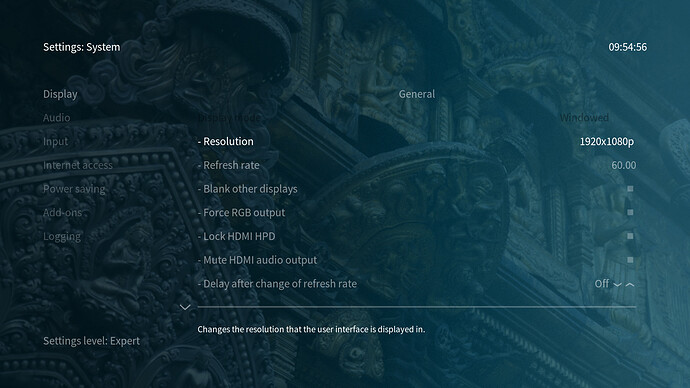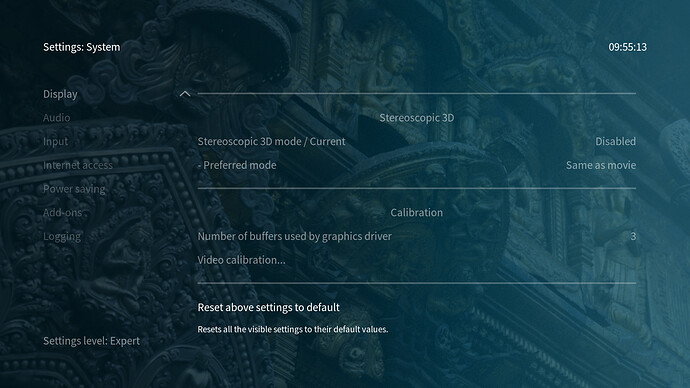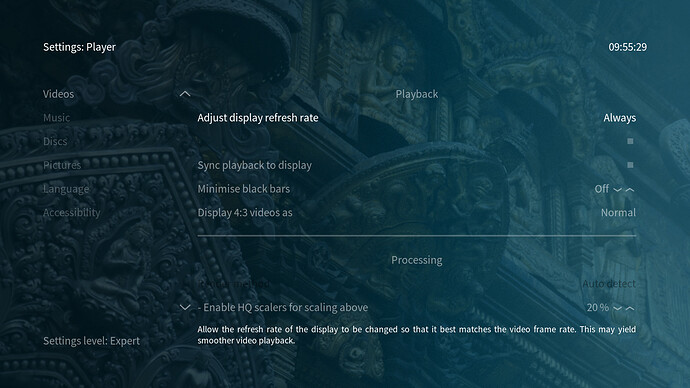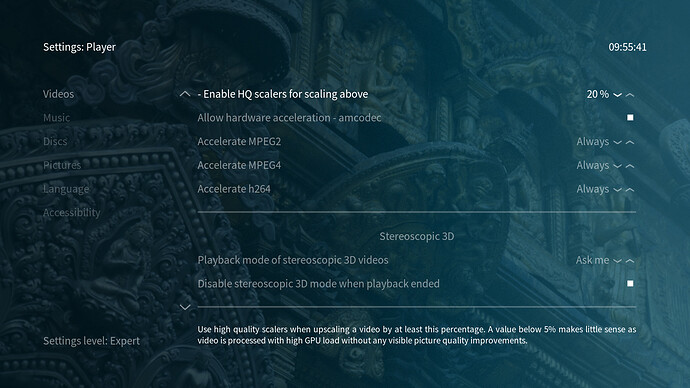This feature would probably be enough for me to place an order too!
Actually, this would also be great to have on the RPi3… So, one can output 720p as 720p and DVDs isos in the native resolution. Can the feature be made available on all devices, if it will be coming for the Vero 4k?
And might it even be possible to disable the deinterlacer of OSMC devices, too, if needed? So a better deinterlacer e.g. in an AVR can do the work…
What I’m pointing at here is native true-to-source video output.
I’d love to give this a try as well!
This feature is now available for testing on Vero 4K and I’d appreciate feedback. It allows resolution adjustment when playing content, as well as the option to downgrade the resolution to match the source as closely as possible. You’ll need to enable this under Settings after installation.
I’d appreciate it if you could test this and provide feedback before we release this as an update to other users. To test this update:
- Login via the command line
- Edit the file
/etc/apt/sources.list - Add the following line:
deb http://apt.osmc.tv stretch-devel main - Run the following commands to update:
sudo apt-get update && sudo apt-get dist-upgrade && reboot - Your system should have have received the update.
Please see if the issue is resolved.
I also recommend you edit /etc/apt/sources.list again and remove the line that you added after updating. This will return you to the normal update channel.
Sam
Where exactly can I find the new option? Under “Playback” there’s no new option and under “System/Display” there’re some new options, but none that’s related to downgrading the resolution…
Same here, can’t seem to find the setting
Same here.
Looked at [package] [mediacenter-osmc] Vero 4K: add support for downgrading and… · osmc/osmc@945ac8c · GitHub and the patch should add a few lines to the file /usr/share/xbmc/system/settings/settings.xml - I suppose that’s where the new settings can be made.
but the file is still unchanged!?!
The settings are different than before under “System/Display”… But none of the new options is related to this topic.
these changes are from an older commit [package] [mediacenter-osmc] Vero 4K: add option to lock HPD, Force R… · osmc/osmc@1a29380 · GitHub
maybe the mirror ftp.fau.de is not up to date? Anyway, I think we will know soon…
Yep, those changes are visible in the settings menu: [package] [mediacenter-osmc] Vero 4K: add option to lock HPD, Force R… · osmc/osmc@1a29380 · GitHub
But not those that should come with @sam_nazarko’s test build now…
I have tried the upgrade as well, can’t see any setting to activate this.
Is it possible to do through command line instead?
@sam_nazarko, has there been a mistake or are we looking at the wrong place?
The replies are noted. Looks like a minor cosmetic issue. For now, I’d wager that the following command may do the trick:
sudo wget https://paste.osmc.tv/ofejilajum.xml -O /usr/share/kodi/system/settings/settings.xml
If it doesn’t make an effect, then something else is not quite right. I am currently looking in to this but understand you’re keen for a quick reply.
Do not activate the 3D MVC setting at this time.
Thanks for your patience. Of course, I will reply when I have a working build.
Thank you for trying to find a solution for the issue! 
I followed your command, but unfortunately it looks like there’re no new options - not even the 3D MVC setting.
Here are some screenshots:
There’s just one setting under Adjust display refresh rate that can be toggled on and off, but doesn’t have any effect here.
If I’m doing something wrong, please tell me where to look for the setting. Otherwise just let us know as soon as it’s fixed. 
I am at work right now so I can’t look into my vero…
Do you have the file “/usr/share/kodi/system/settings/settings.xml” ?
As far as I remember I only have a “/usr/share/xbmc/system/settings/settings.xml”
Maybe this command works?
sudo wget https://paste.osmc.tv/ofejilajum.xml -O /usr/share/xbmc/system/settings/settings.xml
The above could also be total nonsense. try it with care 
I’ll wait for a comment by @sam_nazarko before trying this ![]()
feigling ![]()
I’ll be at home in an hour and I’ll destroy my own Vero
Haha! I’ll wait for your testing… Let us know whether yours blew up and then I might test, too ![]()
xbmc is just a link to kodi, so it would not have made any difference anyway 
The good news: It did not blow up
The bad news: There’s no new entry on the settings page
Looking at the commit there should also be some changes in the file addons/resource.language.en_gb/resources/strings.po
But these changes are not to be seen in the strings.po file on my vero. I looks as if the whole patch never made it to my/our Veros.
I guess we’ll have to wait…