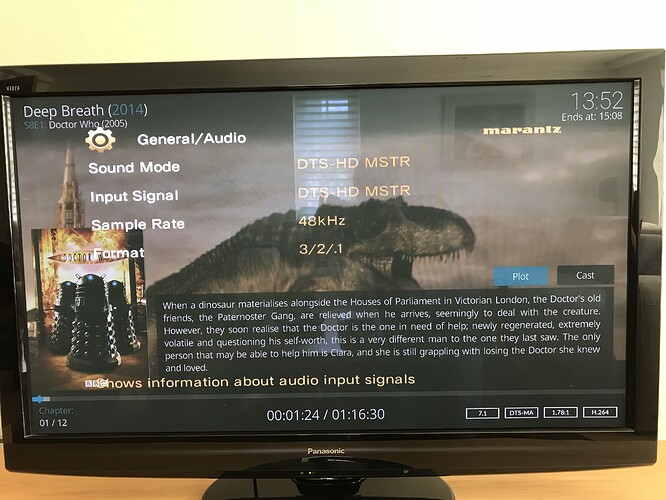Here’s an odd one. I use pass-through audio on everything to my Marantz receiver. I’ve noticed that if I pull up the Kodi playback info on DTS-MA 5.1 files, the playback stats report 7.1 channels. The actual channel layout provided to the receiver is however correct. Here is a screenshot - the file being played is absolutely 5.1 (see the receiver’s audio stats overlay which confirms it is receiving 5.1), yet we can see the reported channel config in the Kodi info is 7.1. If I play the same file with a LE Pi (running Koki 17.6 as per my Vero) the LE Pi shows 5.1, so this seems to be an OSMC issue? This is happening with every DTS-MA 5.1 file I’ve tried since noticing the problem (I also saw a stereo DTS MA file reported as 4.0). I am on 2018-04.1.
If you switch to the OSMC skin, does it also report 7.1?
Other idea: Does the file contain more than one audio track and one of those has 7.1, another 5.1 channels?
Same problem with OSMC skin. Also, on 2018.04-1, after switching skin to OSMC, when I switch back to Estuary, after a re-boot the OSMC skin comes back even though I had accepted the Estuary skin. After a couple of attempts the Estuary skin “stuck”.
No, all my DTS-MA 5.1 titles have single audio tracks and every one I’ve tried shows 7.1 during playback in the Kodi info pane. However, they all correctly show as 5.1 in the Kodi browser/tile view of the titles.
Could you provide a sample of and media info for at least one of the files? It would be good to reproduce this here…
If the skin is showing or correctly and the Kodi part (during playback) isn’t, I’m afraid I personally can’t do much about it, but we’ll see 
Hmmm. Have to see where it’s getting its info from.
I see similar issues with the sound info on the OSD for the Titan skin, while the movie info screen and information in the footer while browsing using “Poster” are correct. Basically, the bug is that any DTS sound of at least 5.1 is displayed as 7.1 in the OSD.
Most skins seem to use the SkinHelper service for audio details on the video info page, but I’m not sure about the icons in the OSD.
I have found the display bug shows 5.1 as 7.1 for DTS-MA and DTS-HRA files but not for regular DVD-level DTS. I’m assuming this is a very minor bug if it only affects the displayed info, it does not seem to affect what is being sent to the receiver.
Could you also provide media info for one of your files please? We’re investigating as well and we’ll see what can be done.
@ac16161 is correct AFAICT here. Only MA and HRA are affected by this, and only when using passthrough. I can’t say whether this is unique to vero as I don’t have anyother devices that do passthrough of HD audio. I suspect it’s a kodi bug that’s picking up the fact that MA and HRA use all 8 channels of the HDMI stream.
No it doesn’t indicate a OSMC issue. Pi can’t pass through HD audio so it just plays the core DTS (5.1). You will get the same using OSMC on Pi.
Is this what you had in mind? (media info for one of my DTS-HD files). I’ve noticed that Dolby-HD 5.1 files are reported as 5.1 by Kodi during playback, so this does seem to be restricted to MA/HRA DTS
Audio
ID : 2
ID in the original source medium : 4352 (0x1100)
Format : DTS
Format/Info : Digital Theater Systems
Format profile : MA / Core
Codec ID : A_DTS
Duration : 1 h 16 min
Bit rate mode : Variable / Constant
Bit rate : 2 202 kb/s / 1 509 kb/s
Channel(s) : 6 channels
Channel positions : Front: L C R, Side: L R, LFE
Sampling rate : 48.0 kHz
Frame rate : 93.750 FPS (512 SPF)
Bit depth : 16 bits
Compression mode : Lossless / Lossy
Stream size : 1.18 GiB (7%)
Title : Surround 5.1
Language : English
Default : Yes
Forced : No
Original source medium : Blu-ray
Fair point, it’s a confounded comparison as the Pi does not do passthrough of HD. My Pi’s are configured not to use passthrough to enable the benefit of HD audio, and with PCM conversion, Kodi is reporting the correct number of channels during playback.