We’ve clearly outlined the roadmap for Raspberry Pi 4. I would suggest searching the forums.
Without support for Raspberry Pi 4 , OSMC becomes irrelevant and Libreelec fills the void, which is unfortunate. The law of the jungle is not kind and is absolute.
Nervous? Sam says it is on the way. He did’t disappointed me so far, how long is Kodi 19 final 2 days so far, no need to hurry 18.9 works well, so keep calm.
LE have also said that there may be a delay regarding Pi support for v19.
There’s a lot to test and validate.
As for the jungle, we’re working on that.
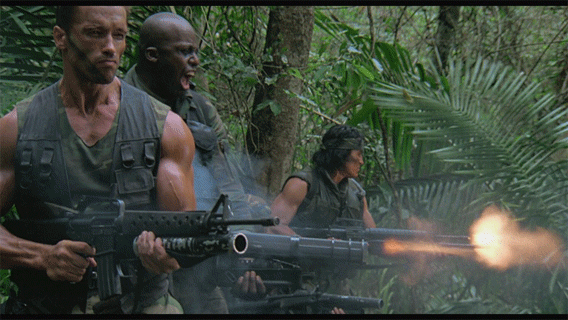
Pi 4 support will come.
But LE with Kodi 18.x works for you – use that… I don’t understand the purpose of your post…
I guess the point was obviously missed that OSMC, which gives folk using it more flexibility than Libreelec, but falls short by leaving Raspberry pi 4 out in the cold with NO way of participating is frustrating.
I thought it became irrelevant, now I am confused
Hello all,
from this message (Any update on the Pi4? - #115 by sam_nazarko), am I to understand that we won’t be able to upgrade OSMC on the raspberry pi 3 and then put the SD card in the pi4?
We’ll have to install everything anew?
thanks
That’s correct. It’s in your best interest to make a backup anyway, as Kodi v19 is a significant update with major changes.
We have working Pi 4 images now which we are testing internally.
Have you got any broad idea of when these might be made public? like whether we’re talking a matter of days, weeks or months?
Thx
That’s covered here: Kodi v19 Matrix is here. Here's what you need to know - OSMC.
Sam
Raspberry Pi4; no support in view for Matrix 19 and Vero 4K is the supported child.
Good luck with Vero 4K.
Sounds interesting what you are writing but as there is currently no Kodi 19 version released neither for Pi 4 nor the Vero it is unfortunately baseless.
Work for Kodi 19 release on Vero and Pi (4) is done in parallel.
Also you declared OSMC irrelevant more than 4 weeks ago. Seems for you it is still so relevant that you have to share your opinion about it with the world every few weeks.
There are already Pi 4 images being tested internally by the team.
Soon, there will be a public test build for users.
It can already be compiled from source.
I will abandon this board as so…
First one I abandoned in my 40 years of IT.
Cut my teeth on Free BSD many years ago.
Good luck.
BRGS,
Hi Sam,
First time posting here. Currently using MoOde Audio as my audio streamer, and Libreelec + Kodi 19 as a video streamer. I have ‘some’ knowledge of Linux, compilation, shell and so on (not total newbie, not expert either…).
I’d like to try and compile from latest version from Github. Sadly, under MacOs, no apt-get present. So, I plan to flash an OS on a SD card and work on the rpi4 to compile OSMC image. What would be the best OS to use for this purpose?
Thanks already for your help.
Greg
You won’t be able to build on Mac OS unfortunately. I’m still using a slightly archaic Ubuntu 16.04 here.
But I wonder if it’s worth you bothering, given the timeframes we anticipate for a Pi 4 test build.
Hi Sam,
Thanks for the quick answer :-).
As I have a spare SD card, I’m flashing a Raspberry pi OS Ubuntu Desktop version, will boot it, shell on it, git clone the stuff and make my way trying to make a rbi4 img…
I suppose I have to do this once I ssh ubuntu@IP_ADDRESS :
git clone GitHub - osmc/osmc: OSMC (Open Source Media Center) is a free and open source media center distribution osmc
cd osmc
sudo apt-get update
sudo apt-get install build-essential git
then cd package/mediacenter-osmc
and there make rbp4
right?
Where should I find the compiled img file? (anyway, a sudo find / -name *.img should do it)
Besides I have the time and it’s fun to do. Still learning here, and having fun learning all this ![]()
Greg
That only builds Kodi.
You would then need to build a filesystem, then a target installer image.
Ok.
Where should I run the make command then?
Here:
osmc/filesystem/osmc-rbp4-filesystem
make
?
and then here:
osmc/installer/target
make rbp4
?
I only find these inside the git clone made first on my Mac (useless, now I know, but at least I can search the folders and nano the build.sh 