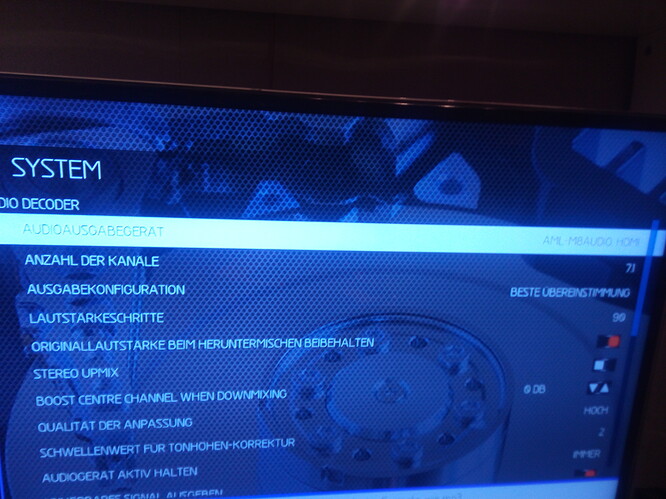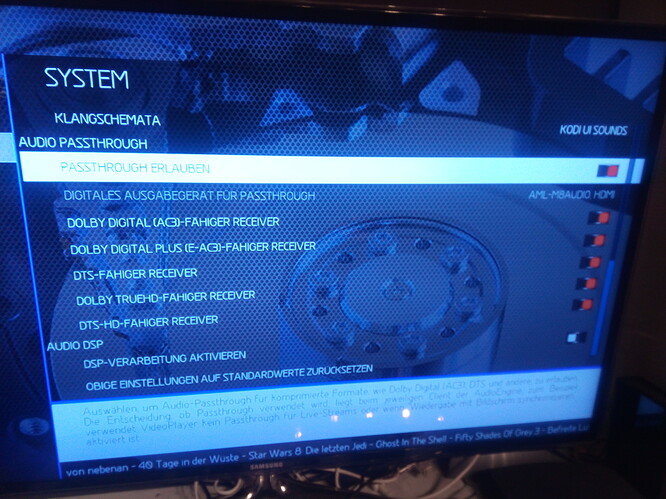Hi,
i’ve been watching my tv show from my nas and it seems there are problems with the audio.
it comes just a terrible crackin out from my speakers. When i stop the playback and restart it, sometimes it works as it should but somethimes there is that error.
The audiocodec is shown as aac (my avr shows it as PCM) and does not show up any Dolby or DTS just a 7.1 Multi in
is there a problem with passthrough? On Vero and Vero2 these problems never come up.
kodi.log
http://paste.osmc.io/owapasowey.vhdl
mediainfo:
http://paste.osmc.io/enifukixij.mel
EDIT:
kodi.log output when everything is running fine:
http://paste.osmc.io/palahosova.sm
I watch these files with the german audio stream.
There is no problem with the video only with audio and only sometimes.
Thanks
There’s no problem with passthrough. DTS and Dolby should pass through just fine. But the MediaInfo you posted shows it has an AAC track. That’s not passed through.
Audio #1
ID : 2
Format : AAC
Format/Info : Advanced Audio Codec
Format profile : LC
I suspect, you can select Keep Audio Device Alive in Settings to prevent crackles. Are your speakers connected in the same way they are on other devices? I haven’t noticed this myself
In the settings i already set keep device alive always.
Yes everything is running on an AVR and only the HDMI ARC to the TV.
This setup is the same for each source
If you keep audio on HDMI (PCM) 2.0, do you still get this problem?
Sam
you mean this settings in kodi or directly on my avr?
Kodi.
Take a photo / screenshot of your exact audio settings as they are in Expert mode please.
These are my current settings, i can change this with 2.0 output and enabled passthrough
Okay – and you’re using HDMI, not optical for passthrough?
Does selecting PCM temporarily help?
Yes i use hdmi.
i just changed the config to 2.0 i don’t know if u are meaning this with PCM but 2.0 is working on this file.
I misread your question. I thought you got a crackle at the start of the clip, not for the duration of the clip. Please post a debug log and a full set of logs if it happens again. Your Kodi log isn’t a debug log so it’s hard to tell what’s going on.
ok i will do if i get this the next time
I also have a file which has an audio problem. It’s shown as EAC3 by KODI and my receiver remains mute in HDMI passthrough mode. When KODI is set to decode it plays but some crackling noise is constantly present. This file plays fine when streamed from a PC through the same receiver.
I’ll try to reproduce this later today and see if I can get some debug logs.
I could reproduce the error, here’s a part of the debug log:
16:06:10.926 T:4073714672 INFO: CAESinkALSA::Initialize - Opened device “hdmi:CARD=AMLM8AUDIO,DEV=0,AES0=0x06,AES1=0x82,AES2=0x00,AES3=0x0e”
16:06:10.926 T:4073714672 DEBUG: CAESinkALSA::InitializeHW - Request: periodSize 2400, bufferSize 9600
16:06:10.927 T:4073714672 DEBUG: CAESinkALSA::InitializeHW - Got: periodSize 128, bufferSize 9600
16:06:10.927 T:4073714672 DEBUG: Audio Driver reports too low periodSize 128 - will use 2 fragments
16:06:10.927 T:4073714672 DEBUG: CAESinkALSA::InitializeHW - Setting timeout to 200 ms
16:06:10.927 T:4073714672 DEBUG: CAESinkALSA::GetChannelLayout - Input Channel Count: 2 Output Channel Count: 2
16:06:10.927 T:4073714672 DEBUG: CAESinkALSA::GetChannelLayout - Requested Layout: RAW,RAW
16:06:10.927 T:4073714672 DEBUG: CAESinkALSA::GetChannelLayout - Got Layout: RAW,RAW (ALSA: none)
16:06:10.927 T:4073714672 DEBUG: CActiveAESink::OpenSink - ALSA Initialized:
16:06:10.927 T:4073714672 DEBUG: Output Device : AML-M8AUDIO
16:06:10.927 T:4073714672 DEBUG: Sample Rate : 48000
16:06:10.927 T:4073714672 DEBUG: Sample Format : AE_FMT_S16NE
16:06:10.927 T:4073714672 DEBUG: Channel Count : 2
16:06:10.927 T:4073714672 DEBUG: Channel Layout: RAW,RAW
16:06:10.927 T:4073714672 DEBUG: Frames : 256
16:06:10.928 T:4073714672 DEBUG: Frame Size : 4
16:06:10.929 T:4113433520 NOTICE: Display resolution ADJUST : 1920x1080 @ 24.00 - Full Screen (22) (weight: 0.001)
16:06:10.931 T:4084200432 DEBUG: CActiveAE::ClearDiscardedBuffers - buffer pool deleted
16:06:10.933 T:4113433520 DEBUG: Previous line repeats 1 times.
16:06:10.933 T:4113433520 DEBUG: ------ Window Deinit (DialogSeekBar.xml) ------
16:06:10.939 T:3477074928 DEBUG: CVideoPlayer::HandleMessages - player started 1
16:06:10.939 T:3477074928 DEBUG: CVideoPlayer::SetCaching - caching state 3
16:06:10.939 T:3477074928 DEBUG: CDVDClock::SetSpeedAdjust - adjusted:0.000000
16:06:10.939 T:3477074928 DEBUG: CVideoPlayer::SetCaching - caching state 0
16:06:10.939 T:3477074928 DEBUG: CDVDClock::SetSpeedAdjust - adjusted:0.000000
16:06:10.939 T:3477074928 DEBUG: VideoPlayer::Sync - Audio - pts: 160000.000000, cache: 349994.605815, totalcache: 600000.023842
16:06:10.939 T:3477074928 DEBUG: VideoPlayer::Sync - Video - pts: 0.000000, cache: 50000.000000, totalcache: 100000.000000
16:06:10.939 T:3352220656 DEBUG: CVideoPlayerAudio - CDVDMsg::GENERAL_RESYNC(-189994.605815)
16:06:10.939 T:3352220656 DEBUG: CDVDAudio::Resume - resume audio stream
16:06:10.939 T:4084200432 DEBUG: ActiveAE - start sync of audio stream
16:06:10.944 T:3424646128 DEBUG: CVideoPlayerVideo - CDVDMsg::GENERAL_RESYNC(-189994.605815)
16:06:11.042 T:4084200432 DEBUG: ActiveAE::SyncStream - average error of 6.539361, start adjusting
16:06:11.042 T:4084200432 DEBUG: ActiveAE::SyncStream - average error 0.539361 below threshold of 30.000000
16:06:12.105 T:3352220656 DEBUG: CDVDClock::ErrorAdjust - CVideoPlayerAudio::OutputPacket - error:-57851.398831, adjusted:-57851.398831
And playing from my PC the AV receiver switches to Dolby Digital Plus and plays the stream without any problem so the content seems to be OK.
I’m not sure why KODI mentions a channel count of two while the onscreen info correctly mentions 6 RAW, PT_EAC3, 8 bit 48kHz
A full debug log if you can reproduce would be better. Can you also show me your audio settings?
I’ll send you a PM with the link to a full debug log. The audio settings are set to pass-through all audio formats and sync the TV screen to the media (no resampling). Streaming works fine with other content. Let me know if you need any other settings.
Thanks!
Do you mean Adjust Refresh Rate or Sync Playback to Display?
If you enable Sync Playback to Display, passthrough won’t work. This is by design.
Adjust Refresh Rate is set to Always and Sync Playback to Display is off. So this should allow for passthrough to work.
EDIT: an this works fine for other files as I can see, for example, DTS HD Master mode on my receiver.
If it’s just one file causing a problem, can you send me a link to it?
Cheers
I’ve had this happen to me as well with multi channel AAC, sending sporadic crackling sounds to my speakers. So far I haven’t been able to reproduce but I am keeping an eye on this issue in case you need more logs.