I think that there’s no need to “nuke” the settings which Sam wrote. Just move them to a temporary folder, test, and restore them. The move command which Sam mentions just does the first step.
And, you can also make a backup from the OSMC tool (or the Kodi backup plugin).
So the reason for that “Audio Passthrough” not showing was because it had set: Output Configuration Fixed
I changed that to Best Match and I get the options back:
I saw TrueHD passthrough one time, the first Bluray folder I played, It worked about 5 minutes, and hasn’t since.
Here is the relevant part of kodi.log
10:29:44.732 T:4108783616 NOTICE: VideoPlayer: Opening: /media/MOVIES/BluRay_own/FIFTH_ELEMENT/BDMV/index.bdmv
10:29:44.732 T:4108783616 WARNING: CDVDMessageQueue(player)::Put MSGQ_NOT_INITIALIZED
10:29:44.733 T:3410830320 NOTICE: Creating InputStream
10:29:44.781 T:3410830320 ERROR: GetDirectory - Error getting /media/MOVIES/BluRay_own/FIFTH_ELEMENT/BDMV/META/DL
10:29:44.794 T:3410830320 NOTICE: VideoPlayer: playing a file with menu's
10:29:44.794 T:3410830320 NOTICE: Creating Demuxer
10:29:45.081 T:3410830320 NOTICE: Opening stream: 0 source: 256
10:29:45.081 T:3410830320 NOTICE: Creating video codec with codec id: 28
10:29:45.083 T:3410830320 ERROR: Unable to load libamplayer.so, reason: libamplayer.so: cannot open shared object file: No such file or directory
10:29:45.083 T:3410830320 WARNING: CAMLCodec::CAMLCodec libamplayer.so not found, trying libamcodec.so instead
10:29:45.093 T:3410830320 NOTICE: Creating video thread
10:29:45.093 T:3473888240 NOTICE: running thread: video_thread
10:29:45.093 T:3410830320 NOTICE: Opening stream: 1 source: 256
10:29:45.093 T:3410830320 NOTICE: Finding audio codec for: 86061
10:29:45.093 T:3410830320 NOTICE: Creating audio thread
10:29:45.093 T:3651363824 NOTICE: running thread: CVideoPlayerAudio::Process()
10:29:45.119 T:3651363824 NOTICE: Creating audio stream (codec id: 86061, channels: 6, sample rate: 48000, pass-through)
10:29:45.166 T:3473888240 NOTICE: CAMLCodec::OpenDecoder - using V4L2 pts format: 64Bit
Would need to see the full log. The snippet you posted doesn’t show anything relevant. It suggests that passthrough is on however; what does the AVR show?
What’s the output of:
cat /sys/class/amhdmitx/amhdmitx0/aud_cap
Hi Sam, what is the issue with Atmos exactly. I have a few Atmos encoded .mkv files and they play fine for me on the Vero.
Hi
If they play fine then nothing to worry about. There was a problem where the audio mode wouldn’t always change correctly; but this has been fixed and will be included in the next update.
If it wasn’t working, you wouldn’t hear anything. It was hard to reproduce, but nonetheless, an issue that still needed addressing.
Full log with debugging turned on. You’ll see some errors and that the output is actually dropped to 2 channels (which is what my AV Receiver is showing) but no audio is being sent.
https://paste.osmc.tv/uzebucidic
I’m about to backup my .kodi dir, and completely reset the box to free reinstall.
Is it as simple as just copying my .kodi folder from hard drive after the install?
Yes – it’s that simple.
Do it after testing a clip first however.
Sam
After testing a clip? What clip?
So this is what I’ve done so far:
Config 1:
Output configuration: Best Match or Optimized, and the “Passthrough Audio” options become available, and everything (Dolby, DTS, ACC3) all passthrough fine, everything exception TrueHD
Config 2:
Output Configuration: Fixed “Passthrough Audio” options become unavailable.
During playback:
Config 1, using the player audio selection I can select/unselect Audio Passthrough and when selected I can choose from the various Audio Streams available. Everything but TrueHD plays just fine, and my AV Receiver shows whatever encoding the stream is, but when a TrueHD stream is selected it only shows Stereo but I get no audio.
Config 2, using the player audio selection I can select/unselect Audio Passthrough (but apparently because Output Configuration is Fixed that check make means nothing?). When I select any audio stream, playback is just fine, except my AV Receiver only show PCM. I’m guessing this means that the surround sounds is being processed in software? Because it gives what seems to be very good surround sound. Is that just some static surround algorithm because I have Number of channels set to 7.1?
Any TrueHD clip.
I can get TrueHD light at home (with passthrough enabled), but can’t test here. I’m currently travelling but would have expected to see more reports if passthrough wasn’t working as expected.
If it’s passed through as PCM, then we use libdcadec which can losslessly decode and pass the audio through. It will sound just as good, but you don’t get the TrueHD light on your AVR.
So it will sound just as good, but soon enough I’ll do some digging and see if I find anything
Sam
Ah, yes I tested several different BluRay folders, none of the TrueHD passed through, but all the other DTS/Dolby/ACC worked fine.
We’ll see if the reset changes anything (I had tried to install the BluRay decoding libraries, so possible something got switched version-wise, etc?). It’s also possible that it’s something in my receiver. As I said, it worked for about 5 minutes once. I’m just without an actual bluray player right now, so that’s another line of testing. Unfortunately there have been no firmware updates for my AV Receiver in quite a while as well.
I would be curious how many people actually use TrueHD media? Most ripping software I’ve seen removes it by default if there’s another main audio channel, or decodes/creates a new channel when there’s not.
But like you said the PCM via libcadec seemed to sound great, so this may be a non issue. I’m just more particular about sound that I am video, so it’s one of the things I pay extra attention to. Autistic Spectrum here, so it seems to be one of my “special interests”. I will do some reading up on libcadec.
There have been some audio improvements
I hope the next update improves these issues some of you experienced.
Problem with E-AC3 seems to be fixed with latest update!? I had also the same issues with files using Dolby plus but since today with July update the same files are working now without a problem  I’m also on Vero 4k btw.
I’m also on Vero 4k btw.
There were audio improvements in this update (made available for testing a few weeks ago in the HDR test thread). I’m glad things are now working as expected.
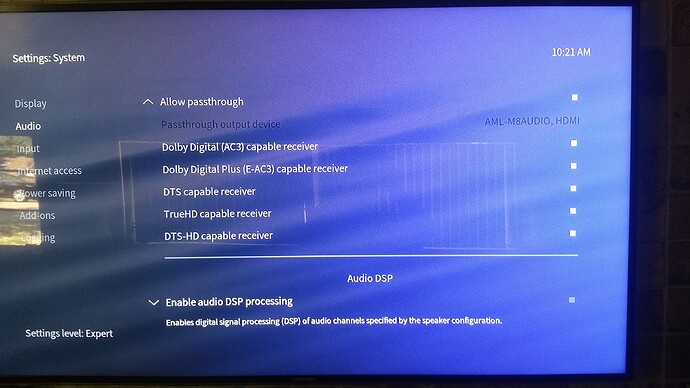
 I’m also on Vero 4k btw.
I’m also on Vero 4k btw.