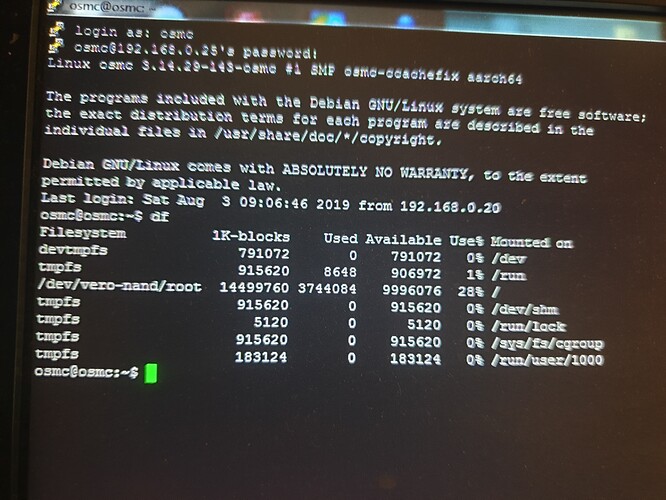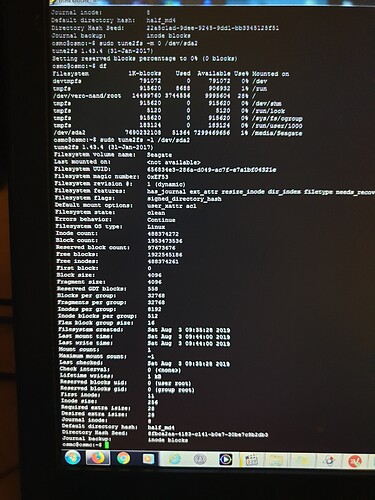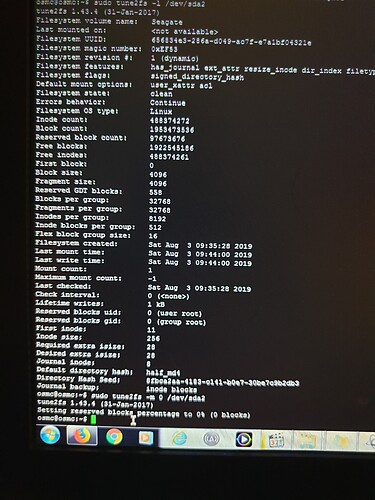Thanks
I have put in df command
Now I am stuck
Well maybe I missed it, but I think until now you never told us what you are trying to do ![]()
Also a tip instead of attaching screen pictures you can copy/paste the content of the Putty window.
Yea you have missed it
My post from 5 days ago
I have formatted an 8tb external hard drive in ext4, after formatting I loose 119gb
@fzinken see post 32 and 33. Try to get 5% back on his 8tb disk
@snewton1970 In the df list i don’t see the 8tb usb drive. Is it connected when you did df?
@snewton1970 connect the drive, run df and identify the usb disk and do commands as in post 33 (at your own risk😉)
It says setting reserved blocks percentage to 0%
But hdd still showing as 119 gb used in properties
Please perform sudo tune2fs -l /dev/sda2 again
Same result
You may need to unmount the filesystem first:
sudo umount /media/Seagate
then run the tune2fs command again. Then to be safe reboot the Vero and see if the space is back.
Did that,
unmount: /media/seagate: mountpoint not found
Linux is case sensitive. Read my response closer.
As you wrote it, that’s how it was put in case sensitive
seagate is not the same as Seagate!
As I copied and pasted it in I think it’s right
And I even typed it in with a capital S
Is the drive connected? Run
df -h | paste-log
and share the URL here.
No URL