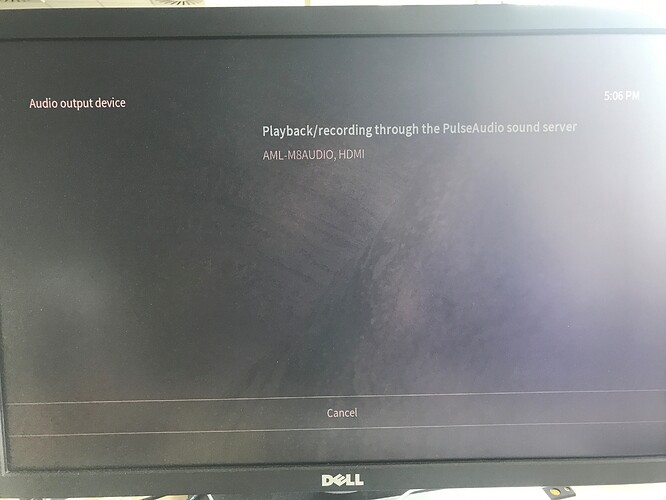Hi,
friend of mine looked into it and got Marhshall Monitor Bluetooth headphones working with Vero4K (2018.4-2)
- Update you system
apt update
apt dist-upgrade
and install
apt install a2dp-app-osmc
After that pair you headphones via OSMC GUI.
Or from console with bluetoothctl
and now:
osmc@osmc:~$ pactl list cards <— list of audio cards on vero
shared memfd open() failed: Function not implemented
Card #0 <---- default Vero4K card
Name: alsa_card.platform-aml_m8_snd.46
Driver: module-alsa-card.c
Owner Module: 1
Properties:
alsa.card = “0”
alsa.card_name = “AML-M8AUDIO”
alsa.long_card_name = “AML-M8AUDIO”
device.bus_path = “platform-aml_m8_snd.46”
sysfs.path = “/devices/aml_m8_snd.46/sound/card0”
device.string = “0”
device.description = “AML-M8AUDIO”
module-udev-detect.discovered = “1”
device.icon_name = “audio-card”
Profiles:
input:analog-stereo: Analog Stereo Input (sinks: 0, sources: 1, priority: 60, available: yes)
output:analog-stereo: Analog Stereo Output (sinks: 1, sources: 0, priority: 6000, available: yes)
output:analog-stereo+input:analog-stereo: Analog Stereo Duplex (sinks: 1, sources: 1, priority: 6060, available: yes)
output:hdmi-stereo: Digital Stereo (HDMI) Output (sinks: 1, sources: 0, priority: 5400, available: yes)
output:hdmi-stereo+input:analog-stereo: Digital Stereo (HDMI) Output + Analog Stereo Input (sinks: 1, sources: 1, priority: 5460, available: yes)
output:hdmi-surround71: Digital Surround 7.1 (HDMI) Output (sinks: 1, sources: 0, priority: 300, available: yes)
output:hdmi-surround71+input:analog-stereo: Digital Surround 7.1 (HDMI) Output + Analog Stereo Input (sinks: 1, sources: 1, priority: 360, available: yes)
off: Off (sinks: 0, sources: 0, priority: 0, available: yes)
Active Profile: output:analog-stereo+input:analog-stereo
Ports:
analog-input: Analog Input (priority: 10000, latency offset: 0 usec)
Part of profile(s): input:analog-stereo, output:analog-stereo+input:analog-stereo, output:hdmi-stereo+input:analog-stereo, output:hdmi-surround71+input:analog-stereo
analog-output: Analog Output (priority: 9900, latency offset: 0 usec)
Part of profile(s): output:analog-stereo, output:analog-stereo+input:analog-stereo
hdmi-output-0: HDMI / DisplayPort (priority: 5900, latency offset: 0 usec)
Properties:
device.icon_name = “video-display”
Part of profile(s): output:hdmi-stereo, output:hdmi-stereo+input:analog-stereo, output:hdmi-surround71, output:hdmi-surround71+input:analog-stereo
Card #1 <— Bluetooth headphones
Name: bluez_card.5C_EB_68_xx_xx_xx
Driver: module-bluez5-device.c
Owner Module: 17
Properties:
device.description = “MONITOR BLUETOOTH”
device.string = “5C:EB:68:xx:xx:xx”
device.api = “bluez”
device.class = “sound”
device.bus = “bluetooth”
device.form_factor = “headset”
bluez.path = “/org/bluez/hci0/dev_5C_EB_68_xx_xx_xx”
bluez.class = “0x240404”
bluez.alias = “MONITOR BLUETOOTH”
device.icon_name = “audio-headset-bluetooth”
device.intended_roles = “phone”
Profiles:
headset_head_unit: Headset Head Unit (HSP/HFP) (sinks: 1, sources: 1, priority: 20, available: yes)
a2dp_sink: High Fidelity Playback (A2DP Sink) (sinks: 1, sources: 0, priority: 10, available: yes)
off: Off (sinks: 0, sources: 0, priority: 0, available: yes)
Active Profile: headset_head_unit <— should be A2DP
Ports:
headset-output: Headset (priority: 0, latency offset: 0 usec)
Part of profile(s): headset_head_unit, a2dp_sink
headset-input: Headset (priority: 0, latency offset: 0 usec)
Part of profile(s): headset_head_unit
osmc@osmc:~$ pactl set-card-profile bluez_card.5C_EB_68_xx_xx_xx a2dp_sink <— this will switch active card to bluetooth headset a to correct profile
shared memfd open() failed: Function not implemented
osmc@osmc:~$
Can somebody confirm it besides me?
Juraj