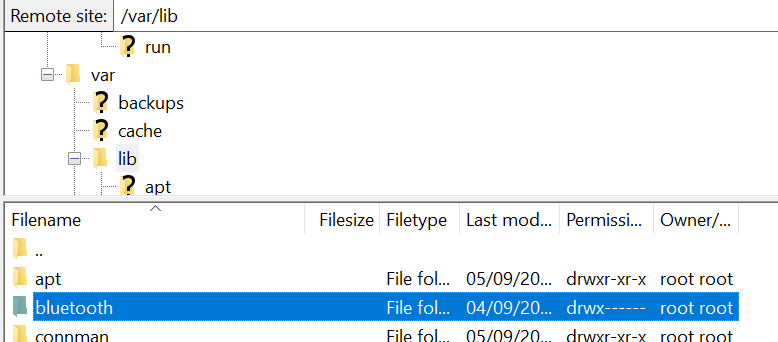let me reset harmony hub
also when i restore setting via osmc, does it not copy previous bluetooth pairings?
No. These are not stored by Kodi.
same problem - not available
Whats info C8:DB:26:03:89:E1 giving?
[bluetooth]# info C8:DB:26:03:89:E1
Device C8:DB:26:03:89:E1 not available
I have noticed in myosmc, there is no button to turn bluetooth on/off whereas there is for discovery. Dunno if relevant?
Suggest to delete the config.
sudo rm -R /var/lib/bluetooth/*
than reboot
osmc@HTPC:~$ sudo rm -R /var/lib/bluetooth/*
rm: cannot remove ‘/var/lib/bluetooth/*’: No such file or directory
This is odd.
Whats sudo ls /var/lib/ giving.
osmc@HTPC:~$ sudo ls /var/lib/
apt connman dbus dpkg misc ntp polkit-1 samba sudo ucf
bluetooth containerd docker git nfs pam python sonarr systemd
Ok, so it should work, maybe the * confused it.
Try sudo rm -R /var/lib/bluetooth
Yep. Let me reboot and retry
seemed more promising but not paired still I think
actually seems to have got it perhaps
Attempting to connect to C8:DB:26:03:89:E1
[CHG] Device C8:DB:26:03:89:E1 Connected: yes
[CHG] Device C8:DB:26:03:89:E1 UUIDs: 00001124-0000-1000-8000-00805f9b34fb
[CHG] Device C8:DB:26:03:89:E1 UUIDs: 00001801-0000-1000-8000-00805f9b34fb
[CHG] Device C8:DB:26:03:89:E1 UUIDs: 830a5548-5c66-23bd-0949-c0040000227e
[CHG] Device C8:DB:26:03:89:E1 ServicesResolved: yes
Connection successful
[CHG] Device C8:DB:26:03:89:E1 ServicesResolved: no
[CHG] Device C8:DB:26:03:89:E1 Connected: no
[CHG] Device E4:17:D8:B3:62:7C LegacyPairing: yes
[NEW] Device 64:30:FA:9A:D5:2F 64-30-FA-9A-D5-2F
[CHG] Device 64:30:FA:9A:D5:2F Name: [LG] webOS TV OLED55B7V
[CHG] Device 64:30:FA:9A:D5:2F Alias: [LG] webOS TV OLED55B7V
[bluetooth]# pair C8:DB:26:03:89:E1
Attempting to pair with C8:DB:26:03:89:E1
Failed to pair: org.bluez.Error.AlreadyExists
[bluetooth]# connect C8:DB:26:03:89:E1
Attempting to connect to C8:DB:26:03:89:E1
[CHG] Device C8:DB:26:03:89:E1 Connected: yes
Connection successful
[CHG] Device C8:DB:26:03:89:E1 ServicesResolved: yes
[CHG] Device C8:DB:26:03:89:E1 ServicesResolved: no
[CHG] Device C8:DB:26:03:89:E1 Connected: no
[CHG] Device C8:DB:26:03:89:E1 Connected: yes
[Harmony Keyboard]# trust C8:DB:26:03:89:E1
Changing C8:DB:26:03:89:E1 trust succeeded
Looks good, what is info C8:DB:26:03:89:E1 give now?
[Harmony Keyboard]# info C8:DB:26:03:89:E1
Device C8:DB:26:03:89:E1
Name: Harmony Keyboard
Alias: Harmony Keyboard
Class: 0x000100
Icon: computer
Paired: yes
Trusted: yes
Blocked: no
Connected: yes
LegacyPairing: no
UUID: Human Interface Device… (00001124-0000-1000-8000-00805f9b34fb)
UUID: Generic Attribute Profile (00001801-0000-1000-8000-00805f9b34fb)
UUID: Vendor specific (830a5548-5c66-23bd-0949-c0040000227e)
Looks all good.
and it works fine using the mobile app but the remote has the functions greyed out and requests me to pair device using Harmony app 
do I need to change the default remote type via myosmc too?
No, that area is only for IR remotes.
I don’t have a Harmony so can not comment further. Guess have to wait for one of the other boys to comment.
@chillbo is your man. But I’m guessing to pair from Harmony to Vero, in bluetoothctl remove the Harmony, type discoverable on then do whatever they suggest from the Harmony app.