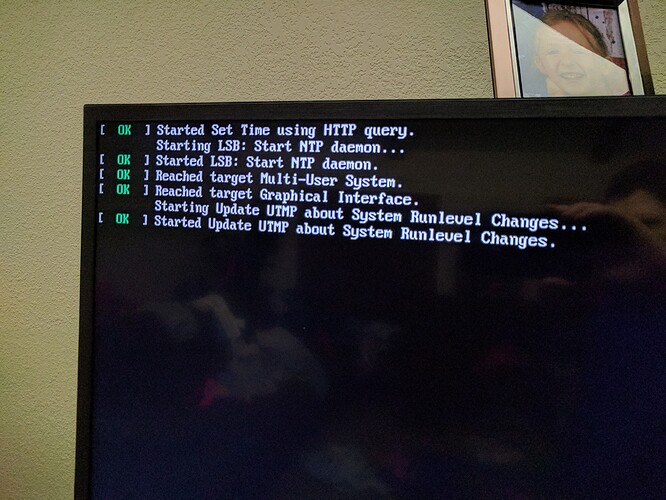Ok, keep us updated tomorrow. Sounds strange that you get such serious issues as the “can not find root”
Yes. Very strange. Just my luck I guess. I’ll let you know how it goes. Might be a few days before I have time to work on it again.
Try a dist upgrade via command line
Run grab-logs -A after updating
Also make sure you are using a recent OSMC image
Will do. It currently has the January build on it. That looks to be the most recent image for download.
Here’s what I just did.
The programs included with the Debian GNU/Linux system are free software;
the exact distribution terms for each program are described in the
individual files in /usr/share/doc/*/copyright.
Debian GNU/Linux comes with ABSOLUTELY NO WARRANTY, to the extent
permitted by applicable law.
Updating APT cache. Please be patient.
osmc@osmc:~$ dist upgrade
-bash: dist: command not found
osmc@osmc:~$ sudo apt-get dist-upgrade
Reading package lists… Done
Building dependency tree
Reading state information… Done
Calculating upgrade… The following packages were automatically installed and are no longer required:
libjasper1 vero2-image-3.10.104-10-osmc
(Reading database … 21130 files and directories currently installed.)
Preparing to unpack …/liblcms2-2_2.6-3+deb8u1_armhf.deb …
The following NEW packages will be installed:
vero2-image-3.10.104-11-osmc
The following packages will be upgraded:
armv7-libbluray-osmc base-files-osmc liblcms2-2 mediacenter-addon-osmc
mediacenter-skin-osmc ntfs-3g perftune-osmc vero2-kernel-osmc
vero2-libamcodec-osmc vero2-libcec-osmc vero2-mediacenter-osmc
11 upgraded, 1 newly installed, 0 to remove and 0 not upgraded.
Need to get 65.5 MB of archives.
After this operation, 47.9 MB of additional disk space will be used.
Do you want to continue? [Y/n] Y
Get:1 http://security.debian.org/ jessie/updates/main liblcms2-2 armhf 2.6-3+deb8u1 [118 kB]
Get:2 http://security.debian.org/ jessie/updates/main ntfs-3g armhf 1:2014.2.15AR.2-1+deb8u3 [481 kB]
Get:3 http://apt.osmc.tv/ jessie/main vero2-image-3.10.104-11-osmc armhf 11 [9873 kB]
Get:4 http://apt.osmc.tv/ jessie/main base-files-osmc all 2.0.6 [15.0 kB]
Get:5 http://apt.osmc.tv/ jessie/main perftune-osmc all 1.2.1 [2176 B]
Get:6 http://apt.osmc.tv/ jessie/main vero2-kernel-osmc armhf 3.2.0 [992 B]
Get:7 http://apt.osmc.tv/ jessie/main vero2-libamcodec-osmc armhf 1.1.0-3 [63.8 kB]
Get:8 http://apt.osmc.tv/ jessie/main mediacenter-addon-osmc all 3.0.627 [4421 kB]
Get:9 http://apt.osmc.tv/ jessie/main mediacenter-skin-osmc all 4.4.1-4 [8772 kB]
Get:10 http://apt.osmc.tv/ jessie/main vero2-libcec-osmc armhf 4.0.2-1 [312 kB]
Get:11 http://apt.osmc.tv/ jessie/main armv7-libbluray-osmc armhf 0.9.3-2 [168 kB]
Get:12 http://apt.osmc.tv/ jessie/main vero2-mediacenter-osmc armhf 17.0.0-2 [41.2 MB]
Fetched 65.5 MB in 1min 7s (976 kB/s)
Preconfiguring packages …
Preparing to unpack …/vero2-image-3.10.104-11-osmc_11_armhf.deb …
Done.
Unpacking vero2-image-3.10.104-11-osmc (11) …
Progress: [ 36%] [#######################…] PrProgress: [ 36%] [#######################…]
dpkg: warning: unable to delete old directory ‘/usr/share/kodi/addons/script.skinshortcuts/resources/lib’: Directory not empty
dpkg: warning: unable to delete old directory ‘/usr/share/kodi/addons/script.skinshortcuts/resources’: Directory not empty
dpkg: warning: unable to delete old directory ‘/usr/share/kodi/addons/script.skinshortcuts’: Directory not empty
dpkg: warning: unable to delete old directory ‘/usr/share/kodi/addons/script.module.simplejson/lib/simplejson’: Directory not empty
dpkg: warning: unable to delete old directory ‘/usr/share/kodi/addons/script.module.simplejson/lib’: Directory not empty
dpkg: warning: unable to delete old directory ‘/usr/share/kodi/addons/script.module.simplejson’: Directory not empty
dpkg: warning: unable to delete old directory ‘/usr/share/kodi/addons/script.module.unidecode/lib/unidecode’: Directory not empty
dpkg: warning: unable to delete old directory ‘/usr/share/kodi/addons/script.module.unidecode/lib’: Directory not empty
dpkg: warning: unable to delete old directory ‘/usr/share/kodi/addons/script.module.unidecode’: Directory not empty
osmc@osmc:~$ grab-logs -A
Logs successfully uploaded.
Logs available at http://paste.osmc.io/xibafefiqe
osmc@osmc:~$
that doesn’t look good and your log file is also a bit strange.
Can you still access the device via SSH?
That looks fine. If you update via command line Kodi will not restart automatically.
But your update log looks strange. Did you snip it? The kernel doesn’t look like it’s being written to nand, which is probably why you get a boot problem on reboot.
Edit: just saw a sign of possibly bad NAND in your log. Email sales@osmc.tv and we can pick up from there