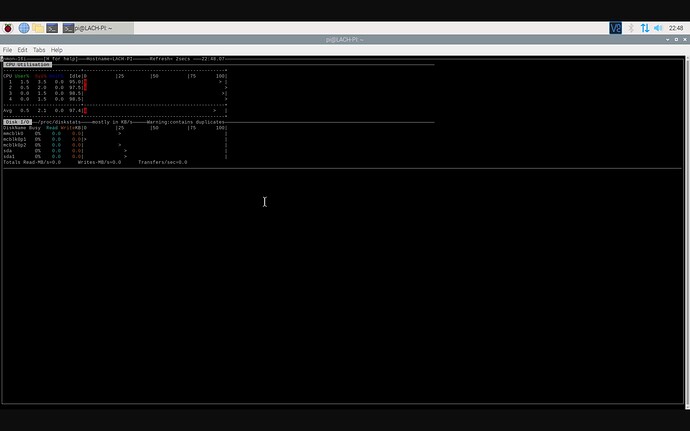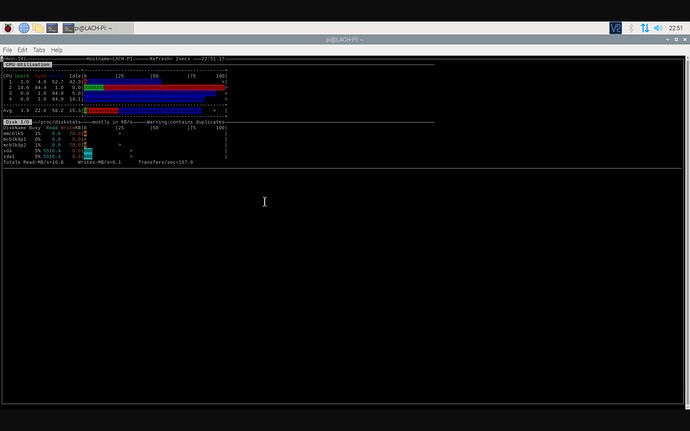Hi all, hope everyone is doing okay at the moment!
Using a Vero 4K+ as my player/client. Just picked up a new Raspberry Pi 4 to try set up an NFS server that is gigabit capable.
Server details:
- NFS Server
- Ethernet cable through the gigabit port
- ExFAT formatted drive (plugged into the USB 3.0 port)
- Mounted on Vero 4K+ with fstab
Video playback seems to work for the most part, the only issue I’m experiencing is when I try to skip/seek forward in a large UHD x265 HDR file and the video comes to a halt with a cache overlay appearing. I’ve spent ages searching the forum, and people seem to say they have seamless instantaneous playback.
I’ve run iperf3 tests both ways, shown below:
osmc@LACH-VERO:~$ iperf3 -R -c 192.168.1.7
Connecting to host 192.168.1.7, port 5201
Reverse mode, remote host 192.168.1.7 is sending
[ 4] local 192.168.1.6 port 44604 connected to 192.168.1.7 port 5201
[ ID] Interval Transfer Bandwidth
[ 4] 0.00-1.00 sec 108 MBytes 905 Mbits/sec
[ 4] 1.00-2.00 sec 111 MBytes 932 Mbits/sec
[ 4] 2.00-3.00 sec 111 MBytes 934 Mbits/sec
[ 4] 3.00-4.00 sec 112 MBytes 937 Mbits/sec
[ 4] 4.00-5.00 sec 112 MBytes 939 Mbits/sec
[ 4] 5.00-6.00 sec 112 MBytes 940 Mbits/sec
[ 4] 6.00-7.00 sec 112 MBytes 940 Mbits/sec
[ 4] 7.00-8.00 sec 112 MBytes 940 Mbits/sec
[ 4] 8.00-9.00 sec 112 MBytes 941 Mbits/sec
[ 4] 9.00-10.00 sec 112 MBytes 941 Mbits/sec
[ ID] Interval Transfer Bandwidth Retr
[ 4] 0.00-10.00 sec 1.09 GBytes 936 Mbits/sec 0 sender
[ 4] 0.00-10.00 sec 1.09 GBytes 936 Mbits/sec receiver
iperf Done.
osmc@LACH-VERO:~$ iperf3 -c 192.168.1.7
Connecting to host 192.168.1.7, port 5201
[ 4] local 192.168.1.6 port 44606 connected to 192.168.1.7 port 5201
[ ID] Interval Transfer Bandwidth Retr Cwnd
[ 4] 0.00-1.00 sec 104 MBytes 869 Mbits/sec 0 2.84 MBytes
[ 4] 1.00-2.02 sec 104 MBytes 854 Mbits/sec 0 2.84 MBytes
[ 4] 2.02-3.00 sec 107 MBytes 918 Mbits/sec 0 2.05 MBytes
[ 4] 3.00-4.00 sec 102 MBytes 861 Mbits/sec 0 2.13 MBytes
[ 4] 4.00-5.00 sec 103 MBytes 863 Mbits/sec 0 2.17 MBytes
[ 4] 5.00-6.00 sec 109 MBytes 917 Mbits/sec 5 1.68 MBytes
[ 4] 6.00-7.00 sec 98.8 MBytes 828 Mbits/sec 0 600 KBytes
[ 4] 7.00-8.00 sec 106 MBytes 892 Mbits/sec 0 631 KBytes
[ 4] 8.00-9.00 sec 110 MBytes 918 Mbits/sec 0 682 KBytes
[ 4] 9.00-10.01 sec 105 MBytes 876 Mbits/sec 0 491 KBytes
[ ID] Interval Transfer Bandwidth Retr
[ 4] 0.00-10.01 sec 1.02 GBytes 880 Mbits/sec 5 sender
[ 4] 0.00-10.01 sec 1.02 GBytes 880 Mbits/sec receiver
iperf Done.
I’ve also tried dd to read a dummy file:
osmc@LACH-VERO:/mnt/LACH_SERVER$ dd if=tempfile of=/dev/null status=progress
1064387072 bytes (1.1 GB, 1015 MiB) copied, 20.0181 s, 53.2 MB/s
2097152+0 records in
2097152+0 records out
1073741824 bytes (1.1 GB, 1.0 GiB) copied, 20.2814 s, 52.9 MB/s
All of these outputs seem to suggest I shouldn’t have any issues, but i’m still learning so happy to keep chugging away to understand what’s going on.
(Log can be found here), I’ve booted the device, started playblack, let it run for a couple seconds then tried to skip 50 minutes.
Please let me know if there’s anything else I can provide to assist. Thanks heaps!