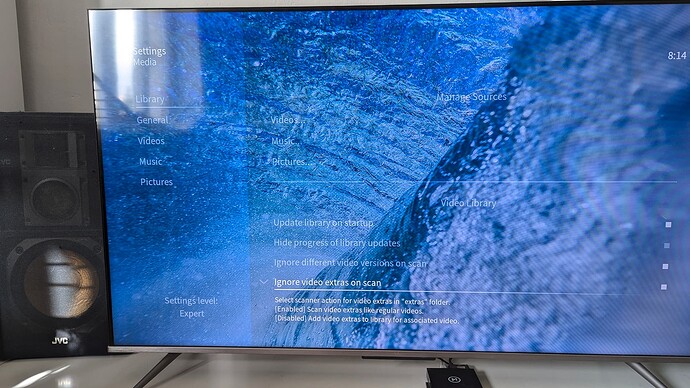I have noticed there were bunch of sample.mkv files polluting the movie library. Unfortunately I can’t get rid of them since it would mess up the torrents on the seedbox.
Is there any way to make OSMC ignore certain files from being scanned in?
Hi, perhaps you haven’t found this while your search here: Issues with filenames that include the word 'Sample'
There could be another reason why the samples re-appeared.
By default sample is ignored in Kodi but in the first osmc update of August, the keyword “append” was forgotten in the excludefromscan tag in the video section of the default advancedsettings.xml.
That was corrected in a next update with the same osmc version.
Perhaps the OP does manual updates and has that first version still running and he then subsequently only needs to trigger a new update to get rid of the samples in his listings.
Re-appeared? I don’t know. But thinking about it, I never saw samples in the library before.
And yes I do manual updates, because I never figured out how to make the damn Vero 4k update automatically.
I am on version 2024-08.01 or something, and manual check says there are no updates available.
I rebooted the device and there is a whole bunch of Samples in the library. I don’t know what to do.
Can you try to manually trigger another osmc update?
The last patched version should ignore samples.
I just did! What’s the point of checking for updates twice?
I actually downloaded an update about a week ago, and it was weird, because the version didn’t change, and I couldn’t find any changelog anywhere. Normally I get them in the email via a RSS.
I use this forum to keep up-to-date with the changes (release, patch and upcoming).
On top there is always someone here to give immediate feedback/support if needed.
Since you updated to the very last version, you could do a clean & rescan of your video libraries. I assume that the samples will be removed again from the db.
I did do the cleanup, reboot, then the library automatically updated, and all the samples are still there.
Perhaps it’s advancedsettings.xml that is overwritten?
No. I googled that up, but I don’t even understand what the hell regular expressions are, so I ditched the idea (that was before I posted here).
I manually removed all the samples from the library, did a cleanup, update, reboot, update, cleanup, blabla, you get the idea, and they didn’t reappear, so I’m thinking there is no feature in the system that hides them.
There were only six of them in the library so it wasn’t terribly annoying, but I don’t know what would I do if I had tens of those in there. The remote is certainly pain in the ass.
I understand those regex’s are a pain in the ass.
But if those samples would come back one day, you could try to create you own advancedsettings.xml with the video settings that should be applied by default but in your case are not.
To help you out, I created the XML content for you.
Have a nice day and glad to hear that everything sorted out.
<advancedsettings version="1.0">
<video>
<excludefromscan action="append">
<regexp>[-\._ ](sample|trailer)[-\._ ]</regexp>
</excludefromscan>
<excludetvshowsfromscan action="append">
<regexp>[-\._ ](sample|trailer)[-\._ ]</regexp>
</excludetvshowsfromscan>
<excludefromlisting action="append">
<regexp>[-\._ ](sample|trailer)[-\._ ]</regexp>
</excludefromlisting>
</video>
</advancedsettings>
nb. This file needs to be placed in the Kodi Data Folder.
Thanks.
Most of the samples are usually called sample.mkv, but sometimes/occasionally they are called “ - sample.mkv” (with or without the dash).
Will the above work in these cases too?
Yes.
It will ignore all filenames with the text ‘sample’ or ‘trailer’ in it.
Those are already built into Kodi so that wouldn’t be needed. I omitted adding the “append” to our new exclusions which overwrote the built-in exclusions. This was identified, rectified, and an update pushed within a couple days of the initial 21.1 release, and before a full image was built and released to the public. As such, it shouldn’t be possible for anyone to actually obtain a copy of OSMC with this bug at this point, and the affected users should be contained to people who ran the test builds for this release or installed within a couple days of the initial public release. If there is anyone affected still that is looking for a solution I posted instructions in the following thread on how to remove the Kodi v21 library so it reimports the v20 library without the extra files which would be a lot faster than starting from scratch.
Ok, this is extremely annoying.
I wanted to start watching a different TV series, and everything from the stupid “extras” folder somehow made it into the list of the episodes.
Now what?
And FFS, I removed the entire show from the library, rescanned, and all the junk from extras made it back. The setting to ignore extras and whatever else on scan apparently doesn’t work.
Your issue with “extras” would not be related to this thread. This thread deals with files with the word “sample” or “trailer” not being ignored as they typically are.
I’m not all that familiar with extras in Kodi but I thought that was only movies. For series I’m only familiar with specials. If that is what is showing up, and you don’t want to delete the files you could probably add a .nomedia file to a folder that contains these files if they are organized by themselves, or else I think you can keep them from being scanned if you make a empty text file with the same name as the video, but named with a “.nfo” file extension.
This never happened to me in all the years I’ve owned the Vero, so I figured it must be the same problem as with the samples.
And I believe the related setting (for which there is a setting unlike with the samples) applies to the entire library.
Perhaps the video versions feature, which is new in Kodi v21, and what I believe that setting relates to, is why you’re seeing something different than what you had previously. You may want to search/inquire over on Kodi’s forum as that is more of a Kodi thing than an OSMC one. You might also find some helpful info over on Kodi’s wiki as well…
I am confused. I thought OSMC was Kodi or something.
Sorry I have no idea about all this, I simply bought the Vero4k+ few years ago, got it to work somehow, and never really cared about how it worked.
The bottom line is I paid (a lot of money) for a product that I have a problem with, said product runs some kind of software, so naturally I came here expecting official support. Either this is working as intended, and if not, said software needs to be fixed by the manufacturer of the product I own. Or the manufacturer has to arrange for a fix.
Was I mistaken?