No need for that as protocol, server and share a separate entries. See this
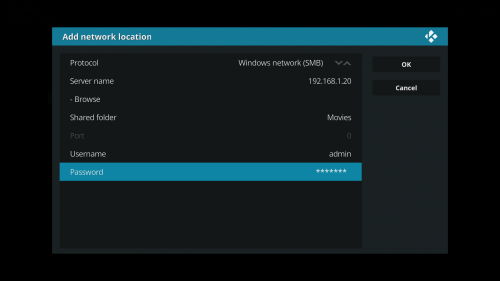
Thanks for that but I do not have a movie dir to share
I have
Video 1
Video 2
Video 3
Video 4
Video 5
Video 6
Video 7
Video 8
Video 9
What do I do set each one as a separate share
On the old system I just found the PC and all the dir’s showed in Kodi
Are you adding them to the library? Then you will need to add them one source at a time. You could also edit the sources.xml manually after you added the first one if you want to do that.
BTW: Did you try the SMB1 switch?
What do you mean “Are you adding them to the library”
Sorry but I have no idea what “edit the sources.xml manually” is
What makes this so frustrating is out of the box the vero worked fine - I just went to windows shares in kodi it found my PC with files on (THA-TV) when I clicked in THA-TV I was asked for username password and then the 9 Dirs showed when I went to Videos in Kodi I was able to scroll up and down in each folder and choose what to watch
But since putting on the latest f/w on the vero that no longer works and I am getting advice that looks like I need a degree in Linux to understand
And for good mesure I get told my network is broken - nice
A good idea would have been to include a set up GUI interface for fstab setup BEFORE removing SMB support that way all this would be avoided
So far to try to get this vero box back to how it was out of the box I have needed to find a mico SD card (USB does not work even though the vero site says it does), download and run new software (putty), try to understand Linux commands. All this to do a simple factory restore
Other computer kit and indeed other items like TV’s PVR’s AVR’s ect have a simple restore feature to put the thing back to as it was when new - not so the vero
I am wondering what was th point of me buying a Vero over a rasberry Pi?
I thought vero was a one stop easy to use player and for that I was willing to pay over the odds but it is not easy to use and it looks like I could same money buy getting a Pi or does vero do things Pi’s do not
With a Pi I would have a choice of player software and could use Kodi without stuff being removed
Well the fundamental concept of Kodi is to have a “library” that is collecting and showing additional information for your Movies, TV Series and Music. The library is a bit of a different concept than to just browse through different folders.
http://kodi.wiki/view/Video_library
http://kodi.wiki/view/Adding_video_sources
Well have you tried the simple GUI based approach of setting Max Protocol to SMB1?
I will try your idea as soon as I get to the Tv
So are you saying I have got Kodi running incorectly on my Fire and shield ? all I want is to browse through different folders
I have no need for additional information most of my stuff is so old it is not on any internet database
There is no correct or incorrect here. If your are fine with the file/folder based approached than that is correct.
I explained the Library concept of Kodi that I guess is used by 90% of the Kodi users
THANK YOU !!!
“You could just go to Settings - Services - SMB Client and set it to SMB1”
That works fine - If only someone had told me to do that yesterday so easy
No need for putty, or a degree in Linux simple
I suppose if users have Kodi connecting to the net to get file info that may well increase risk of viruses but as I do not do that looks like a fix
Actually the Oppo media player is like how I use Kodi it just gives file lists in dir’s I was really happy with the Oppo as it outputs files in native res if the user wants but Oppo removed .iso support and I have some iso’s
All I need vero to do now is allow native res i.e 576 as well as 1920 and 3840, at the moment vero upscales 576 to 1920 and it does not do as good a job as my LG tv does
Well I pointed you to this thread
In which this post is included
Point taken - but “I set it to SMBv1 in OSMC and now it works.” is not very informative as it stands and the full info on how to do that was only posted there 5h ago
In addition I was being told not to use SMB but rather fstab only for me to find fstab does not work here, then over night being told my network is broken - now I have the right info it is working fine. All adds up to a very poor experiance
But again I thank you for solving the share problem
Now how about native playback of 576/480 files ??
Edit… Just had a thought is it possable to load clean Kodi from the Kodi site into the vero ?? would that alow native 576??
Edit 2… For the sake of clarity I should point out that I did a fresh install before setting the SMB to V1 so the fstab pic I posted is now out of date
Well, I think you already discussed that in the other thread. So until Sam enables it officially (which might not happen because of the CVBS bug) you would need to compile something yourself if you urgently need it
I don’t think Kodi publish binaries for ARM, or?
So is ARM the same as a rasberryPi ?
I was sent a Kodi 18 to try but that gave me no 576 and 4k HDR was sent at 1920 so that was a no go
ARM refers to the Architecture of the CPU
The Vero as well as the Pi is based on the ARM technology but are using different versions of the arm architecture
Pi1: armv6
Pi2/3: armv7
Vero4k: armv8
I’m glad you’ve got it up and running now, but wanted to add some thoughts so you are better prepared in the future with Samba changes.
If you can, try not to depend on SMBv1. As @fzinken has pointed out, Windows 10 will now remove the feature if it hasn’t been used for some time. Long term, I wouldn’t be surprised if Microsoft remove this feature or lock it down severely.
It looks like you only need SMBv1 however to browse and find your shares. If that’s the case, then you should actually be able to switch back to SMBv3 now; and things will still work. As you wouldn’t need browsing anymore; connectivity would still work and you wouldn’t notice a difference.
SMBv1 browsing is also not preferable because it relies on hostname resolution, instead of a static IP address. This will be slower, and can break in some consumer networks, particularly in Wireless to Wired setups or vice versa.
Having to rely on SMBv1 in late 2017 is unfortunately not ideal. If this remains the case, then you will find over time that fewer devices are able to connect with ease.
Actually, any system connecting to the network is now vulnerable if it also has SMB. It is not just the Vero 4K that can be considered vulnerable.
This is why it was the behaviour of Samba was so heavily changed.
Unfortunately, with a Pi you would have the same exact issue. Both OSMC and LE (the main two Kodi distributions) discourage the use of SMBv1. LE even have a big warning about this on their website. You would be missing out on a lot of Vero 4K features however.
I think you’re still confused here.
No one removed SMB support. SMB browsing support however is now only supported by SMBv1, which is not the default protocol version and is on its way out.
Did you try the backup and restore utility in My OSMC? My OSMC has a backup tool. If you take a backup, which can be saved on to external media, then you can use it to restore to a fresh installation. This would backup sources and save you having to re-enter them again, i.e. SMB details.
I hope that this clears thing up.
Sam
Quite a lot of points to cover from your post…
“I’m glad you’ve got it up and running now, but wanted to add some thoughts so you are better prepared in the future with Samba changes.”
Yes all is well now it was a real shame things went so wrong yesterday after such a good start
“you should actually be able to switch back to SMBv3 now; and things will still work.”
Yes I just did that and you are quite right it does work fine
"No one removed SMB support. "
That was not how it looked to me yesterday OOTB the vero found my files fine then after updating it did not then I was told to mess about with putty to enter paths into fstab
Choosing SMB v1 to find the files then changing to v3 to plug the security hole is much much easier for an average joe like me
Now things are stable I will be doing a back up of the vero
@fzinken suggested yesterday that we hide the Browse SMB option if SMBv1 isn’t selected. That would have probably avoided a lot of confusion.
Just “hide the Browse SMB option if SMBv1 isn’t selected” will not help a new user find the files on a Window network
Text on the welcome screen telling new users what they need to do would be good
Or an info sheet included in the box with pictures of the setting screens that would be helpful
The advice to edit fstab is I am sure very good but it looks to me a really long way around to see a share
A bit like driving from London to Leeds but going via Bath
Changing SMB to V1 to find shares then to V3 for security much better
Not really. There are as many people posting here with network throughput issues for whom fstab is a good solution as there are people missing the browse feature. If you ever revisit fstab, I think your lines (yes, 9 of them!) should start
//192.168.1.107/Video\0401 /mnt/Video_1 cifs ......
//192.168.1.107/Video\0402 /mnt/Video_2 cifs ......
etc
if I’ve understood your setup correctly.
Hi
Thanks for your post but I really do not understand what you suggest my pc that I want to share with is not called Video it is called something else and 9 lines is a lot more work than changing one setting in the player.
As for performance at least one poster here finds fstab goes wrong after using it for a set time
So I will stick with how things are now - it works and I did not need a degree in linux to make it so
Again thank you for your time
Not sure where you read that, but fstab is a more reliable method.
Sam