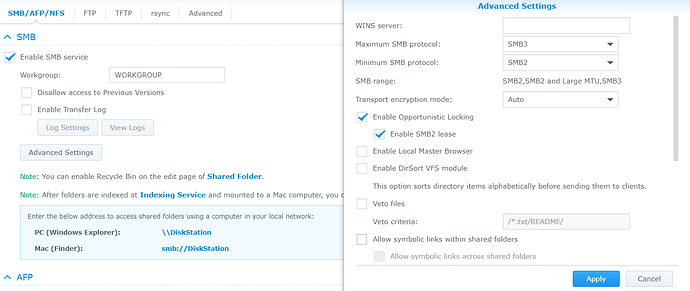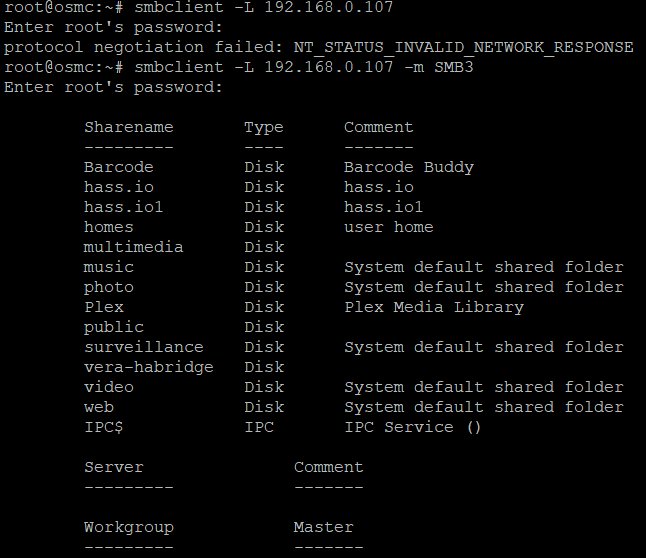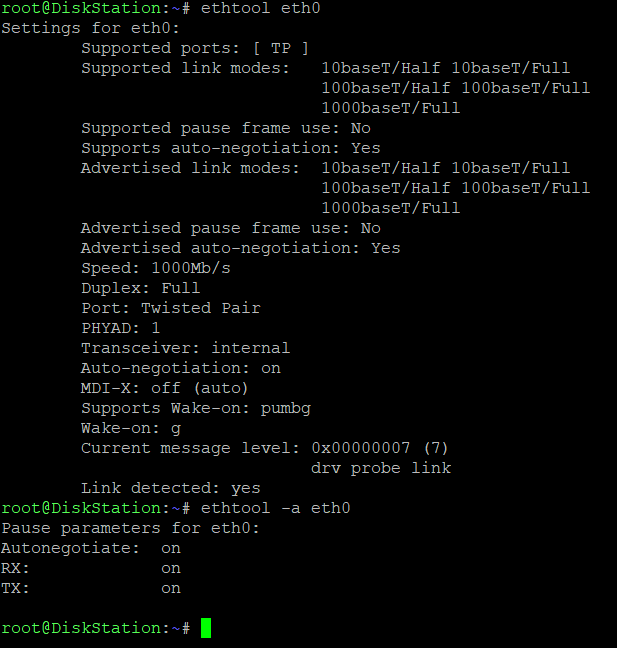i tried setting up samba via autofs and it wasnt working. Do i need to enable it on the vero?
No, did you see my post.
says sudo: apt: command not found
on the Vero?
ha no i thought you said on the synology…i’ll do it on the vero now sorry
when typing this after install smbclient -L 192.168.0.107
it says protocol negotiation failed: NT_STATUS_INVALID_NETWORK_RESPONSE
Try smbclient -L 192.168.0.107 -m SMB3
ok that returns some stuff and I see the folder where my movies are
Whats the output, so that I can crosscheck against your autofs config
/mnt/movies -fstype=cifs,rw,credentials=/home/osmc/.smbcredentials,iocharset=utf8,uid=osmc,gid=osmc ://192.168.0.107/volume1/web/movies1/
Ok, then your autofs should be
/mnt/movies -fstype=cifs,rw,credentials=/home/osmc/.smbcredentials,iocharset=utf8,uid=osmc,gid=osmc ://192.168.0.107/web/movies1/
-
Could you describe your network, ie what routers/switches/vlans/whatever do you have between the Vero 4K devices and the Syno?
-
Are you using both network interfaces on the Syno? If so, are you using some kind of link aggregation?
-
What’s the output of these commands on the Syno, for each network interface? (I’m assuming you have at least eth0, though it might be called something different on the Syno.)
ethtool eth0 ethtool -a eth0
Are you sure about the movies1 directory? Maybe for start try
/mnt/movies -fstype=cifs,rw,credentials=/home/osmc/.smbcredentials,iocharset=utf8,uid=osmc,gid=osmc ://192.168.0.107/web/ also have you validated the user/pass in your .smbcredentials?
Maybe try smbclient -m SMB3 -U osmc '\\192.168.0.107\web' (replace osmc with the user you configured).
yes movies1 is the folder on my syno with all the movies. I just created the credentials file and made up a username and password. Is that correct?
Made up? It obviously need a valid user/password combination from the Syno (Samba compared to NFS has full user authentication.
i have no idea where to go on the synology for the password info. I don’t see any info
Control Panel → Users