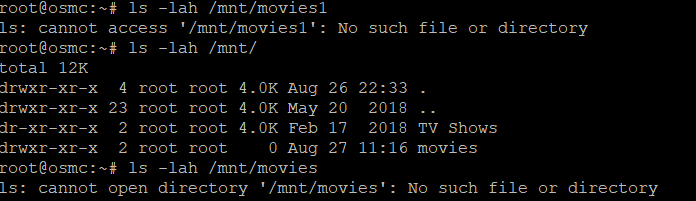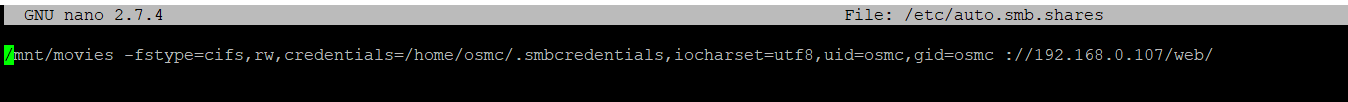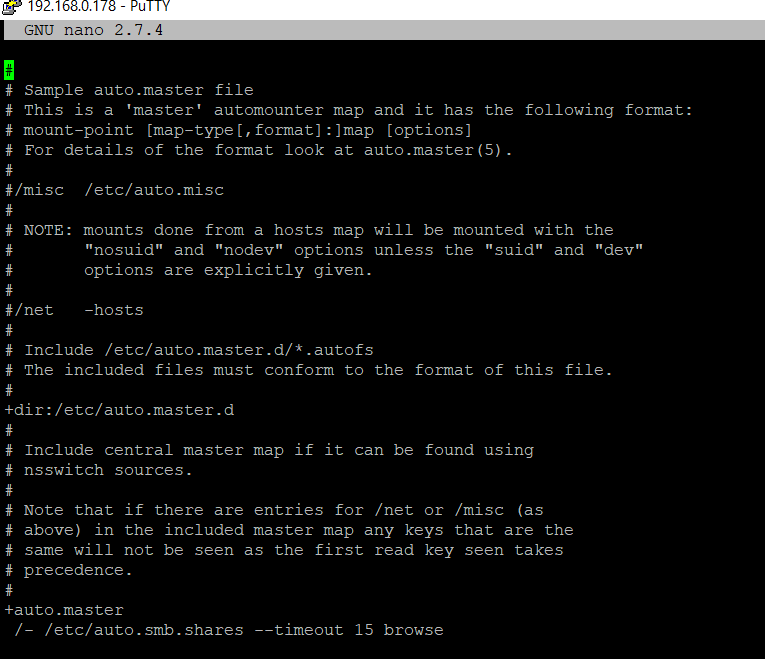when I do ls -lah /mnt/ it shows the directories but when i try to go into movies it complains
Have you configured the user/pass now?
I think I did. I have mulitple user in the control panel. I can choose any of them right? I’m sorry about all this. It’s painful
Yes, if they have access right for the folder (check in Permission).
You can test with smbclient -m SMB3 -U osmc '\\192.168.0.107\web'
Replacing osmc with the user you configured
then i’m not sure what is wrong…
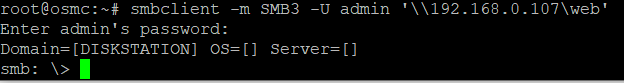
if you do ls in that window?
a whole ton of stuff…basically everything in that directory
Ok thats good means it works
So if you add that user/pass into your smbcredentials file and reboot autofs should also work.
already had done that. what should the autofs line be just 192.168.0.107/web at the end or 192.168.0.107/web/movies1
Try that first
Looks right while it could be that you have a space in front of .smbcredentials (might want to check).
Did you added /- /etc/auto.smb.shares --timeout 15 browse to auto.master?
You might want to do the debugging as it is described here
Ok, next would be to check debugging. Unfortunately get’s late here. Maybe @bmillham can help later.
Other than that the only other solution would be to reinstall (after backup) one of the Vero to see if the Kernel/Upgrade really is the issue.
ok. what does this mean? i deleted the line from the auto.smb.shares file and it looks like this and i can get into the movies directory but doesnt list anything. when i put the autofs line back in the file the size goes from 4.0k to 0.0k?
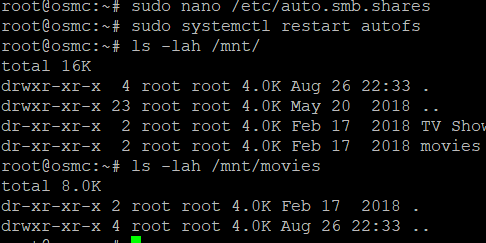
@bmillham @fzinken So I tried a movie from my other vero that isn’t on the testing branch and same results. However I then tried to connect via nfs through kodi instead of through autofs or fstab and what do you know it works. I don’t understand what is going on. I thought fstab and autofs is a better way to connect?
Yes, fstab/autofs is a better way to mount. I’ve been using it for years. Your results are very, very strange.
(BTW, sorry for disappearing last night, the joys of satellite internet)
Ha. Thought you wimped out. I’ve never used nfs through kodi but if it works I’ll go with it. No issues connecting each vero this way using mysql right?
![]()
Using the Kodi NFS mounts and MySQL will be just fine.
They only thing I can think of is that using the system mounts are a little bit faster, and the Syno isn’t able to keep up. The Kodi mount is a little slower so the Syno is better able to cope. Just a guess, but I can’t think of any other reason for this.