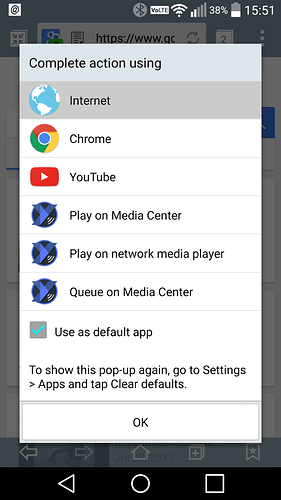Is there a way to cast Youtube (from Android phone) to OSMC? I looked at AllCast but that does not seem to work for YouTube
Well with Yatze https://play.google.com/store/apps/details?id=org.leetzone.android.yatsewidgetfree&hl=en (with the Stream Plugin) you can transfer the Youtube Stream to OSMC where it then locally is played.
Is there an equivalent on iOS ?
I have Yatse + Unlocker + Stream Plugin but I do not see the Stream Plugin from within the Yatse app. How would I stream Youtube to OSMC?
Maybe you have to clean your App Settings.
When I choose a Youtube link on my phone I get this Dialog and can choose to sent it to OSMC.
Or, when you are in the YouTube app on the phone, share to yatse is an option.
Yes - Safari ![]()
You can Airplay from Youtube in Safari but not from the official Youtube app.
Are you sure ? it doesnt work for me.
And last time you said the opposite… I’m confused now ![]()
Said the opposite to what ?
I’ve never said that Kodi supports Airplay mirroring - if you can find a post where I have said that I’ll eat my hat… ![]()
It does support Airplay video from some non-DRM using applications such as Safari though. Airplay video is not Airplay mirroring.
Oh i figured it out. When you are on the youtube app, you click ‘Share’ and you select Yatse/OSMC
Ok, I didn’t know that mirroring is not mandatory to stream video. 
Mirroring is exactly duplicating the screen so that you see any app and even the home screen. Kodi doesn’t support this.
AirPlay video is sending video from an app that is able to play video - the video is displayed full screen on Kodi but on the iOS device screen you will see only controls and not the actual video.
Apps that protect their video with DRM will not work with Kodi but most others (except the official YouTube app) will, for example I send video from Instacast.
Great Thanks ! I will try this.
(I made mirroring works once with Photos app)
Sorry I forgot to mention photo support - AirPlay does also support sending of still images without using mirroring, and Kodi does support this too - however I’m not aware of any apps besides the built in photos app that makes use of this feature.
There are 3 ways to do this on Android:
- The best way: using the Yatse Remote app to send the Youtube link to Kodi. This is an absolute must-have app since it is an incredibly useful and easy to use remote. Great in addition to your TV remote. Works as explained above. Best because it simply sends the URL to Kodi. Your phone is not required for playback. You do not need to have a smart TV with Youtube app.
- If your TV has Miracast: Via Miracast (there are multiple names for this technique): most phones support Miracast since Android 4.x. It is an open standard and simply outputs your screen content via a direct connection to your tv (must also have wifi and Miracast support). Of course this means your phone will get hot since it has to compress and send the full resolution with audio, live to your tv.
- if your TV supports Miracast AND Youtube (built in app in your smart tv) and your Android phone supports Miracast, the Youtube app will show the miracast icon and you can send the video output to your tv screen. On your Android device, you will see basic controls to play/pause while it plays on your tv. In my experience, this works like Yatse: a signal is send via Miracast to the tv to start the Youtube app on your TV and load the link.
NOTE: you do NOT need the Yatse Unlocker. The free version works great and allows you to share to Kodi.
NOTE: using Share to Yatse/OSMC also works for audio and pictures!! Same for Miracast, using the default HTC Gallery app on Android, I can watch slideshow of my phones photos via Miracast.
Windows:
Windows 8 and Windows 10 laptops/tablets and perhaps also phones also support Miracast. I have not found a Yatse alternative on Windows. Hopefully Yatse will become a Universal app.
Apple:
Airplay is like Miracast but -Apple Only-.
Why not using Kore?
Share → Play on Kodi
Thanks. Any iOS alternative?
Yes, there is official app for iOS
https://itunes.apple.com/en/app/official-xbmc-remote/id520480364
Yes but I can’t cast youtube with that one right ?
Get Yatse or Kore from the Google play store. Then go to YouTube. Then go to the video you want to play and click the three vertical dots then share then click play on media. Only Yatse has Playlist support.
Hope this helps.