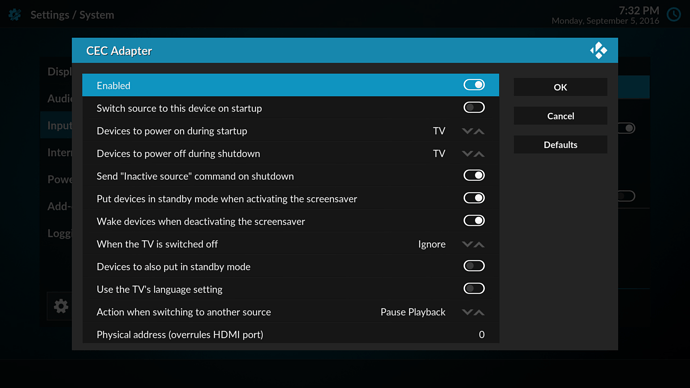Are you sure those cables are OK?
CEC is failing - same as you had with the HiSense
The new one I use is this one from Amazon which is supposed to support CEC.
But I might buy another one to try…
Just to be clear as I’m not totally sure of what I was doing, the Vero was plugged in the Hisense TV when I run cec-client
I ordered another HDMI cable, in the meantime, I tested again and as I said earlier, when the chromecast is plugged to the TV alone, it’s listed as a CEC compatible device, but as soon as I plug the Vero 4K, it’s not listed anymore.
Can it means something’s wrong with the cable?
Possibly, let’s wait for the new cable.
Si, I received the new HDMI cable today, but I still can’t make CEC work…
Here is the last log after power cycling the TV and Vero: http://paste.osmc.tv/ayokalevum
I also tried to run CEC-client again, but I still got the same results : http://paste.osmc.tv/oyihewuxuz.coffee
All i find is several hisense tv’s struggling with cec, bit i assume that the vero is working and you can watch movies etc, only the remote control is not control the tv or the tv remote does not control the vero.
You probably tried this:
With the TV remote, click MENU
Then click SETTINGS
Then SYSTEM
Then HDMI & CEC FUNCTIONS
Then switch on CEC CONTROL
scroll down to CEC device lists and click detect
Try to switch it off. Turn tv off and disconnect from power for half hour, also disconnect hdmi cable. Even for vero, switch it off in expert menu, settings, system, input.
Then try to switch it on, on tv and then on vero .
Yeah, it seems hisense TV are a mess with CEC…
Just to be clear on the process you ask me to do:
1 - switch off CEC on the TV and the Vero
2 - power cycle the TV and the Vero for 30 mins with the hdmi cable unplugged
3 - switch on CEC on the TV
4 - switch on CEC on the Vero
Am I right?
Is the order in which I turn off & on the TV and Vero matters?
Step 2 also power cable disconnecting on tv
First turn on tv
My Hisense works fine with CEC. My only complaint is that number keys are not passed, and the repeat rate is slow. Other than that it’s rock solid.
But it is a 2+ year old model, so maybe their CEC implementation has gone downhill since then.
Still no luck…
just to be sure.
Is it only CEC that doesn’t work but you can play movies via HDMI, only have to use 2 remote controls…
Yes exactly, everything else work, I can use the Vero with it’s own remote. I just wanted to use the CEC capability of my new TV (which works with my chromecast, it’s listed as a CEC device on the TV, and I can turn on/of the TV with it)
i can imagine. I see in the logging that your tv seems to be build in 2017. Is there a firmware update you can find?
did you experiment with the settings in the CEC adapter as mentioned into screenshot?
I updated the TV as soon as I started using it.
I just disabled the CEC adapter before turning off the Vero, but I’m not really sure what the others options do, so I didn’t experiment with them.
No, no, I meant I just turned off CEC to test your idea of unplugged everything for 30 minutes.
Physical adress is set to 0 by default. What should I put instead?
Also, what do you mean by
If I stop kodi, I can’t make the change.
But now you have CEC Adapter set to on??? otherwise it will not work at all.
You have to look into the article i’ve sent you, to understand what is going on, because you have to experiment with it some how to see if it gets working.
Some changes are made via the command line, that’s what i meant with stop kodi. See also those articles
Sorry you have to deepdive yourself a bit within it 
Yes of course, CEC adapter is on ! 
No problem, i will check the link
So, I tried different physical adresses, each time rebooting the TV and Vero, and nothing works.
I’m begining to think i’ll have to reinstall my Harmony remote instead…