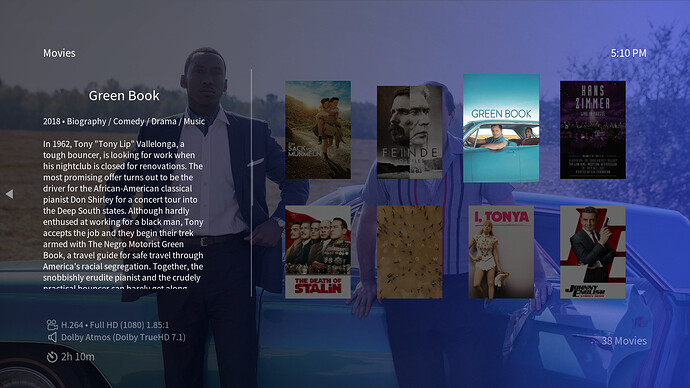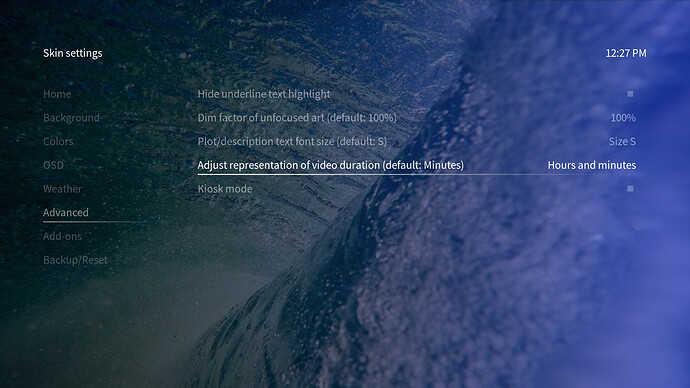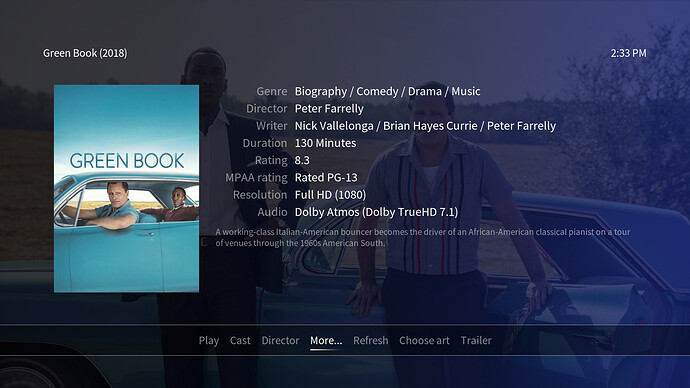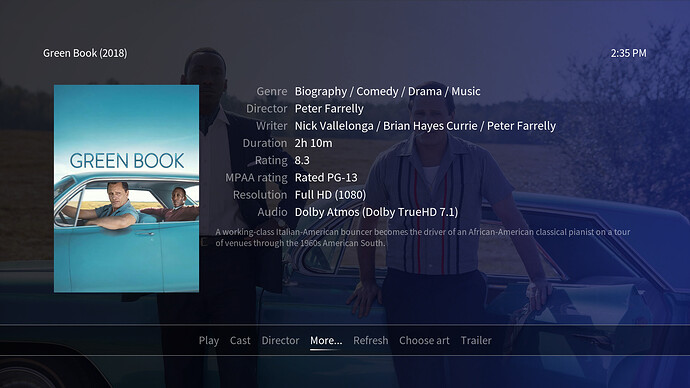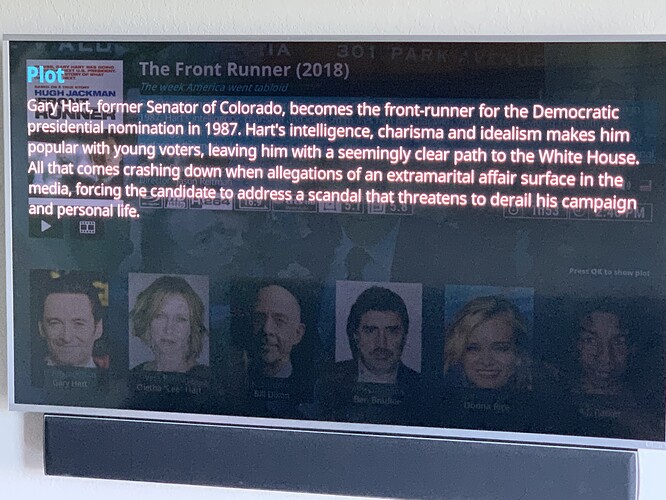Yes, wall info view. Thanks.
Had a quick look… It was easier than I thought:
Taking the normal wall view and combining it with the current wall info view. 
Great! Any chance I could modify my OSMC to a apply this?
Re this one…
I’ve added an option to the skin settings for this as it has been requested a few times now:
Now you can choose between “normal” minutes representation:
And hours and minutes representation:
This setting is taking effect system wide…
It will probably be included in the next update 
the more page looks good, but doesnt really solve the plot issue
yes, the info i added at the top of the page, the code is in the includes.xml. how do i add it to other pages?
I don’t understand… It has way more space. What’s the issue?
Best to have a look at the Kodi skinning wiki for explanations: https://kodi.wiki/view/Skinning_Manual#Includes
more space yes but it’s still to small to read from a distance.
the DialogVideoInfo page is the same accress the skin correct?
so just make that plot clickable and go full screen with a larger font.
i got it figured out, now my MediaFlags are mirrored accross all relevant pages.
In the first screen, the text is adjustable ![]()
I’ve made the text in the second screen non-adjustable and therefore bigger: Changing / improving OSMC skin - #37 by Chillbo
the rating does not populate for me, even using the unmodified skin
It depends on the scraper completely. I’ve used the universal movie scraper for the screenshots. The standard scraper only offers one basic rating for some movies, I believe.
i am using local info only from nfo files
if i comment out this line it populates:
<visible>!String.IsEmpty(ListItem.RatingAndVotes(themoviedb)) + String.IsEqual(Skin.String(Ratings),themoviedb)</visible>
That line is only present in the skin version currently in staging. It will be deprecated with the changes I’ve made now. 
care to share the new code?
It’s a lot of things involved in the changes… I’ll be finishing the work on it and it will show up as a new commit on github 
sounds good, looking forward to it!
i have 1 issue i cannot figure out, i centered the mediaflags on the view53 page, but that center is not the same as the DialogVideoInfo center, so when i navigate in and out the mediaflags shift.
from main view to dialog view the shift left and them when i back out to main view the shift right