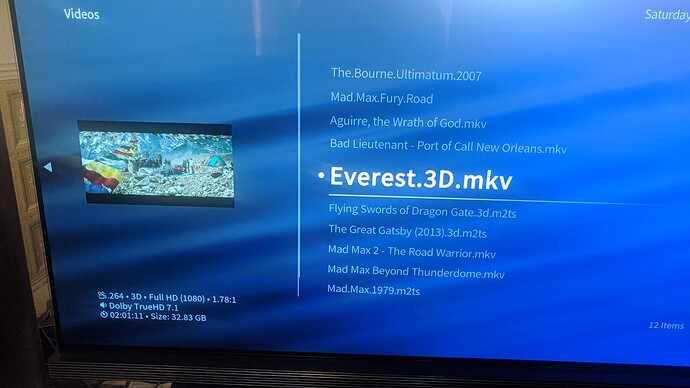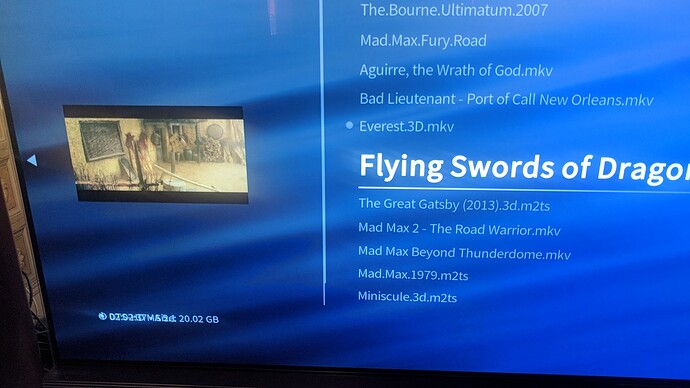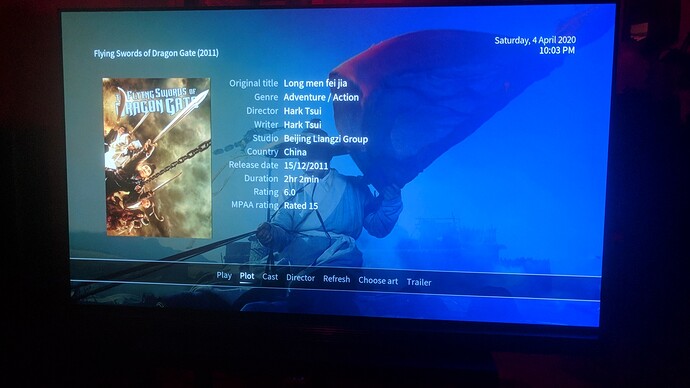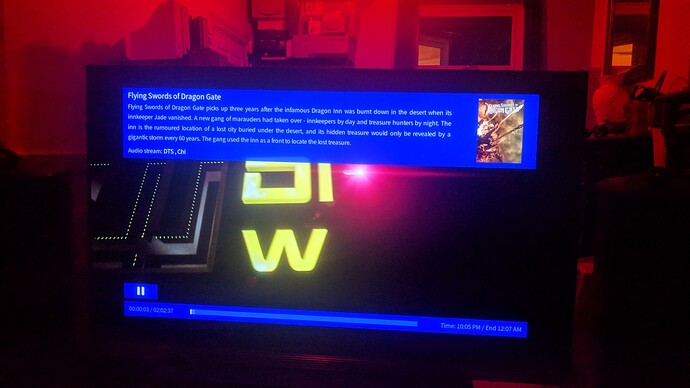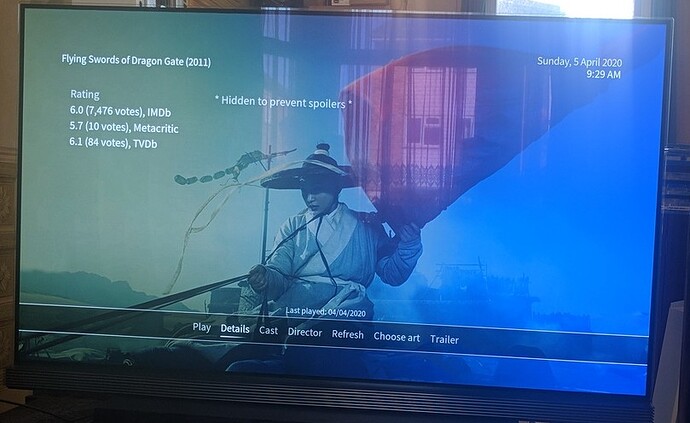Paging @Chillbo as this could be a skin issue.
Check out the following two screenshots, paying attention to the text in the bottom left corner, below the picture. This one looks fine:
This one does not:
It seems to be just that one film that produces corrupted text. I’m not sure what’s special about it.
Here’s MediaInfo for the file in question:
General
ID : 1 (0x1)
Complete name : E:\Video\Film Emergency Storage\Flying Swords of Dragon Gate.3d.m2ts
Format : BDAV
Format/Info : Blu-ray Video
File size : 20.0 GiB
Duration : 2 h 2 min
Overall bit rate mode : Variable
Overall bit rate : 23.4 Mb/s
Maximum Overall bit rate : 35.5 Mb/s
Video #1
ID : 4113 (0x1011)
Menu ID : 1 (0x1)
Format : AVC
Format/Info : Advanced Video Codec
Format profile : High@L4.1
Format settings : CABAC / 4 Ref Frames
Format settings, CABAC : Yes
Format settings, Reference frames : 4 frames
Codec ID : 27
Duration : 2 h 2 min
Bit rate mode : Variable
Maximum bit rate : 28.0 Mb/s
Width : 1 920 pixels
Height : 1 080 pixels
Display aspect ratio : 16:9
Frame rate : 23.976 (24000/1001) FPS
Standard : NTSC
Color space : YUV
Chroma subsampling : 4:2:0
Bit depth : 8 bits
Scan type : Progressive
Language : English
Color range : Limited
Color primaries : BT.709
Transfer characteristics : BT.709
Matrix coefficients : BT.709
Video #2
ID : 4114 (0x1012)
Menu ID : 1 (0x1)
Format : AVC
Format/Info : Advanced Video Codec
Format profile : Stereo High@L4.1
MultiView_Count : 2
Format settings : CABAC / 4 Ref Frames
Format settings, CABAC : Yes
Format settings, Reference frames : 4 frames
Codec ID : 32
Duration : 2 h 2 min
Bit rate mode : Variable
Maximum bit rate : 15.0 Mb/s
Width : 1 920 pixels
Height : 1 080 pixels
Display aspect ratio : 16:9
Frame rate : 23.976 (24000/1001) FPS
Standard : NTSC
Color space : YUV
Chroma subsampling : 4:2:0
Bit depth : 8 bits
Scan type : Progressive
Language : English
Color range : Limited
Color primaries : BT.709
Transfer characteristics : BT.709
Matrix coefficients : BT.709
Audio
ID : 4352 (0x1100)
Menu ID : 1 (0x1)
Format : DTS XLL
Format/Info : Digital Theater Systems
Commercial name : DTS-HD Master Audio
Codec ID : 134
Duration : 2 h 2 min
Bit rate mode : Variable
Channel(s) : 6 channels
Channel layout : C L R Ls Rs LFE
Sampling rate : 48.0 kHz
Frame rate : 93.750 FPS (512 SPF)
Bit depth : 16 bits
Compression mode : Lossless
Delay relative to video : -17 s 400 ms
Language : Chinese
I’m running the 4.9 test build, so it could be connected to that.