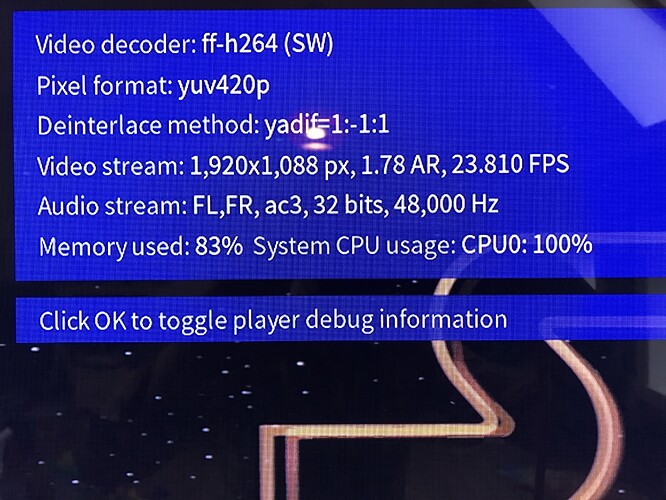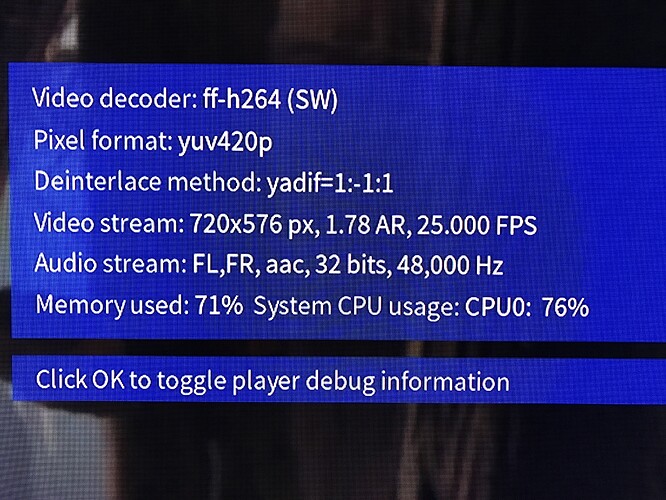Have you dropped support for Crystal HD? My 1080p playback is now (after updating to Kodi17 RC1) jaggy and impossible to watch? PLayback info shows FF software decoding.
Please stop posting the same question in multiple places.
The answer is no.
I deleted the other one… Sorry!
Solutions to make it work again?
Debug log
Hi, I have been looking at the debug log and I cannot see any errors related to Crystal HD. What should I look for? ANy software reinstall that can be done? I gon one error related to skin files when updating, besides that all is normal. Running everything out of the box without add ons. When I press O on the keyboard I see that the CHD is not running, like it used to before update.
We need to see the debug log.
To get a better understanding of the problem you are experiencing we need more information from you. The best way to get this information is for you to upload some logs. You can learn more about how to submit a useful support request here.
Thanks for your understanding. We hope that we can help you get up and running again shortly.
Please post the link to the log so we can read it.
I’m also experiencing similar issues. CPU hits 100%.
RAM shouldn’t be problem, there is 50MB free when video is played.
FPS indicator doesn’t show slowness. It shows 23.6-24.4 even if video is laggy.
I’m sure FPS counter was working correctly before update.
http://paste.osmc.io/uvujicohuw
It isn’t in above log, but I have found even stranger behaviour. FPS counter shows numbers higher than movie framerate, playback is still laggy.
additional info: on the settings>player>videos the Processing section contains greyed out text “Allow hardware acceleration - CrystalHD”.
It does not seem to be onvoced when playing H264 videos: When i press “o” on the keyboard the “renderer says ff-H264 (SW)”.
Can I reinstall OSMC/Kodi17 without touching the video library folder?
Use the backup feature in MyOsmc add-on and move the backup off the device. You can then restore after reinstall.
That is only the settings is it not? I am talking about all the media files on the drive. Can the OS be re-installed without touching the everything that is stored on the drive?
Did you get anything out of reading the logs? Does it show that CHD is not running?
I did fresh install. Nothing changed.
Do you need more logs or everything you need was posted before?
1920x1088 is too big. Decoder will only do 1920x1080.
I’m sure that my files don’t exceed this limit, even 720p are on the verge of fluent playback.
I have BCM970015.
Here is mediainfo from file being played in log I posted before.
Video
ID : 1
Format : AVC
Format/Info : Advanced Video Codec
Format profile : High@L4.1
Format settings, CABAC : Yes
Format settings, ReFrames : 5 frames
Codec ID : V_MPEG4/ISO/AVC
Duration : 1h 31mn
Bit rate : 9 585 Kbps
Width : 1 920 pixels
Height : 808 pixels
Display aspect ratio : 2.40:1
Frame rate mode : Constant
Frame rate : 24.000 fps
Color space : YUV
Chroma subsampling : 4:2:0
Bit depth : 8 bits
Scan type : Progressive
Bits/(Pixel*Frame) : 0.257
Stream size : 6.01 GiB (92%)
Writing library : x264 core 148 r2705 3f5ed56
Encoding settings : cabac=1 / ref=5 / deblock=1:-3:-3 / analyse=0x3:0x113 / me=umh / subme=8 / psy=1 / psy_rd=1.00:0.00 / mixed_ref=1 / me_range=16 / chroma_me=1 / trellis=1 / 8x8dct=1 / cqm=0 / deadzone=21,11 / fast_pskip=1 / chroma_qp_offset=-2 / threads=12 / lookahead_threads=2 / sliced_threads=0 / nr=0 / decimate=1 / interlaced=0 / bluray_compat=0 / constrained_intra=0 / bframes=3 / b_pyramid=2 / b_adapt=2 / b_bias=0 / direct=3 / weightb=1 / open_gop=0 / weightp=2 / keyint=240 / keyint_min=24 / scenecut=40 / intra_refresh=0 / rc_lookahead=50 / rc=2pass / mbtree=1 / bitrate=9585 / ratetol=1.0 / qcomp=0.60 / qpmin=0 / qpmax=69 / qpstep=4 / cplxblur=20.0 / qblur=0.5 / ip_ratio=1.40 / aq=3:0.80
Default : Yes
Forced : No
DURATION : 01:31:49.000000000
NUMBER_OF_FRAMES : 132216
NUMBER_OF_BYTES : 6596057424
_STATISTICS_WRITING_APP : no_variable_data
_STATISTICS_WRITING_DATE_UTC : 1970-01-01 00:00:00
_STATISTICS_TAGS : BPS DURATION NUMBER_OF_FRAMES NUMBER_OF_BYTES
I don’t have USB keyboard. Could enable player debug information in different way?
it is the same with any content, this just happened to be when I took the picture. This file also
played ok under Jarvis.
here isak example from a simple DVD rip, that always played with CHD as decoder
I think you can first verify
Crystal HD is visible in settings.