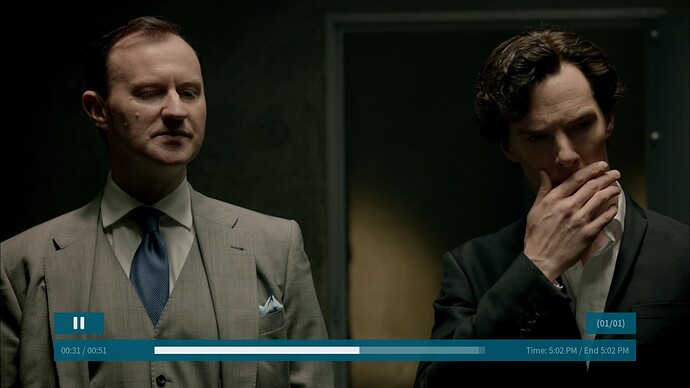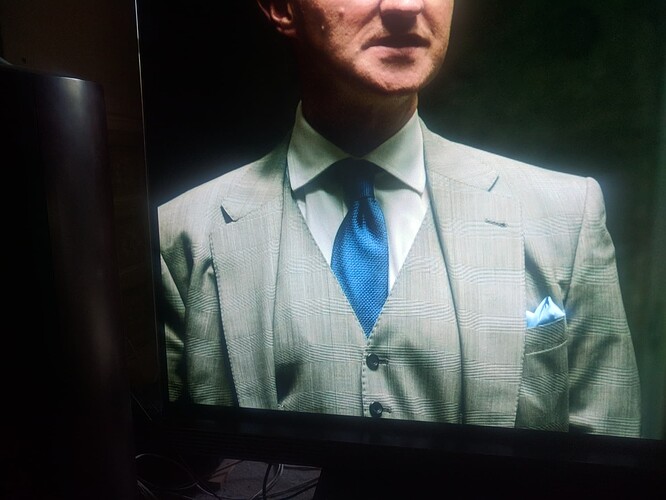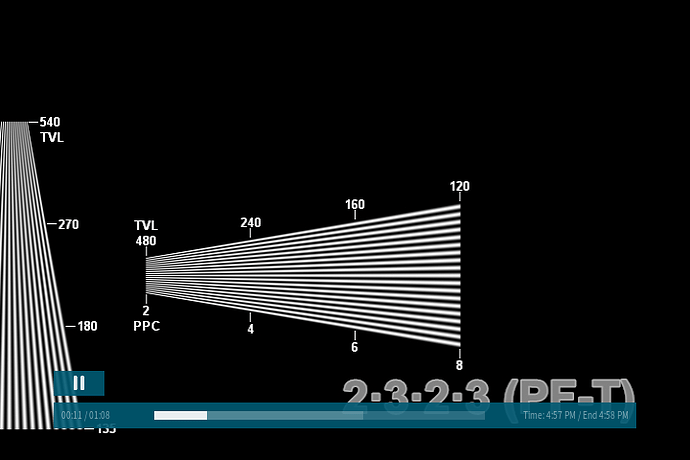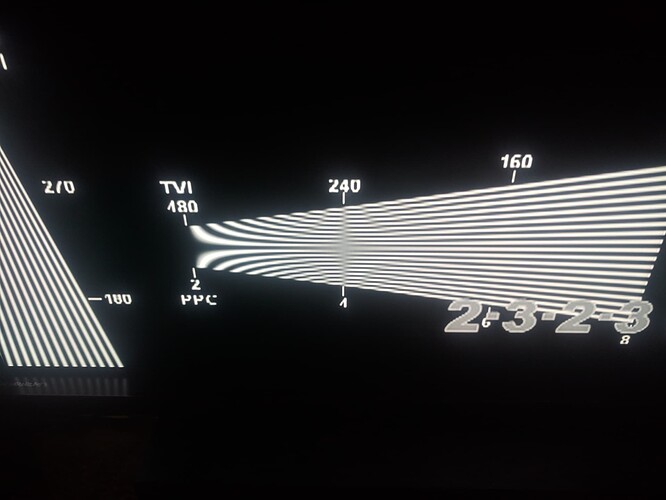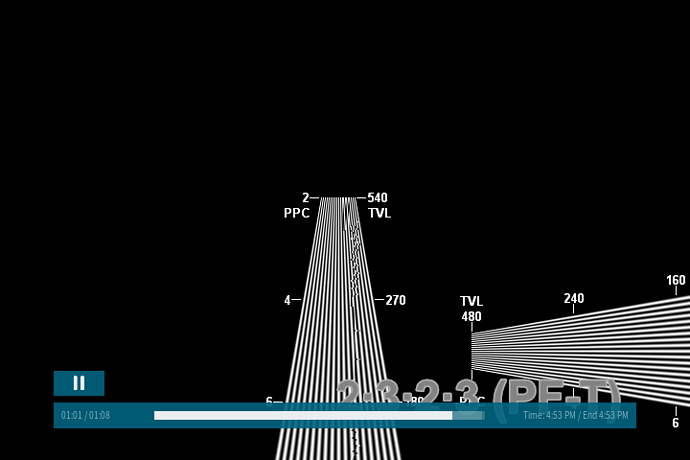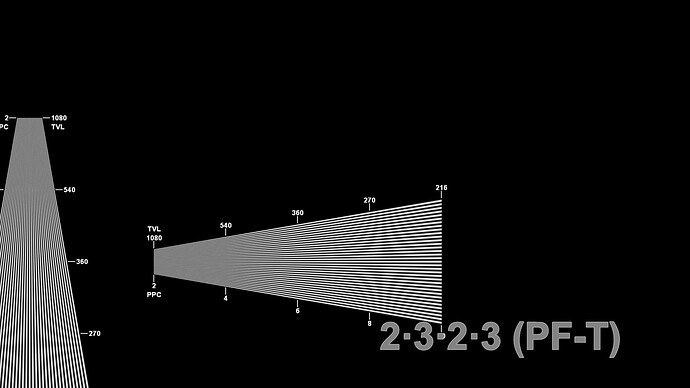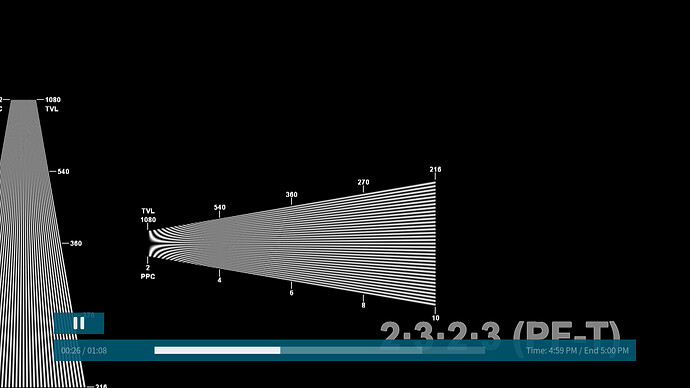This is an approximate repost of some stuff that I already raised in the v19 testing thread. I’m reposting it partly because that thread has now been locked, and I think the issues deserve an active thread, but mostly because, at the time of the original post, I was under the impression that these were longstanding issues, and didn’t represent a major regression. It turns out I was wrong about that: these are longstanding issues for people like me who have been testing the 4.9 kernel for a long time, but some are major regressions relative to the November 2020 release.
First a link to some of my deinterlacing test clips:
And now the issues…
Things that have got worse since the November release:
- The Little Dorrit clip is 1080i/50 VC-1, captured as progressive frames. Watch for shots where you can see a gold box design on the side of the piano, and look at the top and bottom edges of the gold box and the reflections along the bottom edge of the piano. Artefacts can be fixed by setting deinterlacing to Off, but this is quite fiddly, because you not only have to manually set the deinterlacing mode, you also have to have set up a whitelist, and then manually switch the output resolution from 1080p/50 to 1080p/25 (otherwise you get jerky playback) - see also this thread.
Screenshots…
Default deinterlacing:
Correct deinterlacing:
- The Sherlock clip is 1080i/50 h.264, captured as progressive. Watch the pattern on Mycroft’s grey suit, especially between 00:30 and 00:47 - you get a shimmering effect because of deinterlacing errors. There is no workaround for this. (This issue is actually also visible in the November release, but it was somehow less “obvious”, in a way I can’t quite put my finger on).
What it should look like (Kodi screenshot):
What you see on screen (close-up):
- The clip from Time Flight is 576i/50, MPEG2, and video-mode (i.e. natively captured as interlaced fields). It highlights the absence of diagonal filtering when decoded in hardware. Watch the control console between 00:10 and 00:15, and between 00:34 and 00:39 - note the jagged edges and “crawling” effect along the edges of the metallic strips. Note also the constant flickering at the top left corner of the screen.
Here are some screenshots, although the effect is far more visible in motion. (Ignore the moire-like effect, that’s a camera artefact).
With filtering:
No filtering (note jagged edges on metal strips):
- The 480i wedge pattern decoded in hardware gives you a big moiré pattern in the horizontal wedge, centered on the 240 mark. This indicates that it’s being deinterlaced as video instead of film.
What horizontal wedge should look like:
What you see on screen:
Potentially significant, but not regressions from November behaviour:
- There is a weird scaling issue that affects the 480i wedge clip if it’s decoded in software (with 480p whitelisted). Set scaling to Nearest Neighbour and watch the vertical wedge on the left - every now and again you see a column of distortion sweeping across it from side to side. (You can somewhat mask the effect but setting scaling to Bilinear. But if the video is 480i and the output is 480p, why is there any scaling going on?) This is a longstanding issue, not a regression since November; but it is more relevant now than it used to be, because it means you cannot work around the bugs in hardware deinterlacing of MPEG2 simply by switching to software decoding.
What vertical wedge should look like:
What you see on screen (with distortion moving across pattern):
- Decoded in hardware, with deinterlacing set to Deinterlace or Auto-Select, the 1080i/60 wedge clip is deinterlaced as video rather than film. (Big moiré pattern around the 540 mark). With Deinterlacing set to Off it’s deinterlaced correctly. (It’s also handled correctly in software, but this isn’t practical for real-world VC-1 videos).
What it should look like:
What you see:
Other issues that already have their own dedicated threads: