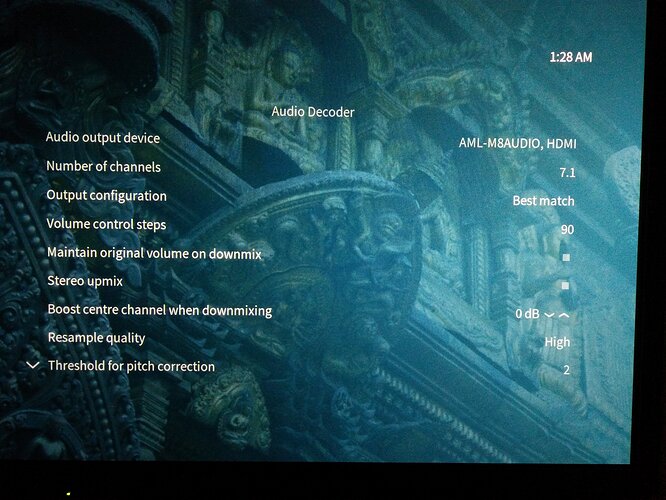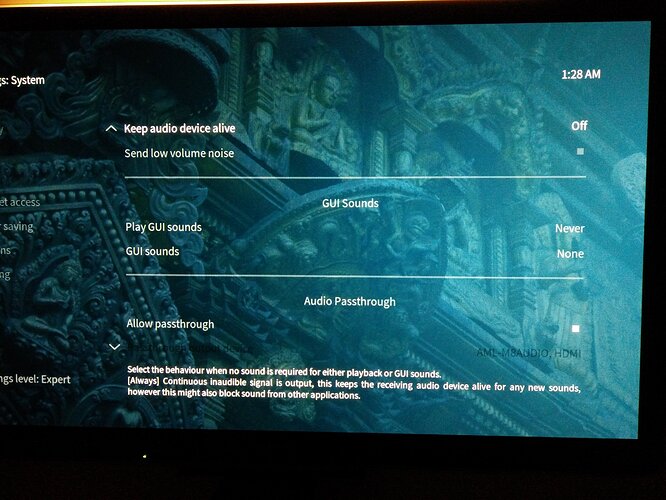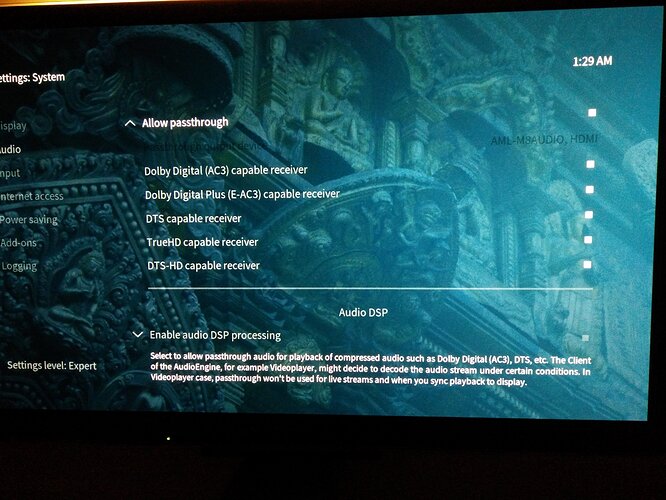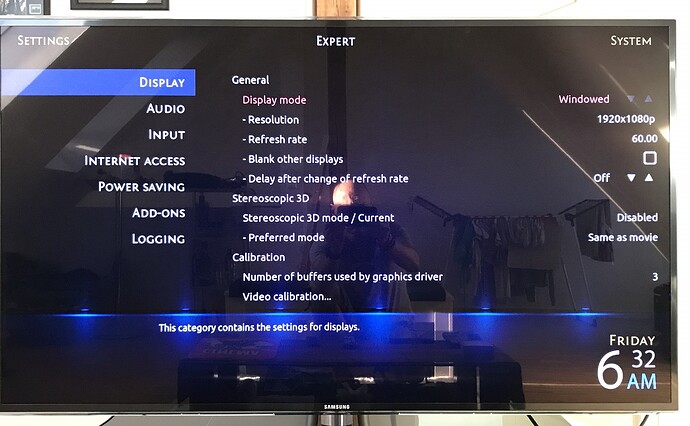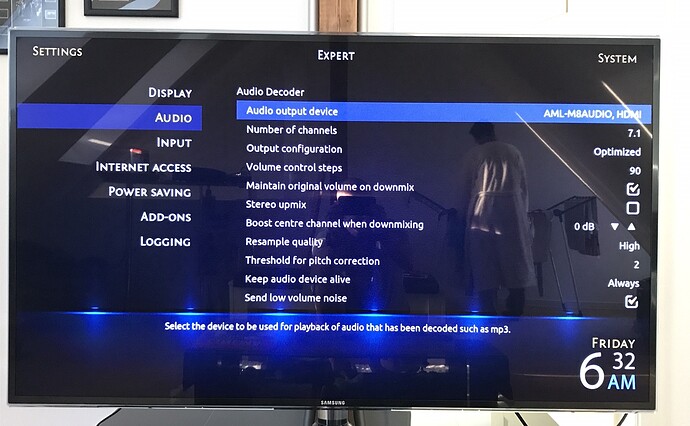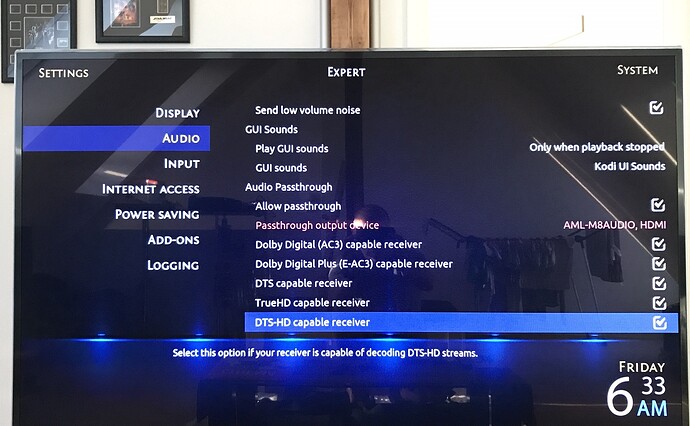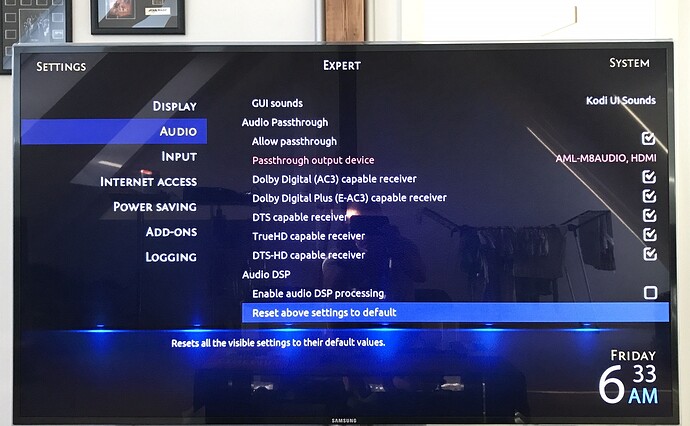When you activate logging in your Vero, does it also show a heavily fluctuating framerate during playback every now and then? Maybe that behaviour isn’t just a coindidence, but special to mine and @MikeDelta’s Vero 4k with the skipping problem. For whatever reason… But might that be another symptom of the cause we still don’t know?
Hi,
Could you please post mediainfo for test.mkv.
Thanks Tom.
See post #10 
Apologies, this has turned into very long topic and keeping track is proving an issue.
Tom.
Hi,
Just out of interest, is this occurring with any videos that do not have subtitle streams?
Thanks Tom.
No problem… 
I could delete the subtitle stream of that video and test it again. Ok?
Hi,
That would good.
But have you seen the issue, with videos which don’t have these streams?
Thanks Tom.
Good question… I frankly don’t know as most of my videos have subtitle streams that I don’t use and that I’m mostly not really aware of. 
Hi,
Well its something else to test, but as I said before I’m struggling to work out what the issue is, as I am unable to reproduce on my vero 4k.
Thanks Tom.
New test: https://paste.osmc.tv/aharakeriy
72 skips, 1 drop till I stopped playback after about 30mins… 3 skips, 1 drop occured at beginning of playback. So, subtitle streams don’t seem to matter.
With this test file:
===================== General =====================
Unique ID : 189937227067897986601399248217728209625 (0x8EE4944E14475D7B9C45DBB589E9D2D9)
Complete name : test (1).mkv
Format : Matroska
Formatversion : Version 4 / Version 2
File size : 1.17 GB
Duration (ms) : 56mn 18s
Overall bit rate mode : Variable
Overall bit rate : 2 971 Kbps
Encoded date : UTC 2017-06-08 15:04:26 / UTC 2017-05-18 19:02:17
Writing application : mkvmerge v12.0.0 ('Trust / Lust') 64bit
Writing library : libebml v1.3.4 + libmatroska v1.4.5 / Lavf58.0.0
===================== Video =====================
Id : 1
Format : AVC
Format info : Advanced Video Codec
Formatprofile : Main@L4
Formatsettings, CABAC : Yes
Formatsettings, ReFrames : 3 frames
Codec Id : V_MPEG4/ISO/AVC
Duration (ms) : 56mn 18s
Bit rate mode : Variable
Bit rate : 2 610 Kbps
Maximum bit rate : 3 915 Kbps
Width : 1 920 pixels
Height : 1 080 pixels
Display aspect ratio : 16:9
Frame rate mode : Constant
Frame rate : 23.976 (24000/1001) fps
Color space : YUV
Chroma subsampling : 4:2:0
Bit depth : 8 bits
Scan type : Progressive
Bits/(Pixel*Frame) : 0.052
Stream size : 1 018 MB (85%)
Writing library : x264 core 118
Encoding settings : cabac=1 / ref=3 / deblock=1:0:0 / analyse=0x1:0x111 / me=umh / subme=10 / psy=1 / psy_rd=1.00:0.00 / mixed_ref=1 / me_range=24 / chroma_me=1 / trellis=2 / 8x8dct=0 / cqm=0 / deadzone=21,11 / fast_pskip=1 / chroma_qp_offset=-2 / threads=8 / sliced_threads=0 / nr=0 / decimate=1 / interlaced=0 / bluray_compat=0 / constrained_intra=0 / bframes=2 / b_pyramid=0 / b_adapt=2 / b_bias=0 / direct=3 / weightb=1 / open_gop=0 / weightp=2 / keyint=48 / keyint_min=25 / scenecut=0 / intra_refresh=0 / rc_lookahead=0 / rc=2pass / mbtree=1 / bitrate=2610 / ratetol=1.0 / qcomp=0.50 / qpmin=6 / qpmax=51 / qpstep=4 / cplxblur=20.0 / qblur=0.5 / vbv_maxrate=3915 / vbv_bufsize=5220 / nal_hrd=vbr / ip_ratio=1.40 / aq=1:1.00
Default : Yes
Forced : No
Statistics Tags Issue : mkvmerge v12.0.0 ('Trust / Lust') 64bit 2017-06-08 15:04:26 / mkvmerge v12.0.0 ('Trust / Lust') 64bit 2017-06-08 15:04:26 / UTC 2017-05-18 19:02:17
FromStats_BitRate : 2585718
FromStats_Duration : 00:56:17.708000000
FromStats_FrameCount : 80984
FromStats_StreamSize : 1091725425
===================== Audio =====================
Id : 2
Format : AC-3
Format info : Audio Coding 3
Mode extension : CM (complete main)
Formatsettings, Endianness : Big
Codec Id : A_AC3
Duration (ms) : 56mn 18s
Bit rate mode : Constant
Bit rate : 384 Kbps
Channel(s) : 6 channels
Channel positions : Front: L C R, Side: L R, LFE
Sampling rate : 48.0 KHz
Frame rate : 31.250 fps (1536 spf)
Compression mode : Lossy
Stream size : 155 MB (13%)
Language : English
Default : Yes
Forced : No
Encoded date : UTC 2017-05-18 19:02:17
HANDLER_NAME : Audio Media Handler
Statistics Tags Issue : mkvmerge v12.0.0 ('Trust / Lust') 64bit 2017-06-08 15:04:26 / mkvmerge v12.0.0 ('Trust / Lust') 64bit 2017-06-08 15:04:26 / UTC 2017-05-18 19:02:17
FromStats_BitRate : 384000
FromStats_Duration : 00:56:18.080000000
FromStats_FrameCount : 105565
FromStats_StreamSize : 162147840
I’d suggest now, that you guys, with knowledge I don’t have, look into the logs and I’ll continue watching some videos and movies while keeping the issue in mind… Maybe I can see a pattern of some sorts or something like that.
Watching another movie at the moment… Same problems there. 
Do you try a different HDMI cable?
When I connected the Vero 4k directly to the TV, I used a different one…
Hi @Tom_Doyle… very late at home, going to sleep and will do the test from usb stick tomorrow after work!
Regards!
Michael
Hi,
I’ve been reading this for the last couple of days, but didn’t get a chance to reply until now as we were dealing with some update issues.
I think there’s a bit of confusion in this thread and wanted to clear this up, as well as hopefully find ourselves closer to a solution for these issues.
@Chillbo also sent me an email asking me to look in to this, but I didn’t want to reply until I could give some further insight.
- I don’t think that the streaming source makes an impact, as you have both said that streaming from the internal storage does not improve the situation
- The ‘frame rate’ you see in Kodi is the refresh rate of the GUI, not the video. The frame rate of the video will be constant if you’re watching a movie. Interestingly, @Chillbo says that when the framerate is high, the video plays back smoothly. This would suggest an OSD issue in Kodi to me; but there’s not enough information to confirm that at this time.
- I don’t think passthrough will be the issue.
Some questions, as the thread’s got a bit long:
- Was this always a problem, or did it only start recently? If the latter, try picking the March update from Download - OSMC and reinstalling if possible. If that resolves things then we know:
- it’s a recent issue
- it’s relatively easy to fix (by tracking changes and bissecting them)
- Can you take a photo of your audio settings on expert mode?
We’ll get this resolved, just need a bit more info
Cheers
Sam
Hey Sam,
Thanks for your long reply! I have been waiting for that… 
Understood about the frame rate now. And after some more watching I can confirm that it’s just a coincidence. Many of the frame skips happen without the “framerate” shown in the debug overlay dropping significantly.
But interestingly enough, the skips seems to happen at the same places of the my test video. Not in the same amount every time, but at the same passages of the file (mostly when there’s a lot of movement in the picture - panning or moving objects/people). Although that might suggest it being a flawed file at first sight, it can’t explain why it happens with every 23.976fps file at some point. Just watched a full movie and it happened every now and then with that file, too…
As I said somewhere in the thread, I first thought, the issue might have shown up first with the April update, but I’m not so sure about the timeline. At the beginning, I didn’t look for the issue too closely thinking that it might be a flawed file. But it kept on appearing. So, honestly, I can’t say. Sorry! I ordered my Vero 4k just before the April update and updated right after the device arrived. The April update as the start of the issue can’t be correct that means.
Correcting my first thought, I’d say: it was always there, but I didn’t notice it as a major issue at first…
Here are the photos of my audio settings (for my test attempt connecting the Vero directly to the TV, I just changed the output device to PCM, the number of channels to 2.0 and the passthrough to disabled; all other settings have always been this way):
If it’s just a setting that causes the problem, I’d be more than delighted obviously! 

Cheers!
Hi Sam!
Here are my audio options - picture one shows the video options, because one question: is it normal that the displaymode is “windowsmode” and not fullscreen?
In my case the problem occurs after a while of watching, not at the beginning! I saw some movies and episodes and the frame skips comes so after 15 minutes and later and the problems doesn´t occurs always at the same timestamp - i´m playing the testfile (a 70 minutes episode of “The Strain”) very often and sometimes it comes after 15 minutes, sometimes after 50 minutes… but it´s occurs not only on this episode - all of the affected files are untouched bluray rips made with makemkv. I´ve test all of them with my Q10 Pro and Q5 Pro without these problems with the same equipment, network cable, hdmi cable and have no problems… so i´m very confused WHAT is wrong…
Regards!
Michael
Hi @Tom_Doyle and @sam_nazarko … my second ordered Vero 4K arrived me today… It has been the March Software installed. So i change the Veros and play the testfile (The Strain Season 1, Episode 1) with the new one (no addon is installed, no emby, nothing but the preinsalled software)… same issue…frame Skips… can´t belive that! So i do some more tests:
- the second Vero in my bedroom connected with my second Samsung TV without a A/V Receiver playing the testfile… issue occurs
- the second Vero on my A/V Receiver playing the testfile from a usb stick without network… issue occurs
https://paste.osmc.tv/avezagekan
- the first Vero connected with my A/V Receiver playing another testfile (The Strain Season 1, Episode 2) … issue occurs
- the first Vero connected with my A/V Receiver playing the testfile (The Strain Season 1, Episode 1) converted from mkv to m2ts… issue occurs
Frame skips occurs not on all movies or episodes and not at the same timestamp when i play the testfile again… test with two Episodes Game of Throne and no Frame Skips are visible… i´m totally confused about that…
Here are the Media Infos from two of the affected files:
General
Unique ID : 202253232330666543313884296559645298230 (0x98288E3F0B3E928DE04D27E7F2660E36)
Complete name : V:--=Serien=–\The Strain\Season 01\The Strain - S01E01 - Flug 753.mkv
Format : Matroska
Format version : Version 2
File size : 10.7 GiB
Duration : 1h 11mn
Overall bit rate mode : Variable
Overall bit rate : 21.3 Mbps
Movie name : The Strain, Season 1 Disc 1
Encoded date : UTC 2015-12-09 06:34:59
Writing application : MakeMKV v1.9.7 win(x64-release)
Writing library : libmakemkv v1.9.7 (1.3.0/1.4.1) win(x64-release)
Video
ID : 1
Format : AVC
Format/Info : Advanced Video Codec
Format profile : High@L4.1
Format settings, CABAC : Yes
Format settings, ReFrames : 4 frames
Codec ID : V_MPEG4/ISO/AVC
Duration : 1h 11mn
Bit rate mode : Variable
Bit rate : 20.1 Mbps
Maximum bit rate : 37.0 Mbps
Width : 1 920 pixels
Height : 1 080 pixels
Display aspect ratio : 16:9
Frame rate mode : Constant
Frame rate : 23.976 (24000/1001) fps
Color space : YUV
Chroma subsampling : 4:2:0
Bit depth : 8 bits
Scan type : Progressive
Bits/(Pixel*Frame) : 0.404
Stream size : 10.1 GiB (94%)
Language : English
Default : No
Forced : No
Audio
ID : 2
Format : DTS
Format/Info : Digital Theater Systems
Mode : 16
Format settings, Endianness : Big
Codec ID : A_DTS
Duration : 1h 11mn
Bit rate mode : Constant
Bit rate : 768 Kbps
Channel(s) : 6 channels
Channel positions : Front: L C R, Side: L R, LFE
Sampling rate : 48.0 KHz
Frame rate : 93.750 fps (512 spf)
Bit depth : 24 bits
Compression mode : Lossy
Stream size : 394 MiB (4%)
Title : Surround 5.1
Language : German
Default : Yes
Forced : No
Text #1
ID : 3
Format : PGS
Codec ID : S_HDMV/PGS
Codec ID/Info : Picture based subtitle format used on BDs/HD-DVDs
Language : German
Default : Yes
Forced : No
Text #2
ID : 4
Format : PGS
Codec ID : S_HDMV/PGS
Codec ID/Info : Picture based subtitle format used on BDs/HD-DVDs
Language : German
Default : No
Forced : No
Menu
00:00:00.000 : de:Chapter 01
00:06:52.620 : de:Chapter 02
00:11:50.376 : de:Chapter 03
00:14:51.473 : de:Chapter 04
00:20:36.902 : de:Chapter 05
00:28:37.048 : de:Chapter 06
00:32:29.739 : de:Chapter 07
00:36:58.966 : de:Chapter 08
00:41:57.014 : de:Chapter 09
00:45:26.056 : de:Chapter 10
00:47:07.658 : de:Chapter 11
00:49:37.391 : de:Chapter 12
00:53:10.187 : de:Chapter 13
00:56:50.532 : de:Chapter 14
01:00:19.407 : de:Chapter 15
01:03:43.778 : de:Chapter 16
Here from another affected file (The Island, one of the last reencodes i have):
General
Unique ID : 238591291223495294165782473715419393264 (0xB37F02DF8F04A73A8B66AD8083DB2CF0)
Complete name : V:--=Filme=–\Die Insel (2005) tt0399201 bluray\Die Insel (2005) tt0399201 bluray.mkv
Format : Matroska
Format version : Version 2
File size : 14.9 GiB
Duration : 2h 15mn
Overall bit rate : 15.7 Mbps
Encoded date : UTC 2010-07-17 13:57:21
Writing application : mkvmerge v3.3.0 (‘Language’) gebaut am May 14 2010 17:11:50
Writing library : libebml v0.8.0 + libmatroska v0.9.0
Video
ID : 1
Format : AVC
Format/Info : Advanced Video Codec
Format profile : High@L4.1
Format settings, CABAC : Yes
Format settings, ReFrames : 5 frames
Codec ID : V_MPEG4/ISO/AVC
Duration : 2h 15mn
Bit rate : 15.0 Mbps
Width : 1 920 pixels
Height : 800 pixels
Display aspect ratio : 2.40:1
Frame rate mode : Constant
Frame rate : 23.976 (24000/1001) fps
Color space : YUV
Chroma subsampling : 4:2:0
Bit depth : 8 bits
Scan type : Progressive
Bits/(Pixel*Frame) : 0.408
Stream size : 14.0 GiB (94%)
Writing library : x264 core 67 r1148M 400740b
Encoding settings : cabac=1 / ref=5 / deblock=1:0:0 / analyse=0x3:0x133 / me=umh / subme=9 / psy_rd=1.0:0.0 / mixed_ref=1 / me_range=24 / chroma_me=1 / trellis=1 / 8x8dct=1 / cqm=0 / deadzone=21,11 / chroma_qp_offset=-2 / threads=12 / nr=0 / decimate=1 / mbaff=0 / bframes=4 / b_pyramid=1 / b_adapt=1 / b_bias=0 / direct=3 / wpredb=1 / keyint=250 / keyint_min=25 / scenecut=40 / rc=2pass / bitrate=15032 / ratetol=1.0 / qcomp=0.50 / qpmin=10 / qpmax=51 / qpstep=4 / cplxblur=20.0 / qblur=0.5 / ip_ratio=1.10 / pb_ratio=1.10 / aq=1:1.00
Default : Yes
Forced : No
Audio
ID : 2
Format : AC-3
Format/Info : Audio Coding 3
Format settings, Endianness : Big
Codec ID : A_AC3
Duration : 2h 15mn
Bit rate mode : Constant
Bit rate : 640 Kbps
Channel(s) : 6 channels
Channel positions : Front: L C R, Side: L R, LFE
Sampling rate : 48.0 KHz
Frame rate : 31.250 fps (1536 spf)
Bit depth : 16 bits
Compression mode : Lossy
Stream size : 623 MiB (4%)
Title : ger
Language : German
Service kind : Complete Main
Default : Yes
Forced : No
What i can say:
- it´s not my network or Synology NAS because it occurs also on USB HD
- It´s not the April Software because with the March Version it occurs also
- the first Vero is not faulty because the second on has the same problem
- it´s not my A/V Receiver because in my bedroom the Vero directly connected th the Samsung TV has the same problem
- it´s not a problem with the testfiles because my Q10 Pro plays it without any Frame Skipping
So i do a last test:
the first Vero connected with my A/V Receiver playing the testfile (The Strain Season 1, Episode 1) → in the Kodi playback settings adjust display refresh rate set from “at start/stop” to "off"so the testfile plays with 60 fps… and NO Frame Skipping occurs (only 7 to the beginning and when i´m press the Info Button)… wtf… !?
Change the adjust display refresh rate back to “at start/stop” and play another testfile… 95 Frame Skips in the first 16 minutes, stop playback
Change the adjust display refresh rate again to “off” and play the same testfile again… after 25 minutes NO Frame Skips…so i think at the moment that the problem is located…
@Wuschel_Wuschel… can you test it to confirm?
Any idea what´s the reason is for that and what to do to fix it? Playing all Media with 60fps isn´t a real solution…
Regards!
Michael
Well, I did a test with framerate adjustment set to off, but I had the Vero set to 1080p24. There were a lot of skips (see post #43).
As requested by @MikeDelta, doing a test at 1080p60 now with framerate adjustment set to off… Starting off without any skips, no skips added when skipping forward a few minutes in the file - everything looks very smooth! Except the 3:2 pull down stutter of course. 
The critical scenes of the file don’t show any skipping now. I don’t have time for a full length test today, but it looks very promising.
Will do another full test with log tomorrow. But I’d say that we’re getting closer to the problem. It seems to be a problem of the Vero 4k with 24p (or 23.976p) files. I shall do a test with 50p tomorrow, too. To me, it starts to point towards a 24p problem here… Hope, that could be fixed! As it is a main selling point over other Kodi boxes which are mostly not capable of that properly - and the main selling point for me besides HD audio passthrough.
That’s good to hear that this is consistent, as it makes things easier for us to investigate and easier for you to confirm when things are resolved.
It would be good if you could test the March version from Download - OSMC for a day or so and note if you get problems with this version.
If you are using HDMI, you should set Audio out to HDMI, not PCM or you may experience stutters.
I’d also recommend changing audio configuration to Fixed.
If I understand correctly, @Chillbo also finds this to be the same.
Thanks for confirming issues with the March version.
This shouldn’t be the problem. Most content is 23.976 and I personally watch content regularly with Adjust Refresh Rate without issue. If there was a problem with framerate automation, I’d expect you to see skips constantly. Forgive me if this is wrong (I’ve had a lot of posts to read this week), but you both experience issues only after a period of viewing, right?
We had some issues with 23.976Hz on Vero 2, but we fixed them. Some of the users that reported this upgraded to Vero 4K, and some of these users have a very keen eye for microstutters, so even larger skips would cause the forum to be quite vocal.
Can you run:
cat /sys/devices/virtual/amhdmitx/amhdmitx0/disp_cap
cat /sys/devices/virtual/amhdmitx/amhdmitx0/rawedid
So I can see your TV / AVR’s capabilities?
Also want to know if the 23.976 framerate automation is kicking in. dmesg | grep framerate should show that.
With the new video improvements in the pipeline, it’s possible to configure framerate automation via sysfs; which means that:
- We will be able to guarantee it is working
- We will be able to override some TV advertised capabilities. For example. some receivers do not fully advertise the supported video modes correctly.
Are you guys both using MakeMKV to rip content? Have you tried any other content?
I’m confident we can fix this – I just need to work out why you guys are having issues and most others are not, and in turn, what’s unique here.
Sam