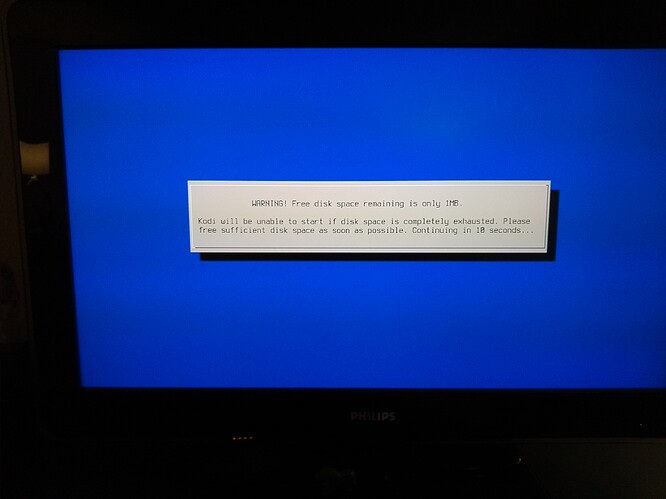Hi,
I think it has something to do with OSMC updates, because after the first time I restored a backup I have and everything was working fine.
Now, on startup, it goes into a reboot loop so I can not access the system to check logs or anything.
Are there any known issues with the latest update, or is this indeed larger than earlier versions?
I have OSMC running on a 16GB microSD card on a Raspberry PI B+
Regards,
Hi,
Does this include ssh access?
Is it actually rebooting, or is kodi in a loop?
I’m not aware of any similar issues being reported.
Thanks for replying.
At this moment I’m restoring the backup, so can not recreate the issue
As there are no other reports, I’ll consider it a local issue. I will disable updates and see what happens.
Thanks again.
If anybody else has issues, I’m glad to hear it.
Hi,
Disabling updates is not a good idea, as you will miss out on security fixes and also kodi 18 is coming soon.
I’d be surprised if updates are causing the issue. Are you using many addons? Also how do you access your media local or network share?
Also are you using any of the apps from app store, such as transmission or tvheadend?
Thanks Tom.
Yes I have addons, but I have had them for some time.Which SABNZBd version is supported ). Maybe that uses up disk storage, that an older version didn’t…
Media are on a USB attached HDD.
I have no apps from the store.
Regards
If it’s torrenting, and using /home/osmc for the default download location (or anywhere on the SD card) that is likely the culprit. If you can ssh in, you can use df and du to narrow down where the space is being used.
It’s not torrenting and download location is set to my HDD.
Regards
As I suggested, you can ssh in and use du and df to narrow down where the space is being used.
I’ve relocated the folders ‘admin’ and ‘logs’ to my HDD, that must have been it.
I’m not familiar with ‘du’ and ‘df’, will look into that later on.
Thanks!
Do you mean that you simply copied the directories, or you created symlinks? A little more information about your setup would help.
In the SABNZBDPlus setting I can configure the location for the folders ‘admin’ and ‘logs’. They were set to my home directory on the SD card. I changed this in my settings to folders on my HDD.
SABNZBDPlus took care of the relocation. (Files are not copied, but since I’ve just restored a backup, these folders will not be large)
I’ll suggest ncdu - I sort of like it.
Yes, ncdu is a good tool. I’ve been using simple df/du for so many years I always forget about ncdu.
Thanks for the suggestions, also for @El_Grincho
As stated above, I’ve restored a backup, so everything is fine now.
When the issue reoccurs, I will definitely try the suggested tools
Regards
El_Grincho:
sudo apt install ncdu
When I try this, I get the message that my dir
/var/cache/apt/archives/
is full
Can I safely empty this?
Thanks,
Thanks again.
3 Likes