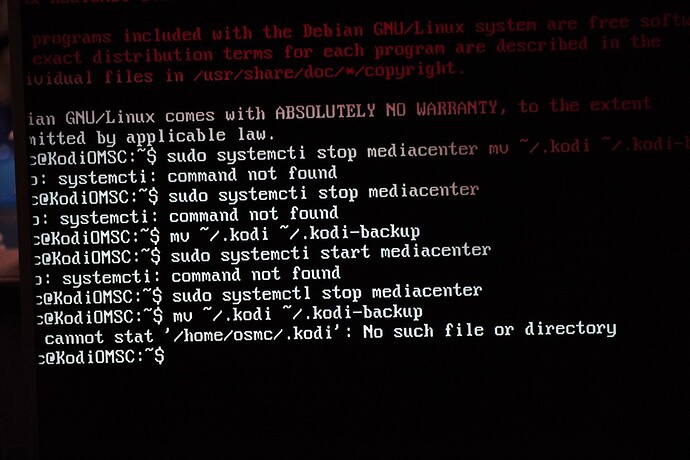After installing the latest firmware update today 8/8/21 I now have a frowning moji and can’t do anything with the Vero. Any ideas on how to fix this and I will warn you now I’m not all that DOS literate.
Unfortunately you would need to be able to go to the command line. See the first point in the FAQ for advice.
How do I get to the command line, do I connect the Vero to my PC to use a keyboard?
Sorry for the inconvenience here. See Accessing the command line - General - OSMC.
You attach a keyboard to your Vero (see the option about accessing command line locally) on that page here.
Okay I did that and followed the steps as shown in the guide then rebooted but still have the frowning icon. I did get this message
Failed to fetch http://ftp.debian.org/debian/dists/buster/inrelease could not resolve ftp.debian.org
some index files failed to download. They have been ignored, or old ones used instead.
Are you connected to WiFi or Ethernet?
If WiFi – can you temporarily run an Ethernet cable and reboot?
Cheers
Sam
Okay, I connected via ethernet cable and ran through the procedure again and got the same result of the frowning icon so went to the next step of moving away kodi userdata as a possible problem and put in the code as shown on the website but got the message sudo systemcti command not found. Where do I go from here as I would hate to think my Vero is no longer usable and that I have to buy another unit as that would be a very expensive firmware upgrade I got.
Is that a typo? should be systemctl, not systemcti
I copied and pasted to text and got systemcti so now I’ll try typing systemctl and see if that helps Thanks
Looks like you already moved .kodi? What does:
ls -al
show?
If you did already move .kodi, then
sudo systemctl start mediacenter
should restart Kodi with a fresh configuration.
Yes, it finally came good and I now have it working which (wiping brow) saved me buying another unit 
Thanks for the help 
Just to clarify in a situation like this you wouldn’t need to buy another device, just reinstall the OS. We didn’t want to suggest that because you would lose your setup
Glad all good now.
Cheers
Sam
Okay since getting my Vero back to working condition a strange thing has happened to which I’ll try to explain. I have a 65" Panasonic UHD 4K flat panel TV combined with a Yamaha RV-A3070 Home Theatre Receiver which is set up to use Viera Link. Since the upgrade when I turn off the TV which automatically turns off the Receiver the red light on the Vero turns on and stays on and that didn’t happen before the upgrade. When I turn the TV on and the Receiver comes on and I select the Vero the red light goes off. Anyone have any ideas as to why this is happening?
CEC is enabled so the Vero sees the TV turning on/off so it wakes up and goes to low power state as it should do.
So there’s nothing to worry about then I take it 
If the user has configured it that way, it is not by default AFAIK
No worries, I breathe again