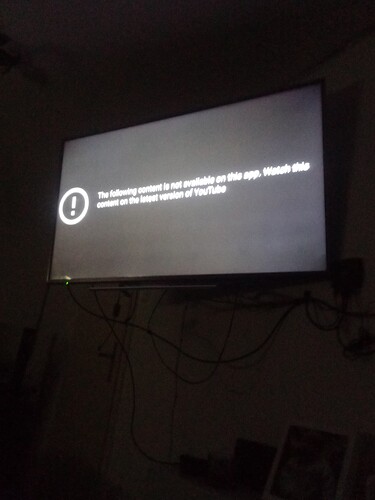Just had two in one movie. What’s the cause?
It could be one of maybe 1000 different things. Without more information (and especially a debug log of it happening), there’s nothing anyone can do but guess.
Ok I think this is my log
Btw if this is a limitation of the Vero 4K. Would it be resolved by me upgrading to a new Vero or Nvidia shield?
I’m in no way bashing Vero. I love it and for most of what I do there’s no problems it just seems to be movies/or that particular add on.
Also second question I notice smartube can’t be installed on Vero.
And YouTube constantly has problems, for example my subscriptions randomly not showing then randomly one day weeks later working again
Is it possible to install smart tube on the device outside of vero like dual boot?
Thanks for any help I’ve had to restart 6 times to watch a movie
I don’t know if the URL with log is only showing for me locally in my network so just posting this too
"Logs created on: 2024-04-01 20:11:55 - (Uptime = 100.92)
0wwkXuO5 : UNAME
0wwYYuO5 : cmdline
m4ls932a : Debian version
ps9k90Ws : OSMC Build Information
z9Z12KgS : GUI Settings (abridged)
zm2LhjK1 : guisettings.xml
C7hKmH1p : advancedsettings.xml
SGkuGLGj : sources.xml
qiE9Dtax : fstab
eWl77s9A : mounts
7nQvfy9a : OSMC Packages
hwvkLCMX : All Other Packages
RcBRrsRs : APT term.log
B8sj7DO8 : APT history.log
ZZz2wrJ1 : APT sources.list
fFsk1x85 : APT apt.conf.d
vSKj25Lq : APT preferences.d
KjLq37hD : APT sources.list.d
MyqVXi2x : System Journal
kdgLUcwP : lircd.conf
Vr58kq0w : init.d
86JFGfNO : systemd
Ad2zzd21 : Kernel Message Log
eWTP1Mc8 : Memory
qZy25Yas : Diskspace
H3gEog10 : /boot Contents
g0gjk991 : Display Cap CTA
xyGFZe4j : Display Cap VESA
knxJbydS : Display Cap 3D
BzKtAx6S : User Display Overrides
Q72ho215 : Display Mode
wE0go885 : EDID
k3dRrf31 : Audio Cap
wes0DM2l : edid-decode
pi3lDrO1 : ifconfig
HyhIT4UP : Kodi Log
2qaAc90c : Kodi Old Log
====================== UNAME =================== 0wwkXuO5
Linux osmc 4.9.269-44-osmc #1 SMP PREEMPT Mon Feb 5 00:14:39 UTC 2024 aarch64 GNU/Linux
---------------------- UNAME END --------------- 0wwkXuO5
====================== cmdline =================== 0wwYYuO5
initargs=rootfstype=ramfs init=/init console=ttyS0,115200 no_console_suspend earlyprintk=aml-uart,0xc81004c0 ramoops.pstore_en=1 ramoops.record_size=0x8000 ramoops.console_size=0x4000 revision=4kplus androidboot.selinux=permissive logo=osd0,loaded,0x7f800000,576cvbs maxcpus=4 vout=576cvbs,enable hdmimode=720p60hz cvbsmode=576cvbs hdmitx= cvbsdrv=0 pq= androidboot.firstboot=0 jtag=apao androidboot.hardware=amlogic mac=90:0e:b3:37:4c:bd androidboot.mac=90:0e:b3:37:4c:bd androidboot.slot_suffix=normal androidboot.rpmb_state=0 systemd.unified_cgroup_hierarchy=0 root=/dev/vero-nand/root rootfstype=ext4 quiet console=tty0 osmcdev=vero3
---------------------- cmdline END --------------- 0wwYYuO5
====================== Debian version =================== m4ls932a
11.8
---------------------- Debian version END --------------- m4ls932a
====================== OSMC Build Information =================== ps9k90Ws
OSMC filesystem assembled on osmc at Wed Oct 6 03:21:39 UTC 2021 using Debootstrap version 1.0.114
---------------------- OSMC Build Information END --------------- ps9k90Ws
====================== GUI Settings (abridged) =================== z9Z12KgS
Dolby Digital (AC3) capable receiver: true
Enable Dolby Digital (AC3) transcoding: false
Audio output device: ALSA:default
Number of channels: 2.0
Output configuration: Best match
DTS-HD capable receiver: false
DTS capable receiver: false
Dolby Digital Plus (E-AC3) capable receiver: false
Play GUI sounds: Only when playback stopped
Allow passthrough: false
TrueHD capable receiver: false
Adjust display refresh rate: On start / stop ===> Default: Off
Sync playback to display: false
Disable stereoscopic 3D mode when playback ended: true
Playback mode of stereoscopic 3D videos: Ask me
Display 4:3 videos as: Normal
Enable HQ scalers for scaling above: 20
Allow hardware acceleration with DRM PRIME: true
Accelerate MPEG2: Always
Accelerate MPEG4: HD and up
Accelerate h264: Always
Accelerate AV1: Always
Force 422 colour subsampling: false
Force RGB output: false
Use limited colour range (16-235): true
Lock HDMI HPD: false
GUI Resolution: 1920x1080 @ 60p
---------------------- GUI Settings (abridged) END --------------- z9Z12KgS
====================== guisettings.xml =================== zm2LhjK1
true
true
true
true
60
<setting id=“gamesachievements.password” default="true
I’ll have a look at this shortly
Thanks appreciated
Hi
Had a look at your logs.
Unfortunately you don’t have debug logging enabled so it’s hard to tell what the problem is. If you enable it and re-upload logs, it should give us some more insight as to what’s occurring
What I can tell you:
- You’re using some add-ons (Seren with Real-Debrid) that we can’t officially support as they’re pirate add-ons; but we can assist with playback issues.
- As such, it would be good if you could check playback of a file from local storage or an external drive. Even if it’s obtained from one of these sources, it should give us some ideas and rule out an issue with these add-ons directly.
- The NVIDIA Shield certainly isn’t going to be an upgrade – it’s somewhat old and doesn’t support newer codecs like AV-1.
- Newer codecs like AV-1 are becoming more prevalent with the add-ons and services you are using. They are not supported on Vero 4K/4K+ but are supported on Vero V.
The YouTube add-on is in a bit of a state of flux and @anxdpanic may be able to provide more details.
Hope this helps
Sam
Hi. Yes.
So this av1.
Is this likely the source of the green screen crash?
Is it likely that many sources are av1? Or will they just not display if not compatible with my Vero.
I noticed this add-on has a search with filters removed option.
It’s with noting that sometimes when I play a video the display has a green hue.
It works fine it’s just a strange green tint which I don’t know if it’s related to the green screen crash or my 3D TV which insists on detecting 3D even when it doesn’t exist and often forcing my pc game to desktop to tell me too.
I do notice you mention debug log.
I don’t know how to turn this thing on. I see the log uploader from the my osmc options but I can’t see anything here regarding debug
Thanks for clarifying there’s a problem with YouTube at the moment.
I’ve had problems with YouTube (on Kodi) on and off for years.
It just randomly stops working and just case randomly starts working again ![]()
I’ve never had this exact problem though with the error to use the official YouTube app.
I can’t even send YouTube videos from my phone via the kore remote app anymore, that’s why i asked if sideloading smart tube next to Kodi is possible. Possibly even from a usb pen drive? Is that possible?
Because the vast majority of my viewing is YouTube. Then Vero for my wife to watch British soaps via a VPN because we don’t live in the UK anymore and it’s georestricted .
Third most is TV series and movies via Vero
I’ll definitely consider Vero 5 as I will move this older device to the bedroom so I don’t have to watch these crappy British soaps anymore.
Just ideally I want a very powerful device that won’t crash and hopefully is a bit faster
I’ll try and figure out where this debug thing is and upload. Thanks
home/osmc/.kodi/userdata
Advanced settings should be here
I can see osmc. But not .Kodi
When I create that folder it says it already exists. But I can’t see it . Does this mean I need to be logged in a special way,?
I’m simply using file manager on my mobile to access a remote location.
I also have juice ssh but don’t know the command to open/edit a file
Thanks
Vero 4K doesn’t support AV1 hardware decode. Same for Shield. You won’t be able to play these files.
Vero V does support this codec.
HTTPS://paste.osmc.tv/lunehivowa
Not sure if this is correct.
I still can’t figure out how to create,/, change/view advanced settings but saw an enable debug in another menu section which is showing me my frame rates and stuff
Yes, that’s the way the ‘scene’ is now going.
I see your log but don’t know much about the YouTube add-on, maybe someone else can advise,
He would need to disable AV1 in Youtube/Inputstream under Stream settings
Unfortunately I think that’s a limitation of the YouTube add-on
Can you share the video id that you are trying to play?
I’m not sure. But the YouTube add-on is broke. I would like to know why me? Isn’t anybody else getting this?
What are my options now for YouTube addfree because smarttube next door example won’t install on Kodi. Only android. Is there a way to install this on Vero but outside of osmc on a separate partition or usb pen drive set to boot.
?
I know that this YouTube add-on is junk on Kodi. Because I’ve previously used it with the rpi1,2 and 3…
It randomly and inexplicably for errors.
For example
- My subscriptions would appear blank. Even though they should contain unwatched videos.
The YouTube add-on would then after some weeks without an update then just as randomly work correctly and show my subscriptions
2 . Daily quota exceeded. Despite using an API.
Again just as randomly as this appeared, it would again disappear just as inexplicably after some random time about a few weeks later
There were numerous other minor problems, but you get the idea. The add-on is junk
Oh btw . This post trialled off also into youtube. My mistake.
But I still get random green screen crashes or unhappy emoji crashes… Do my crash logs mention why or should I upload another?
Or is this normal and nothing you can do ?
Can I reduce it by lower quality videos or can better cooling help maybe. Is there
I just wish I could at least reduce these crashes so it’s not like idk a third of the videos I watch
Is the new vero going to make video watching less crashy.
What about my problems with YouTube?
Well I quite quickly get the idea that you express your self in a way that will not get you any help to solve your problem.
As indicated the latest version is working here and I asked you for a Video ID that is not working.
Yes Youtube addon will require constant updates and yes sometimes you will need to adjust configurations as YouTube will continue to change their interface and will continue to make it harder for add-ons like this to exists.
No idea what you’re referring too?
But anyway… Absolutely every single video on YouTube has the exact same result, so I can’t really see why a specific video i.d is needed.
I mean I’ve already said I updated the YouTube add-on from the Kodi repository so there’s that.
But if YouTube are trying to shut down this add-on it’s curious that smart tube next I’ve never had a problem with and blocks all ads.
On the raspberry pi you can boot Kodi from a partition, meaning one partition can have some android platform with smart tube next installed.
As far as I know you can’t do this with vero, as the o.s is on the boot sector and not removable or partitionable.![]()
I’m not sure why exactly, maybe it’s not open source or whatever, all I know is that it poses problems with YouTube.
I can’t see that I’m the only one, because a brief Google search slows that there are numerous problems pretty much exactly like mine and additional ones I’ve never come across, but the most common being the frustration with having to configure an API and also randomly data quota exceeded or my subscriptions not appearing are very common.
What you’re describing is the “normal” level of headache with YouTube. They really don’t want you to use anything other than their web site to view videos so that they can show you ads. So it’s a game of cat and mouse. Every time You Tube updates things, the addon author has to do something new to get stuff working again. But for most people it works most of the time.
If you’re having that many problems with the YouTube addon, it would probably be best to report the issues to the addon author. Since the addon isn’t maintained by the OSMC or Kodi folks.
or