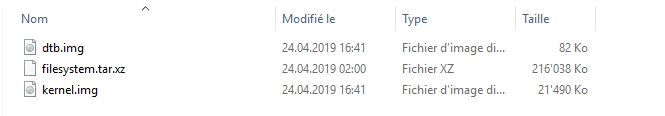Hello
Since the last upgrade, I had one problem where I was unable to stop or start osmc. the host was not reachable and the only way to restart was to unplug the power.
I had the same problem today but now osmc does not start again…
The only way to to something is to use the micro sd card with a start from scratch ?
Thanks for your help
New In fact the system only display please Standby with the osmc logo and then loop the red light is blinking
Hi,
I suggest trying a reinstall:
Thanks Tom.
1 Like
A reinstall should resolve things
1 Like
Ok for the reinstall
What would be first thing to do the next time it will happen ?
I had no such problem before the last upgrade. Is there a way to give you log information ?
Thank for this link but If am unable to connect, it will be difficult to perform any command
my question was more if there is something else to do than removing the plug and try a reboot ?
I’d start disabling some add-ons if enabled and take a log from the next boot
1 Like
Find a non-conductive pin, such as a toothpick. Put it in the round port nearest the HDMI port. You should hear a soft, audible click
do you have a picture ? it would be a good idea
At the moment I am unable to resintall osmc I even try the procedure above.
the device loop and sometimes the message standby is displayed and then nothing
How are you creating the sdcard?
1 Like
Yvan
14 May 2019 20:05
10
I use a usb stick and I download the tool osmc installer
Can you show a screenshot of the contents?
1 Like
Yvan
15 May 2019 06:47
12
I even try to rename the file kernel.img to recovery.img
by the way my usb stick has some light when it is used and in this case nothing happens
some power problem ?
I will try with a sd card tonight
Question: on the tool osmc installer I am not able to choose the usb stick option with vero 4k ?
Thanks for your help
Yvan
17 May 2019 08:18
14
I’ve done some again some tests with a SD card. Still the same. …
It’s like no power is going to the usb or sd card reader …
I have no more idea to try to solve the problem. Does it worth to sent my device back ?
If I am ordering a new one it will be a vero 4k + correct ?
Thank you for your help
Do you see any light on the system when booting?
You could try powering the device with a USB cable.
We only sell the 4K + now.
Yvan
17 May 2019 14:15
16
Yes the light is the more often red and sometimes blue
You could try powering the device with a USB cable. ?
so using at the same time the main power and a simple usb cable connected ?
Remove the mains power if you power via USB.
Can you try connecting OSMC to a different display?
Sam
Yvan
17 May 2019 15:54
18
So I need to use one of the two Usb port on the left side of the Vero 4k ?
If this is the case there is no light at all
Yes – connecting with a USB-A cable.
Yvan
17 May 2019 16:04
20
Ok I tried,
In this case no light at all.
I am going to try with another displayed but don’t have a lot of hope