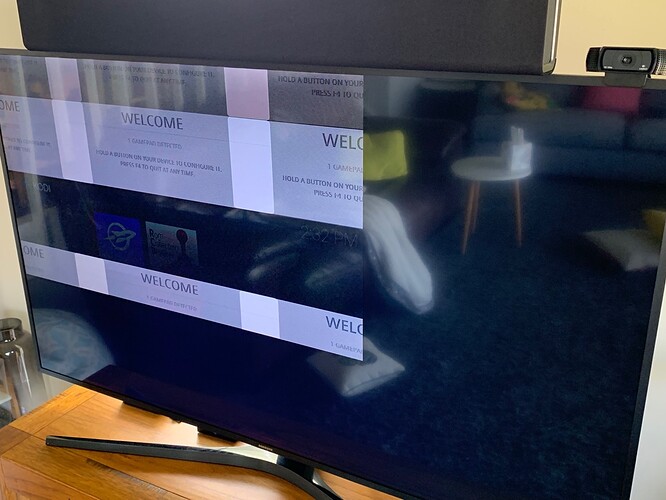I haven’t changed anything, vanilla install, the televisions are 4K resolution. I haven’t seen an option for the GUI resolution unfortunately. If there is an option do you know where?
If it is a Vanilla Install then it should be on 1080p already which is the correct setting.
The config is in Settings → System → Display
Also could you run fbset for me, before and after you start the add-on.
I would have replied sooner, but discord stopped me cos I’m a new user.
Before I change and resolution settings, here is the vanilla install/
This is the output from fbset before emulationstation starts (same if mediacenter is on or off):
mode "1280x720"
geometry 1280 720 1920 2160 32
timings 0 0 0 0 0 0 0
rgba 8/16,8/8,8/0,8/24
endmode
This is the output when emulationstation is running:
mode "1280x720"
geometry 1280 720 1920 2160 32
timings 0 0 0 0 0 0 0
rgba 8/16,8/8,8/0,8/24
endmode
If I change the resolution in kodi fbset reports the same values.
I’m surprised your mode is 1280x720. I’d expected a default as I see it of 1920x1080.
I’ve got a first fix to try if you’d like to run “update retrOSMCmk2” from the installer menu.
Then just try the launcher again.
If that doesn’t work check if the fbset output is any different. And then I have second fix to try.
Unfortunately that didn’t work. fbset is outputting the same data, but the output on the screen is different:
Its still flickering, but is not the full screen when running from RetroPie addon. If I run emulationstation directly its the same behaviour in the original images I have posted.
Ok, update and try again please.
Awesome, that works. Thanks for your help!
Is this the right place to carry on with any issues?
I can’t see any systems apart from retropie in the scraper. Is there something I need to do to enable the installed systems? I have used the Basic Install, and have copied my roms to ~/RetroPie/roms/n64.
It was a while since I installed it, but if remember correctly I had to unzip the roms.
I managed to get something working by using the Steven Selph’s Scraper ( scraper ):
This got the roms into emulationstation, just need to figure out the resolution for mupen64 now
This is a common one. Came up a few times on the original testing thread. Perhaps I should add an FAQ.
You need to configure the video plugin you are using (as selected from the runcommand menu that pops up just before the ROM loads).
For example:
I usually use mupen64plus-video-n64.so (gles2n64) for the likes of MarioKart. I prefer full screen stretch rather than 4:3, but each to his own. My TV is 1080p so…
In gles2n64.conf make the following changes:
#Window Settings:
window width=1920
window height=1080
#VI Settings:
video stretch=1
The config file should be located at /opt/retropie/configs/n64/
If it isn’t there you may need to run the emulator with that video plugin selected first, so it is created on first run.
Thanks for this, was able to get something working using the file /opt/retropie/configs/n64/mupen64plus.cfg and setting the ScreenWidth and ScreenHeight. This seems to apply to all the n64 emaulators then.
Just need to figure out a config for wwf no mercy and then I’m winning 
Thanks again for this, awesome plugin
Nice addition to my vero, thanks a lot for your work @hissingshark it’s working flawless 
One unrelated issue regarding my setup. While starting retropie, I guess due to exiting osmc my TV and AVR get shutdown via CEC. Someone has an idea how to prevent this? (Without disabling the options manually prior start of retropie of course).
Settings>System>Input>Peripherals>CEC Adapter>Devices to power off during shutdown>(none) would be my guess.
sure, but thats not what I need. I like to shutdown the tv when I shutdown osmc, not while switching to retropie.
That’s interesting. I’m working with CEC at the moment in relation to the addon/launcher.
Can’t replicate the behaviour you’re experiencing even with the setting Darwindesign mentioned set to TV/AVR (explicit), so testing a fix will be blind at my end. But I’ve 2 dirty hacks in mind to try.
First: whilst Kodi is running try executing cec-client from a terminal. Then whilst it is running in the terminal go and launch RetroPie from the addon. Whether the problem persists or not, you must ctrl+c to kill that off before you exit Emulationstation to return to Kodi.
Second: if the above didn’t work do the same thing, but kill cec-client after a few seconds, before launching the addon.
EDIT: this method will kill the CEC from your remote so to launch the addon you’ll need to use a USB mouse/keyboard/gamepad or Yatse.
And report back! I’m glad it’s all ship shape otherwise.
@hissingshark If I disable the CEC shutdown of the AVR/TV retropie starts without shutting down of course. But then with a poweroff the devices are still running too. If i start the cec-client prior the addon, it seems to break the cec feature while not shutting down peripherals . Disabling the cec-client prior to exiting retropie and getting back to osmc works without a problem this way.
@rantanplan1 Sorry I’m a bit confused there.
Without messing with your CEC options at all:
Did methods 1, 2 or both, allow you to launch the add-on without shutting down the TV and AVR? I think you’re saying there was a success there, but I need to clarify before I can put the fix in today.
I looked at that CEC menu that I’d never discovered before. I liked the sound of putting the TV into standby with the screensaver etc. But it doesn’t work. Having said that it doesn’t work from Yatse so I’m thinking it’s my TV not playing ball.
@hissingshark sorry I’m no native speaker, so my writing might be a little confusing sometimes. I’ll try to clarify.
Your first method worked. Starting the cec-client command line tool prior to the launch of the addon. TV and AVR stayed on. So i didn’t bother testing the second…
Standby for the screensaver is working here fine too, as expected.