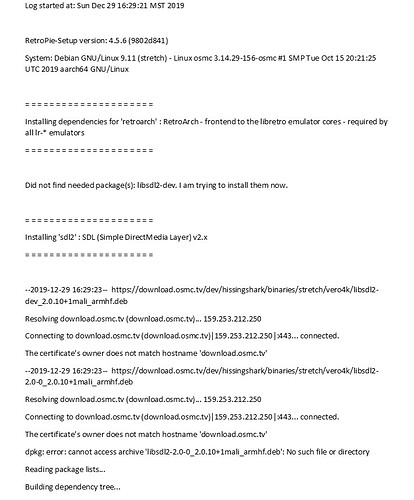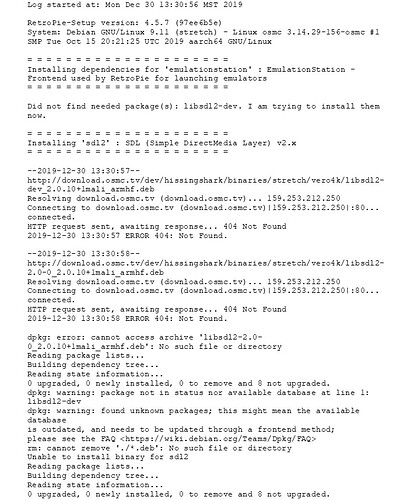Excellent! I’ll put a suitable fix into the addon for you.
Thanks for the clarification.
Um yeah. I’m having difficulties installing sdl2 for EmulationStation on a Vero4k.
What’s the good word?
Those certificate errors on the downloads certainly aren’t happening for me this morning.
I’d just suggest you try again today.
We don’t serve the download domain via HTTPS
Ah good spot. I usually have that patched from HTTPS to HTTP.
Upstream commit at RetroPie 2 days ago has broken that patching. Will fix.
@RodneyHaus
Ok, update the installer from the menu and you should be good to go.
Ah, they’ve also upgraded their SDL2 to 2.0.10 (jumped from 2.0.8 as 2.0.9 changed were for x11 only).
I shall be but a short while - I’m working by phone today - hence the high quality of problem solving…
Work around in place.
I thank you for your devotion. I realize that there is a difference between the Rpi & the Vero, yet it would be nice to have a utility like berryboot or Pinn to install stuff like Jessie, RetroPie, etc…
-With the option of swapping between Kodi & the others (thru Add-Ons menu).
Either way. That’s another Rabbit-Hole for another day.
Thanks again.
My pleasure. And thank you for the bug report. I need to review their changes more frequently really.
2.0.10 is broken at the moment (not building with Mali support)- so you’re on 2.0.8 for the time being. Of course I’m fixing it…
Hi folks, been keeping an eye on this thread for a while now. Santa brought me a Vero for Christmas to replace my aging Pi v1B, and so far I’m loving it. But what I’ve been wanting to do for a while is add RetroPie for a full retro gaming system. However with a substantial difference…
What I’m aiming to do is use a DosBox core to play old Dos games I’ve bought from GOG. At the same time, I’d like to record and stream to YouTube my gameplay, while I provide commentary over the top with a Bluetooth headset, with the mic audio mixed in. I thought getting the Vero over a Pi V3 would be the better option as both the CPU and GPU are clocked higher, so there’s a bit more headroom for the task. So I’m just wondering, does this version of RetroPie come with the FFMPEG streaming plugin and DosBox core functional? And if not, is it possible this is something that can be added? I’m more than happy to do some testing for this; I’m just waiting on an 8bitdo SF30 Pro Bluetooth gamepad to arrive hopefully by early next week, and then I can get stuck in with the install.
I’ve not seen any reference to a “streaming plugin” on the RetroPie wiki. Certainly Retroarch is meant to have this functionality built in. There is a guide here to stream from an RPi to YouTube. This follows on from an earlier guide, streaming to Twitch. Not something I’ve ever tried myself.
Out of the gate I would say this sounds like it would be easier from a PC. Is there a specific need to do this on your TV box?
I did previously build dosbox-sdl2 from the experimental section, just to see if I could. Not sure why as I’ve never played any DOS games… I think it needed some hacking with. It ran, but it looked like it needed a lot of configuring so I didn’t get any further.
I’ve also built lr-dosbox successfully, but again it’s untested for the same reasons.
Are you already familiar with running DOSbox on the RPi?
I read somewhere that RetroPie had to be rebuilt with FFMPEG if you wanted it, but it now seems that it is included for the Pi by default; does that mean it should work on Vero too?
https://retropie.org.uk/2018/04/retropie-4-4-is-released/
The main reason I would like to do it all on the Vero is because my PC is in another room and I like the idea of gaming and streaming from the comfort of my couch, on a small low power box that plugs into my big telly! That’s really it. ![]()
No not tried running DosBox on anything other than Windows PC yet. As GOG releases come with optimised DosBox configuration files I was rather hoping I could just copy them over together with the game data files and everything would run fine…
FFMPEG recording is part of RetroArch specifically, rather than RetroPie. I’ve confirmed it is compiled in and working in the version we provide. So you’ll have to use that version of DosBox if you want to do any streaming.
I’ve just successfully built and run DosBox as a RetroArch core as well as the standalone dosbox-sdl2. So they still work as far as I can tell.
You’ll just need to specify the recording file and optional FFMPEG config in the emulators.cfg as per the guide I linked to above. Not tested streaming at this point as I don’t have a key for YouTube or Twitch. Recording starts as soon as the emulator does, rather than being something you switch on and off.
I did a short recording from Dave Hedgehog on the Megadrive. Playing it back in Kodi the audio was ok but the video was horribly choppy in a dropped frames kind of way. Tried it on my laptop and it played back smoothly, but with no audio…
Bottom line - there is hope for your project. 
Hi, so I’ve started installing retrOSMC now. When I went to install the Core files (from binary), I got the following error messages after the Core files had finished and I was back on the main Setup screen within my SSH session:
“Unable to install binary for SDL2”
and
“Error running ‘tar -xv -z -C /opt/retropie/configs/all/retroarch/assets’ - returned 2”
I noticed while all the packages were being installed that the SDL2 package could not be found and I think generated a 404 error. Is that anything to worry about?
Edit: Also nothing seems to happen when I activate the Retropie icon in Kodi > Programs. My Vero seems to shutdown, but then opens straight back up in Kodi again.
Edit 2: Seems like the installer is still trying to download the 2.0.10 version of SDL2 but it’s not available:
“dpkg: error: cannot access archive ‘libsdl2-2.0-0_2.0.10+3mali_armhf.deb’: No such file or directory”
I’m guessing that’s needed for Emulation Station to work, which is why the Kodi shortcut does nothing until there’s a working SDL2 available.
The ‘tar’ error I’ve seen, but thought that was just contamination on my system. Perhaps not then.
Leave it with me.
The SDL2 issue I’d already fixed a week ago, but perhaps they’ve changed something again? Without that nothing will have installed and yes, that’s precisely why the addon doesn’t launch.
EDIT: yep, they bumped the version overnight. Fixed it now. Should work within the hour.
Wow thats great. I’ve done exactly what you’ve discribed and also had the SDL2 problem (same as @Foxy_Stoat). Please let us know when you’ve fixed it. Thanks for all your effort.
Pieter
Vero 4k+
[2019.10-1] OSMC_TGT_rbp1_20191107.img
The SDL2 aspect should be working by now. I’m going to put in a more permanent fix to avoid the likelihood of this inconvenience in future.
Can you confirm if the:
error affected you also? Or still does after the SDL2 fix?
Is this right? For the 4K+ shouldn’t that be:
[2019.11-1] OSMC_TGT_vero3_20191118.img
haha woops
@hissingshark
I meant;
[2019.10-1] OSMC_TGT_vero3_20191104.img. 0eb0bdfd23fbc3f26206d9e002f12e00
Maybe 2 extra questions if i may;
1 is the vero 4k+ capable to see 2 bluetooth controllers?
2 OsmC is clean installed on my ‘navtive’ Vero4k+ hard drive. If i would insert a mini sd card with a retropie image installed (Retropie Images for the Raspberry Pi from Arcade Punks) Will it let me run both, switchable on bootup?