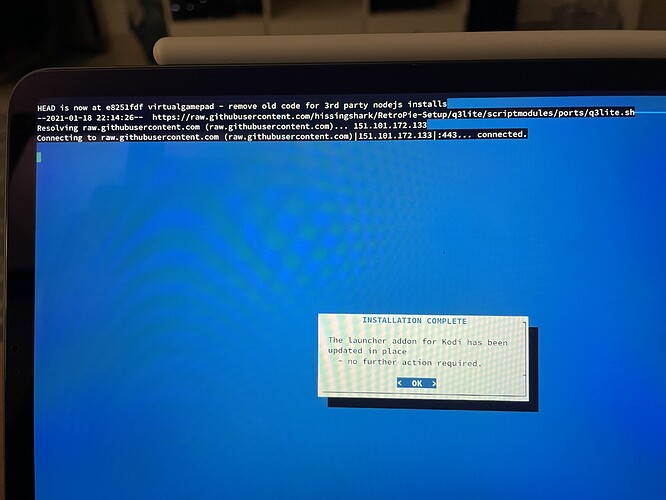Hey @hissingshark … hope the following has an easy enough solution.
I launched RetroPie yesterday, and when Emulation Station loaded, the resolution was off, cutting a load of content off-screen, both in the GUI and when running the emulators. I got the resolution sorted and things look OK now, but I somehow managed to knock Emu Station into Kiosk mode in the process.
Firstly, I edited the emulationstation es_settings.cfg file and changed from ‘kiosk’ to ‘full’, rebooted, but I don’t see any changes in the Emu Station options; the menu still only shows Audio options and Quit. The edited file is persistent.
Additionally, I found that all the RetroPie menu options within Emu Station aren’t working. Each one goes to a black screen briefly, before fading back to the RetroPie menu. I did see 3 (I think) error messages that disappeared before I could read fully, but I think it said something like the rp module was missing.
So, back to Putty, and I reinstalled RetroPie from retrOSMCmk2, which seemed to complete, but when reaching the end of the installation, the message re: choosing ‘Manage RetroPie’ from the next menu’ shows but the installer then shows a dialogue “Installation Complete: The launcher addon for Kodi has been updated in place - no further action required”. I am unable to proceed from this message, as some code loads behind/above the menu, which mentions connecting to raw.githubusercontent.com/hissingshark/RetroPie-Setup but hangs there (I have to quit the Putty session).
When running RetrOSMCmk2, if I choose RetroPie-Setup, I’m just looped back to the same/first menu.
So I’m left unable to run the RetroPie-setup, access the RetroPie menu options, or Emulation Stations menus. The emulators are still running fine.
I’m sure there’ll be a really straightforward/obvious solution, and thank you in advance!