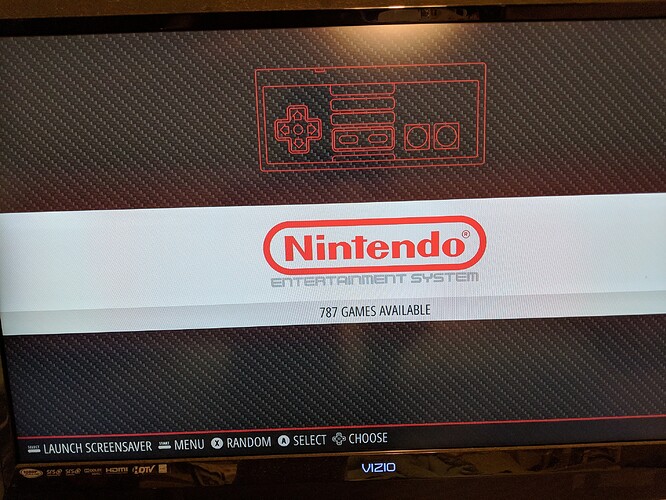I’ve been busy… now the Vero4k is natively supported by RetroPie.
I’d like to set the ball rolling with some testing if that’s ok.
Install is by the traditional method:
cd
git clone --depth=1 https://github.com/RetroPie/RetroPie-Setup.git
cd RetroPie-Setup
sudo ./retropie_setup.sh
Then you are just selecting options from the menu.
You will need to install all of the core packages:
Manage packages->Manage core packages->Install/Update all core packages from source
Then start installing the individual emulators you want to try under:
Manage packages->Manage main/optional/experimental packages
Only installing one at a time the packages you intend to use is more sensible, but if you really are going to use most/all of the main emulators you could save a few clicks by running:
Basic install which will install the Core packages and all of the Main packages in one command.
Launch is by:
sudo systemctl stop mediacenter
emulationstation
And get back to OSMC from EmulationStation with:
sudo pkill emulation
sudo systemctl start mediacenter
An improved launcher is a work in progress…
Currently tested:
EmulationStation
Amiberry
Mupen64Plus
PPSSPP
Reicast
ScummVM
VICE
Retroarch and the following cores:
lr-fuse
lr-gambatte
lr-genesis-plux-gx
lr-mgba
lr-nestopia
lr-pcsx-rearmed
lr-snes9x2010
lr-mame-2003-plus
ADVISORY:
- If you encounter problems with the above supported subset, try again with a clean OSMC install.
90% of the problems encountered by new users have related to systems contaminated by previous experiments and configurations. You will save a lot of time if you try this first. Then if there is a problem we are at least all on the same page. I want you gaming as quickly as possible! - Not all emulators are tested as yet. Some may not work or building them may break others. Adding one at a time and checking how things are is the way to go!
Please report back with your findings! Good or bad, then we can amend the “approved list”!

 , but I’ll let you know what I get into next.
, but I’ll let you know what I get into next.