THIS GUIDE IS FOR GPIO ONLY NOT USB MODELS
gonna do a how to on this model of Lightberry, its a GPIO powered solution not a usb solution, first off we are gonna do some examples of how many leds depending of the size of the screen
Screen Size Lightberry Version Number of LEDs
Horizontally Vertically
55” 56 LEDs 18 10
50” 52 LEDs 17 9
46” 48 LEDs 15 9
42” 44 LEDs 14 8
39” 44 LEDs 13 8
37” 44 LEDs 13 7
Here is how you connect your lightberry to your pi or you can use Hypercon it since the addon might not have all configs for your specific needs thats when Hypercon is perfect you can nitpick the configuration.
First image is for a RPI 1 model A and B
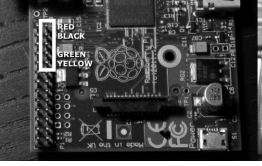
Second Image is for RPI 1A+B+ and 2
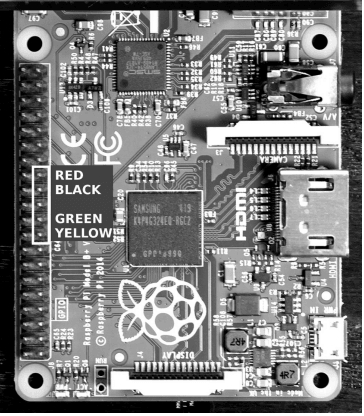
now that your lightberry is connected we are gonna go into some system configuration find the file
/etc/modprobe.d/raspi-blacklist.conf if it doesn’t then this should matter… if it creates a problem then create the file and add the value
#blacklist spi-bcm2708
blacklist i2c-bcm2708
if it does exist remove or comment out the line that says
blacklist spi-bcm2708
Next fire up OSMC Settings and go to Pi Config then go to Config Editor and add new entry
dtparam=spi=on
Next download hyperion via ssh login to your OSMC installation then preform these commands
sudo apt-get update
sudo apt-get install libqtcore4 libqtgui4 libqt4-network libusb-1.0-0 ca-certificates
wget -N https://raw.github.com/tvdzwan/hyperion/master/bin/install_hyperion.sh
sudo sh ./install_hyperion.sh
Then you can download a kodi addon that grabs the right config see chart in the beginning on this howto, download your config and then reboot your machine if you done everything correctly then you should have working ambilights for your kodi installation.
And last but not the least
Enable “Allow remote control by programs on this system”
and “Allow remote control by programs on other systems” (you need both, even on the same machine.
navigate ->System->Services->Remote control
Images are grabbed from the manual for Lightberry. Feel free to consult it if this howto doesn’t work for you
This works for all RPI versions
Tested on OSMC June version
Retested on OSMC December update
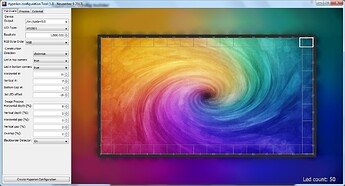
 of course, you’re right…so no netlix or amazon instant video with ambilight.
of course, you’re right…so no netlix or amazon instant video with ambilight.