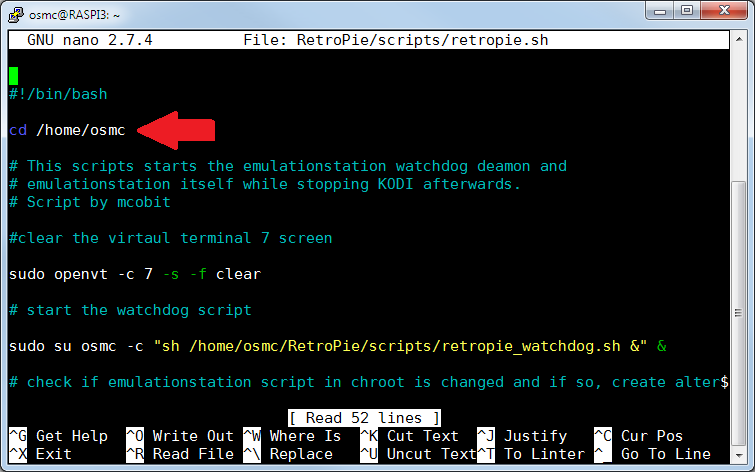@birdmanofalcatraz @scottmbritton @Onizuka @ender11122
I had already typed out a reply how I could second your description of the problem because I, too, ran into it yesterday during a reinstall. Of all the search engine results for /usr/bin/emulationstation Segmentation fault $es_bin “$@”’ there was one which I hadn’t read yet, and it turned out to contain the solution. Shoutout to hakuya on Github who posted the solution:
So if this isn’t self-explanatory, ssh into your RetrOSMC installation, open the script in question with a text editor like nano:
nano RetroPie/scripts/retropie.sh
and add the line
cd /home/osmc
below the initial shebang so it looks like this:
Press Ctrl + O to save the edited script, then Ctrl + X to exit.
Doesn’t work with the launcher of the 0.009 beta, though. If you’ve used it, you have to remove the 0.009 install script, download the 0.007 install script, make it executable, run it, have it uninstall the current launcher, and then install the 0.007 launcher again.
Happy gaming! ![]()