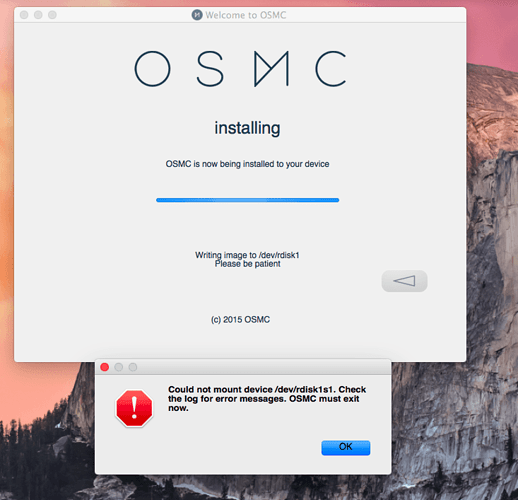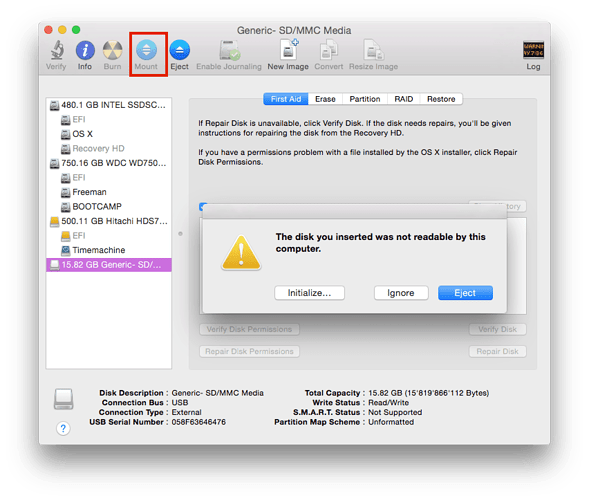I formatted the SD Card using the SDFormatter from https://www.sdcard.org/ with the Logical Address Adjustment set to ‘yes’. (Actually I’ve tried LAA set to yes and no).
I’ve tried to install 2015.6-1 (is that the 1.0 release?) for Raspberry Pi 2 on 2 different Macs using qt_host_installer.app.
I dragged the qt_host_installer.app into the /Applications folder and ran it from there.
Every time it fails with the error message below:
Could not mount device XYZ. Check the log for error messages. OSMC must exit now.
The log is as follows
Mon Jul 27 09:48:33 2015 OSMC Installer running on Mac OS X
Mon Jul 27 09:48:33 2015 Detected locale as en_US
Mon Jul 27 09:48:33 2015 Attempting to load translation for locale en_US
Mon Jul 27 09:48:33 2015 Could not load translation!
Mon Jul 27 09:48:33 2015 Resolving a mirror
Mon Jul 27 09:48:36 2015 Resolved mirror to http://46.37.189.135/osmc/download/
Mon Jul 27 09:48:36 2015 Enumerating supported devices
Mon Jul 27 09:48:36 2015 Added the following devices
Mon Jul 27 09:48:36 2015 Vero
Mon Jul 27 09:48:36 2015 Raspberry Pi
Mon Jul 27 09:48:36 2015 Raspberry Pi 2
Mon Jul 27 09:48:36 2015 Checking for updates
Mon Jul 27 09:48:36 2015 Checking for updates by downloading http://46.37.189.135/osmc/download//installers/latest_mac
Mon Jul 27 09:48:37 2015 Acquired mirror file
Mon Jul 27 09:48:37 2015 No new update is available
Mon Jul 27 09:48:41 2015 The user has selected English as their language
Mon Jul 27 09:48:41 2015 The user has selected Raspberry Pi 2 as their device
Mon Jul 27 09:48:41 2015 Attempting to download device versions file http://46.37.189.135/osmc/download/installers/versions_RBP2
Mon Jul 27 09:48:41 2015 Found a build called RC1
Mon Jul 27 09:48:41 2015 Found a build called RC2
Mon Jul 27 09:48:41 2015 Found a build called RC3
Mon Jul 27 09:48:41 2015 Found a build called 2015.06-1
Mon Jul 27 09:48:44 2015 The user has selected an online image for Raspberry Pi 2 with build URL : http://46.37.189.135/osmc/download/installers/diskimages/OSMC_TGT_rbp2_20150628.img.gz
Mon Jul 27 09:48:44 2015 Disabling internal install for device Raspberry Pi 2 as it does not support it
Mon Jul 27 09:48:45 2015 SD installation selected
Mon Jul 27 09:48:46 2015 Enumerating imageable devices for OSX
Mon Jul 27 09:48:46 2015 New disk device entry created with entry point /dev/rdisk0, 480.1 GB free space and label
Mon Jul 27 09:48:46 2015 Decided that /dev/rdisk0 is not writable to us
Mon Jul 27 09:48:46 2015 Determined SATA as protocol for /dev/rdisk0
Mon Jul 27 09:48:46 2015 Decided to be a DMG?
Mon Jul 27 09:48:46 2015 Decided that /dev/rdisk0 is not writable to us
Mon Jul 27 09:48:46 2015 Determined No as readOnlyMedia for /dev/rdisk0
Mon Jul 27 09:48:46 2015 Decided to be r/o?
Mon Jul 27 09:48:46 2015 Decided that /dev/rdisk0 is not writable to us
Mon Jul 27 09:48:46 2015 Decided that /dev/rdisk0 is not writable to us
Mon Jul 27 09:48:46 2015 Determined No as ejactableProperty for /dev/rdisk0
Mon Jul 27 09:48:46 2015 Decided that /dev/rdisk0 is not writable to us
Mon Jul 27 09:48:46 2015 New disk device entry created with entry point /dev/rdisk1, 750.2 GB free space and label
Mon Jul 27 09:48:47 2015 Decided that /dev/rdisk1 is not writable to us
Mon Jul 27 09:48:47 2015 Determined SATA as protocol for /dev/rdisk1
Mon Jul 27 09:48:47 2015 Decided to be a DMG?
Mon Jul 27 09:48:47 2015 Decided that /dev/rdisk1 is not writable to us
Mon Jul 27 09:48:47 2015 Determined No as readOnlyMedia for /dev/rdisk1
Mon Jul 27 09:48:47 2015 Decided to be r/o?
Mon Jul 27 09:48:47 2015 Decided that /dev/rdisk1 is not writable to us
Mon Jul 27 09:48:47 2015 Decided that /dev/rdisk1 is not writable to us
Mon Jul 27 09:48:47 2015 Determined No as ejactableProperty for /dev/rdisk1
Mon Jul 27 09:48:47 2015 Decided that /dev/rdisk1 is not writable to us
Mon Jul 27 09:48:47 2015 New disk device entry created with entry point /dev/rdisk2, 500.1 GB free space and label
Mon Jul 27 09:48:47 2015 Decided that /dev/rdisk2 is not writable to us
Mon Jul 27 09:48:47 2015 Determined USB as protocol for /dev/rdisk2
Mon Jul 27 09:48:47 2015 Decided to be a DMG?
Mon Jul 27 09:48:47 2015 Decided that /dev/rdisk2 is not writable to us
Mon Jul 27 09:48:47 2015 Determined No as readOnlyMedia for /dev/rdisk2
Mon Jul 27 09:48:47 2015 Decided to be r/o?
Mon Jul 27 09:48:47 2015 Decided that /dev/rdisk2 is not writable to us
Mon Jul 27 09:48:47 2015 Decided that /dev/rdisk2 is not writable to us
Mon Jul 27 09:48:47 2015 Determined Yes as ejactableProperty for /dev/rdisk2
Mon Jul 27 09:48:47 2015 New disk device entry created with entry point /dev/rdisk4, 15.8 GB free space and label
Mon Jul 27 09:48:47 2015 Decided that /dev/rdisk4 is not writable to us
Mon Jul 27 09:48:47 2015 Determined USB as protocol for /dev/rdisk4
Mon Jul 27 09:48:47 2015 Decided to be a DMG?
Mon Jul 27 09:48:47 2015 Decided that /dev/rdisk4 is not writable to us
Mon Jul 27 09:48:47 2015 Determined No as readOnlyMedia for /dev/rdisk4
Mon Jul 27 09:48:47 2015 Decided to be r/o?
Mon Jul 27 09:48:47 2015 Decided that /dev/rdisk4 is not writable to us
Mon Jul 27 09:48:47 2015 Decided that /dev/rdisk4 is not writable to us
Mon Jul 27 09:48:47 2015 Determined Yes as ejactableProperty for /dev/rdisk4
Mon Jul 27 09:49:05 2015 Device selected: 3 /dev/rdisk4 15.8 GB Generic- SD/MMC Media
Mon Jul 27 09:49:09 2015 EULA has been accepted
Mon Jul 27 09:49:09 2015 Downloading http://46.37.189.135/osmc/download/installers/diskimages/OSMC_TGT_rbp2_20150628.img.gz
Mon Jul 27 09:50:19 2015 Download successful
Mon Jul 27 09:50:19 2015 Extracting /Users/moritz/OSMC_TGT_rbp2_20150628.img.gz
Mon Jul 27 09:50:21 2015 Finished extraction. Going to write image
Mon Jul 27 09:50:21 2015 Requesting confirmation from user
Mon Jul 27 09:50:33 2015 User confirmed
Mon Jul 27 09:50:33 2015 going to start osa
Mon Jul 27 09:50:33 2015 pasting admin script to process do shell script "dd if=/Users/moritz/OSMC_TGT_rbp2_20150628.img of=/dev/rdisk4 bs=1m conv=sync && sync" with administrator privileges
Mon Jul 27 09:50:33 2015 waiting for finish
Mon Jul 27 09:50:54 2015 osa claims to be done...collect output and verify
Mon Jul 27 09:50:54 2015 Imaging was successful
Mon Jul 27 09:50:54 2015 Image successfully written to device
Mon Jul 27 09:50:54 2015 Deleting the uncompressed image to save space
Mon Jul 27 09:50:54 2015 Creating preseeder
Mon Jul 27 09:50:54 2015 Adding preseed stringd-i target/storage string sd
Mon Jul 27 09:50:54 2015 Adding preseed stringd-i network/interface string eth
Mon Jul 27 09:50:54 2015 Adding preseed stringd-i network/auto boolean true
Mon Jul 27 09:50:54 2015 Writing preseeder
Mon Jul 27 09:50:54 2015 Mounting the first filesystem on /dev/rdisk4
Mon Jul 27 09:50:54 2015 Trying to umount before we are remounting and writing the preseed.
Mon Jul 27 09:50:54 2015 Could not mount /dev/rdisk4s1. Messages are: stdErr: Unmount failed for /dev/rdisk4s1
stdOut:
Mon Jul 27 09:50:54 2015 Mounting /dev/rdisk4s1 to /var/folders/ks/ytl8jpps6f7fl76w76q227v40000gn/T/osmc_mnt
Mon Jul 27 09:50:54 2015 Could not mount /dev/rdisk4s1. Messages are: stdErr: Unable to find disk for /dev/rdisk4s1
stdOut:
Mon Jul 27 09:50:54 2015 Could not mount filesystem!