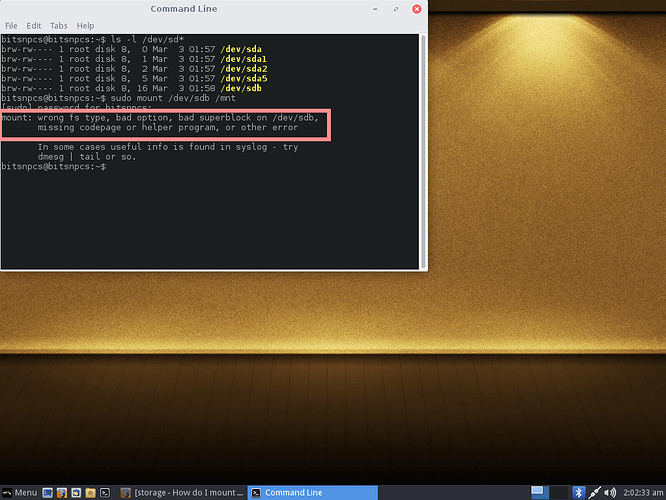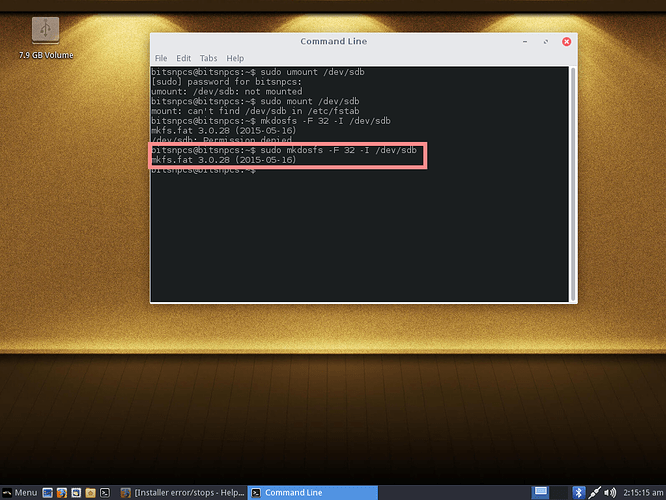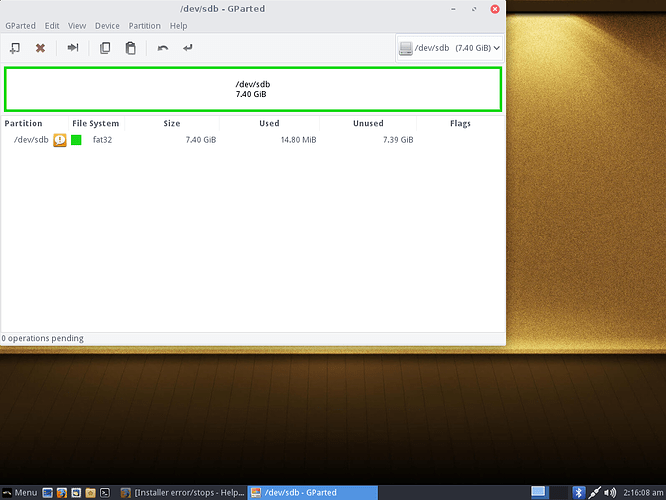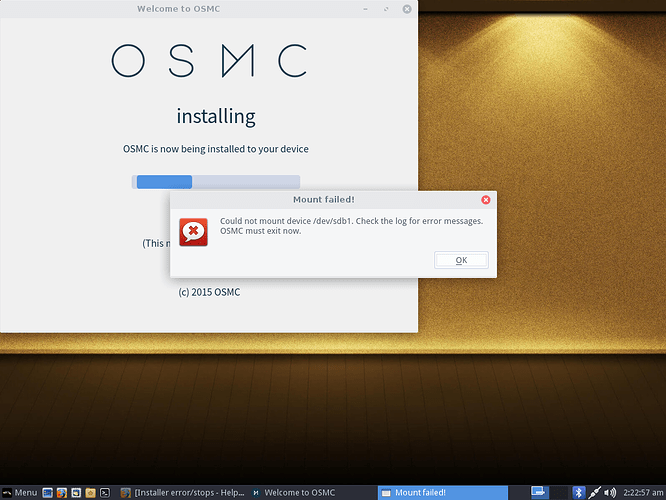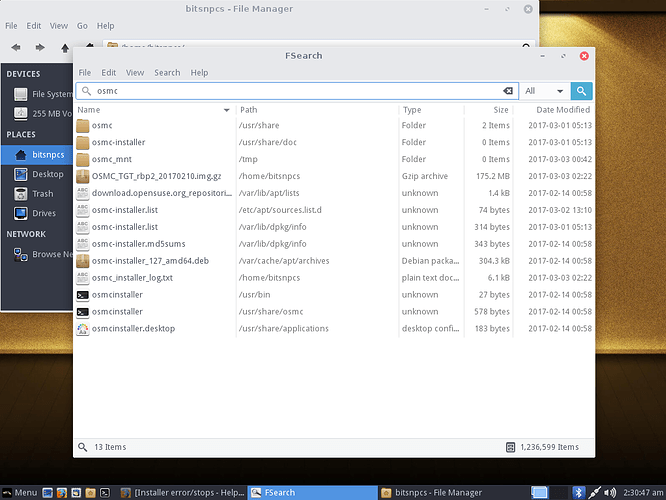Hello,
OSMC Installer has an error for me/stops and error says it needs to shutdown,
it resulted in 255MB, I am using Ubuntu based distro, was trying to make OSMC to SD card (8GB SanDisk Ultra) for using in rpi3.
Files it contains are -
bootcode.bin - 17.9kB
cmdline.txt - 146 bytes
config.txt - 51 bytes
filesystem.tar.xz - 152.7MB
fixup_cd.dat - 2.5kB#
kernel.img - 21.1MB
start_cd.elf - 612.5kB
Screenshots and logs please
Sam
I will need to wipe the card and do it again to take the screenshots. A few minute.
Is there an installer.log in your user’s home directory?
I have deleted it.
The card size is now locked at 255MB after format with gparted.
I will try again
Don’t worry about the card size. The installer performs a block level write to the device and doesn’t care about partition sizes.
The card will not even mount now
Then maybe you have a defective card. You can always just try to dd the image that the installer downloaded.
No the card works fine, it also will not mount any other card.
I will have to reboot Linux and see if there are errors.
I removed the 255MB block in gparted, it will now not mount, and cannot be formated using gparted.
I was forced to use windows 10  , this also refuses to format it.
, this also refuses to format it.
If you removed the partition with gparted then why would you expect it to mount? You have to create a partition on the card with gparted since you removed the partition that was on it if you want to mount it.
The installer will format it for you. What happens if you try the installer again?
If the installer doesn’t work (and I suspect it won’t since gparted doesn’t work), then as ActionA said, probably the SD card failed.
I looked up how to force unmount and then mount, then format using the terminal, it is now mounted and icon visible on desktop , and also works in gparted .
Should I run the installer again now ?
Yes
Same result again.
This is the contents of the log file
Fri Mar 3 02:21:08 2017 OSMC Installer running on Linux
Fri Mar 3 02:21:08 2017 Detected locale as en_US
Fri Mar 3 02:21:08 2017 Attempting to load translation for locale en_US
Fri Mar 3 02:21:08 2017 Could not load translation!
Fri Mar 3 02:21:08 2017 Resolving a mirror
Fri Mar 3 02:21:08 2017 Resolved mirror to Index of /osmc/osmc/download
Fri Mar 3 02:21:08 2017 Enumerating supported devices
Fri Mar 3 02:21:08 2017 Added the following devices
Fri Mar 3 02:21:08 2017 Vero 4K
Fri Mar 3 02:21:08 2017 Vero 2
Fri Mar 3 02:21:08 2017 Vero
Fri Mar 3 02:21:08 2017 Raspberry Pi 1 / Zero
Fri Mar 3 02:21:08 2017 Raspberry Pi 2 / 3
Fri Mar 3 02:21:08 2017 Apple TV
Fri Mar 3 02:21:08 2017 Checking for updates
Fri Mar 3 02:21:08 2017 Checking for updates by downloading http://ftp.fau.de/osmc/osmc/download//installers/latest_linux
Fri Mar 3 02:21:08 2017 Acquired mirror file
Fri Mar 3 02:21:08 2017 No new update is available
Fri Mar 3 02:21:21 2017 The user has selected English as their language
Fri Mar 3 02:21:21 2017 The user has selected Raspberry Pi 2 / 3 as their device
Fri Mar 3 02:21:21 2017 Attempting to download device versions file http://ftp.fau.de/osmc/osmc/download/installers/versions_RBP2
Fri Mar 3 02:21:21 2017 Found a build called 2017.02-2
Fri Mar 3 02:21:21 2017 Found a build called 2017.01-1
Fri Mar 3 02:21:21 2017 Found a build called 2016.12-1
Fri Mar 3 02:21:21 2017 Found a build called 2016.11-1
Fri Mar 3 02:21:21 2017 Found a build called 2016.10-1
Fri Mar 3 02:21:21 2017 Found a build called 2016.09-1
Fri Mar 3 02:21:21 2017 Found a build called 2016.08-1
Fri Mar 3 02:21:26 2017 The user has selected an online image for Raspberry Pi 2 / 3 with build URL : http://ftp.fau.de/osmc/osmc/download/installers/diskimages/OSMC_TGT_rbp2_20170210.img.gz
Fri Mar 3 02:21:26 2017 Disabling internal install for device Raspberry Pi 2 / 3 as it does not support it
Fri Mar 3 02:21:28 2017 SD installation selected
Fri Mar 3 02:21:29 2017 Running partprobe to inform operating system about partition table changes
Fri Mar 3 02:21:30 2017 Enumerating imageable devices for Linux
Fri Mar 3 02:21:30 2017 New disk device entry created with entry point /dev/ram0, 64MiB free space and label
Fri Mar 3 02:21:30 2017 New disk device entry created with entry point /dev/ram1, 64MiB free space and label
Fri Mar 3 02:21:30 2017 New disk device entry created with entry point /dev/ram2, 64MiB free space and label
Fri Mar 3 02:21:30 2017 New disk device entry created with entry point /dev/ram3, 64MiB free space and label
Fri Mar 3 02:21:30 2017 New disk device entry created with entry point /dev/ram4, 64MiB free space and label
Fri Mar 3 02:21:30 2017 New disk device entry created with entry point /dev/ram5, 64MiB free space and label
Fri Mar 3 02:21:30 2017 New disk device entry created with entry point /dev/ram6, 64MiB free space and label
Fri Mar 3 02:21:30 2017 New disk device entry created with entry point /dev/ram7, 64MiB free space and label
Fri Mar 3 02:21:30 2017 New disk device entry created with entry point /dev/ram8, 64MiB free space and label
Fri Mar 3 02:21:30 2017 New disk device entry created with entry point /dev/ram9, 64MiB free space and label
Fri Mar 3 02:21:30 2017 New disk device entry created with entry point /dev/ram10, 64MiB free space and label
Fri Mar 3 02:21:30 2017 New disk device entry created with entry point /dev/ram11, 64MiB free space and label
Fri Mar 3 02:21:30 2017 New disk device entry created with entry point /dev/ram12, 64MiB free space and label
Fri Mar 3 02:21:30 2017 New disk device entry created with entry point /dev/ram13, 64MiB free space and label
Fri Mar 3 02:21:30 2017 New disk device entry created with entry point /dev/ram14, 64MiB free space and label
Fri Mar 3 02:21:30 2017 New disk device entry created with entry point /dev/ram15, 64MiB free space and label
Fri Mar 3 02:21:30 2017 New disk device entry created with entry point /dev/sda, 1.8TiB free space and label
Fri Mar 3 02:21:30 2017 New disk device entry created with entry point /dev/sdb, 7.4GiB free space and label
Fri Mar 3 02:21:34 2017 Device selected: 224 /dev/sdb 7.4GiB
Fri Mar 3 02:21:37 2017 EULA has been accepted
Fri Mar 3 02:21:37 2017 Downloading http://ftp.fau.de/osmc/osmc/download/installers/diskimages/OSMC_TGT_rbp2_20170210.img.gz
Fri Mar 3 02:22:03 2017 Download successful
Fri Mar 3 02:22:03 2017 Extracting /home/bitsnpcs/OSMC_TGT_rbp2_20170210.img.gz
Fri Mar 3 02:22:04 2017 Finished extraction. Going to write image
Fri Mar 3 02:22:04 2017 Requesting confirmation from user
Fri Mar 3 02:22:07 2017 User confirmed
Fri Mar 3 02:22:07 2017 Unmounting /dev/sdb
Fri Mar 3 02:22:07 2017 Running partprobe to inform operating system about partition table changes
Fri Mar 3 02:22:08 2017 Writing /home/bitsnpcs/OSMC_TGT_rbp2_20170210.img to /dev/sdb
Fri Mar 3 02:22:37 2017 Running partprobe to inform operating system about partition table changes
Fri Mar 3 02:22:38 2017 Image successfully written to device
Fri Mar 3 02:22:38 2017 Deleting the uncompressed image to save space
Fri Mar 3 02:22:38 2017 Creating preseeder
Fri Mar 3 02:22:38 2017 Adding preseed stringd-i target/storage string sd
Fri Mar 3 02:22:38 2017 Adding preseed stringd-i network/interface string eth
Fri Mar 3 02:22:38 2017 Adding preseed stringd-i network/auto boolean true
Fri Mar 3 02:22:38 2017 Writing preseeder
Fri Mar 3 02:22:38 2017 Running partprobe to inform operating system about partition table changes
Fri Mar 3 02:22:38 2017 Mounting the first filesystem on /dev/sdb
Fri Mar 3 02:22:38 2017 Trying to umount before we are remounting and writing the preseed.
Fri Mar 3 02:22:38 2017 Unmounting /dev/sdb1
Fri Mar 3 02:22:38 2017 Running partprobe to inform operating system about partition table changes
Fri Mar 3 02:22:39 2017 Unmounting /dev/sdb
Fri Mar 3 02:22:39 2017 Running partprobe to inform operating system about partition table changes
Fri Mar 3 02:22:39 2017 Mounting /dev/sdb1 to /tmp/osmc_mnt
Fri Mar 3 02:22:39 2017 Could not mount filesystem!
You must run the installer as sudo!
How do I do this, it is currently an icon in the whisker menu it installed under the menu of multimedia ?
Open the terminal, go to the location.
When you click the icon, does it not ask for your administrator password?
yes it asks for the admin password and I enter it, then the installer opens runs until the error.