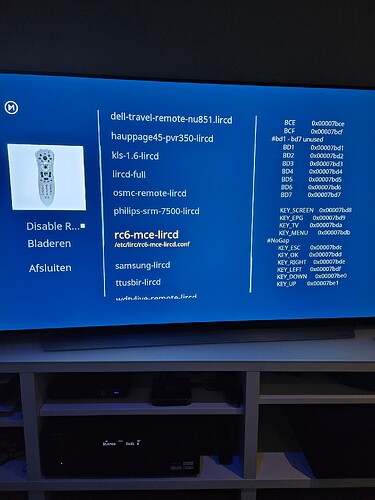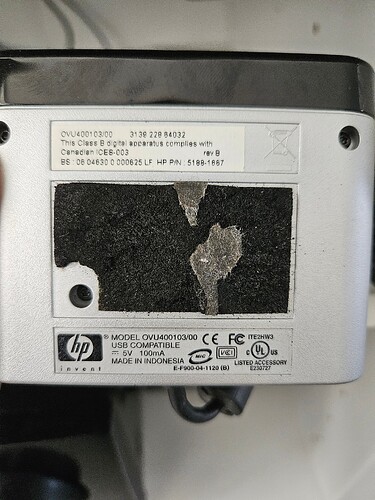A box to confirm that the remote works never came up… Not on the Vero V nor on my old Vero 4k (where it works). I just needed to select the correct remote addon in my osmc… And that was it.
Tried on both again… No confirmation box comes up.
With the remote your using to get to that point when you click the select/OK/enter button it doesn’t pop up a confirmation? That is rather odd. It can’t work if you don’t get to that step as when you click on that it then changes the symlink and loads the new conf file. That is why you would then use the new remote at that window to find out if it responding to the new conf. I’m a bit lost as that pops up for me without an issue.
Can you ssh into your box and run the following and let us know if it starts working for you? I’m not sure if you will need to reboot after.
sudo ln -fs /etc/lirc/rc6-mce-lircd.conf /etc/lirc/lircd.conf
I forgot to mention something first.
So to say again… The settings on my Vero v and Vero 4k I put 100% the same… Both are on rc6-mce-lircd.
Now weird thing is (what I thus forgot to mention) my mce remote that I have around works on the Vero V (as on the 4k)…but the harmony mapped to it does not. Only with plugging in the usb ir receiver that was given with the remote it then works.
I already tried creating new devices and everything on the harmony… Nothing.
Weird right?
So should I still try the command you said ?
OK. This is good and rules out a hardware issue
Is that conf file in white when you first enter that screen. You have it selected so I can’t tell from that photo. Alternatively you can via ssh…
la -la /etc/lirc/lircd.conf
and it will show you exactly which conf file is loading. That file is a symlink and that command will show where it is pointing to. The command in my last post just changes the symlink manually which is what the My OSMC add-on does. It probably also reloads lircd or something as well which is why I said you may also have to reboot.
As for the external receiver you should know that there are quite a few out there and they don’t all use the same codes. That is why I asked about how the device is actually programmed in the Harmony. I think the term “MCE remote” has been used a bit as a generic without much of a standard. It sounds like maybe the receiver you have is actually something a bit different. I have a remote and receiver sitting in a drawer that is listed as a MCE remote and it looks just like a regular Microsoft remote. However it isn’t and doesn’t work with those IR signals. I think Harmony picked it up as Chinavision or something to that effect. I would suggest to check your setup in the Harmony program to double check what it is actually programed to. As I mentioned I just tested it on a Harmony programed to both a Microsoft Windows Media Center profile and a Microsoft Xbox 360 and both worked as expected. If your getting a response with a different remote then I’m not sure it could be anything other than how you have your Harmony programed. All of the IR based Harmony remotes pull the codes from the same place so I don’t see how yours could act different than mine.
OMG. Thanks so much! I was struggling with IR response of my Vero V. I have it in a closed cabinet with an IR-repeater, but these are always a bit tricky. It worked, a little, sometimes. I normally leave any protecting film, because the device is in a closed cabinet, nobody will ever see it.
I just took the film off the Vero and IR response is 10 times better!
I need to make this more clear for future users, thanks for the feedback.
Sam
Yes that one is selected White in the settings. Like I said… Every setting is exactly the same as on the Vero 4k, so keep finding it weird that the harmony won’t work. It’s indeed programmed as mce remote in harmony settings and I’ve also tried as a x360 remote, a Xbox one remote and everything.
This is the receiver I have. It’s from an old HP pc… Which I’ve used before on a Windows notebook when that was my main kodi device
I’m pretty sure I remember those HP remotes sent out the same codes as the Microsoft ones did. Since that HP remote you say is working with the Vero V without the HP receiver plugged in, that would mean that the IR receiver and conf on the Vero V is working and correct. This only leaves the issue being with the Harmony remote. Since I have tested it using two different model Harmony remotes using two different device types (along with a lack of reports of issues outside of the two people in this thread) I must conclude that there isn’t some inherent issue with the codes in Logitech’s database. So that leaves us with an issue that I can only conclude is with the programming of the Harmony remote.
So both the HP and Harmony remotes currently work with the HP receiver but only the HP remote works with the Vero V. How does this make sense. This could only happen if the HP receiver is accepting commands from more than one control set and the two remotes are sending different codes. The HP remote is using the Microsoft codes and the Harmony is not. I don’t see how any other conclusion could be made.
So what is the issue with the Harmony? I had a bit of a head scratch on this one and the only thing that comes to mind is perhaps you have added a device but didn’t reconfigure the activity so it isn’t actually using the device. If you have a Harmony remote with a display on it you should be able to click the button for devices, click for Media Center PC or Xbox 360, and then see if the remote works then as that bypassess the activity specific layouts. If that works, or you don’t have a model with a display, then go to the My Harmony app and take a look in the activity your using and pay close attention to the button assignments to check which device they are actually sending out commands for.
Thank you already for the time to think along. Yes I got one with a screen (and a hub as well to use with phone).
I’ve tried with using as a device instead of activity before… But nothing.
I have some time tonight . I will try again and add some more devices and play around.
I quickly checked… At this moment my activity is set with tv/receiver/chromebox (don’t remember doing that actually… Had a chromebox before the Vero)
Nope… Won’t work… Whatever I try.
Device mce keyboard and media center se are there… When using as device… Nothing.
Tried with a x360…also nothing.
Whatever I try… Without the extra ir receiver… My harmony won’t work.
Btw… How come that even if I select and only have rc6-mce-lircd in white… The osmc remote that was provided still works ? Could there be a conflict there? Although again… Don’t understand why the mce remote would work then.
I’m at a loss then with why your Harmony isn’t working with the built in reciever. The reason why the OSMC remote still works is because it isn’t using IR. It uses radio frequencies and the receiver for it is inside the Vero V. There should be no way for the OSMC remote to conflict with lircd as it doesn’t run through that software. To the operating system it is essentially the same as plugging in a keyboard.
I’ll have to dig up notes but there’s a way via SSH to dump IR key codes and check they’re being received
Take your time, and let me know when you find it. I’m very curious to get to the bottom of this whole ordeal ![]()
See this post – it explains what you have to stop first.
But from my notes, there could be some issues with irrecord in OSMC presently. If that’s the case, we’ll need to revisit that, but you could record an IR profile on another device.
I’ll look into it in detail… At first read… Quite complicated.
If you want to program an IR remote from scratch, it is indeed a bit involving.
That’s why we ship an RF remote out of the box that just works
Sam
Yeah I get that answer … but sorry, for me it feels like a regression. Something that worked perfectly out of the box on the Vero 4k, should technically work on the Vero V as well I would think.
For now I’ll just keep using the external IR receiver.
If it works on the Vero 4K + with the same IR profile, then it should work just fine on Vero V.
It’s only recording profiles on 4K/4K+/V that can be involving, but this is not unique to Vero V…
well, I have proof it doesn’t ![]()
Have you found the command how to log which key presses the Vero receives …so I can check through ssh …and maybe make some logs to check