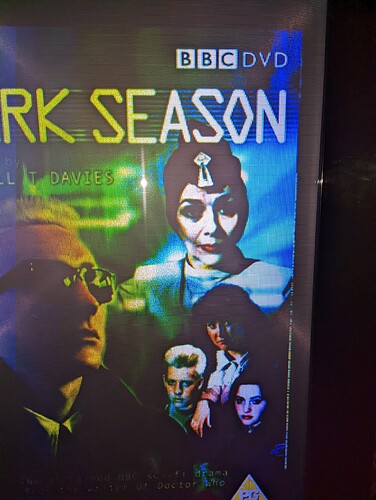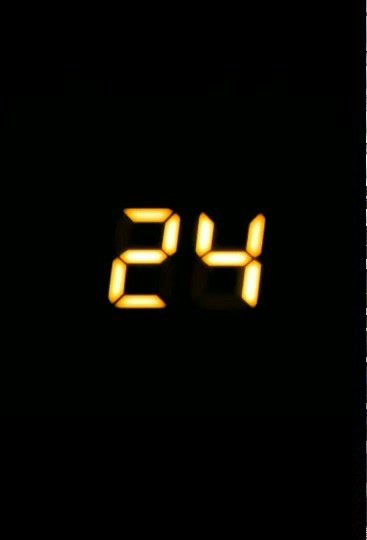Hi, hoping someone can suggest a way of troubleshooting this issue…
My system is as follows, all devices running 19.3 updated to latest build as of today. All using Estuary skin.
1 Pi 4 acting as server via NFS, running headless with USB HDD connected containing media. Only .nfo are present, no artwork.
1 Vero 4K+ sharing library from server via MySQL
1 Pi 3 sharing library from server via MySQL
When viewing TV Shows or Movies and the Viewtype is set to List, on some poster art there is a vertical line of 1 (possibly 2) pixels on the right hand side. This is sometimes a solid white line, sometimes dotted, sometimes very irregular or corrupt looking. The rest of the image is perfectly fine.
If you scroll up or down so that the Movie or TV Show is no longer visible in the list, then scroll back to it, it sometimes will cause the line to disappear or change from being solid/dotted/corrupt or vice versa.
If you enter the info page for the selected Movie or TV Show, the poster art is always perfect. However if you go to Choose Art, the line is sometimes visible again on some of the thumbnails you can choose from.
If relevant I am using TheTVDB (new) for TV scraping, The Movie Database Python, for Movies.
When I have identified a thumbnail which is showing the vertical line in the GUI, I have checked the Thumbnails folder /home/osmc/.kodi/userdata/Thumbnails on both the server and client machine, but the actual .jpg shows no such issues.
Therefore I’m wondering if this is a case of the corruption being generated on the fly, or if there is a 2nd cache which temporarily holds in use artwork.
I have made the decision to backup and remove my Thumbnails folder and Textures13.db files to allow the artwork to redownload but I can already see several instances of the line reappearing on some posters.