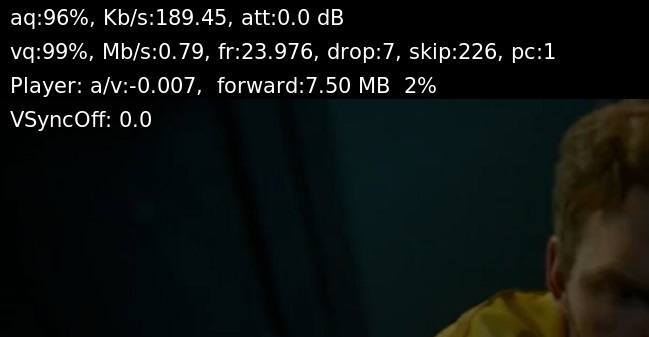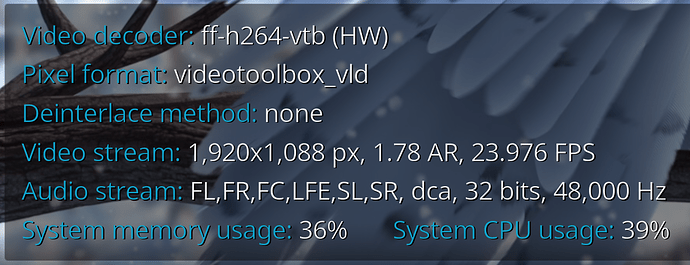I’m trying to map a remote button to toggle PlayerDebug.
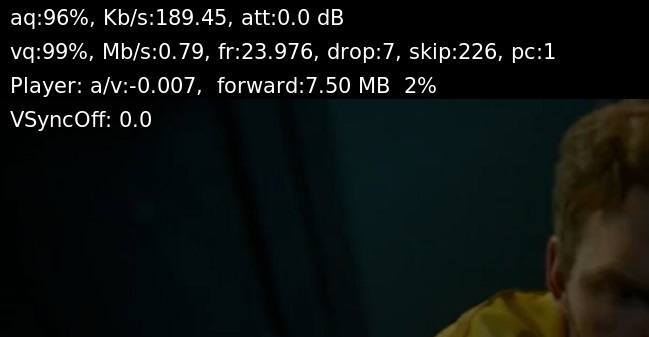
In original Kodi this is the button and its working:
<o mod="ctrl,shift">PlayerDebug</o>
When i add a custom keymap.xml to /home/osmc/.kodi/userdata/keymap with this content:
<keymap>
<fullscreenvideo>
<keyboard>
<key id="249">PlayerDebug</key>
</keyboard>
</fullscreenvideo>
</keymap>
The result is not the screenshot above but this display:
Am i doing something wrong? Is it at all possible to display the first screen in OSMC using a remote button?
I think you are looking for PlayerProcessInfo not PlayerDebug
1 Like
No, i can activate both actions in the official Kodi remote app and playerdebug works there and results in the same display as the first screenshot. So i assume the action is correct.
Why is it impossible to map to the remote then? Anything else that could have gone wrong?
Before Kodi 17, there was one command and that was CodecInfo.
With Kodi 17 CodecInfo was retired and replaced by PlayerProcessInfo (CodecInfo still works but shows the same overlay as PlayerProcessInfo).
The new PlayerProcessInfo has way less information then the old CodecInfo (aq/vq, bitrates, framedrop/skip).
These numbers are now found in PlayerDebug.
The question remains, why i can’t map it…should be possible.
I edited the keymap.xml in macOS TextEDIT (plain text), saved as Unicode UTF-8 - maybe there are missing CR characters or something?
Just a fyi: I changed the key to the “i” key on the remote and now its working as expected. Thanks.
<keymap>
<fullscreenvideo>
<keyboard>
<key id="195">playerdebug</key>
</keyboard>
</fullscreenvideo>
</keymap>
1 Like
The ‘Home’ and ‘OK’ buttons have the same function under “fullscreenvideo” and since ‘info’ and ‘context menu’ are also crucial I mapped ‘Home’ to “playerdebug”. … Hoping longpress can be implemented by the able developers.
<?xml version="1.0" encoding="UTF-8"?>
<keymap>
<global>
<keyboard>
<key id="226">pageup</key>
<key id="227">pagedown</key>
</keyboard>
</global>
<fullscreenvideo>
<keyboard>
<key id="226">skipprevious</key>
<key id="227">skipnext</key>
<key id="37">playerdebug</key>
</keyboard>
</fullscreenvideo>
</keymap>
Home: 37
Info: 195
OK: 11
Up: 166
Down: 167
Right: 168
Left: 169
Back: 216
Menu: 229
Play: (Not Available)
Stop: 224
Rewind: 226
Foward: 227