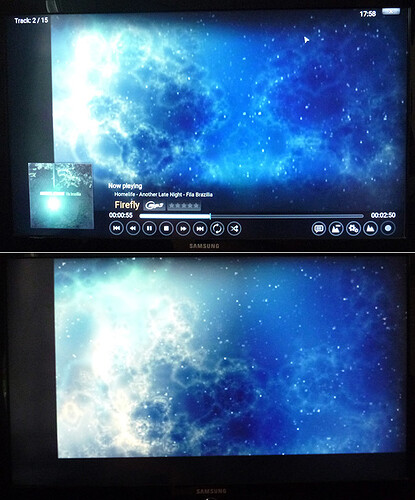It’s at 1920x1080p and the Refresh Rate is at 59.94. When I round it at 60fps then the resolution becomes Desktop. And most affected presets have a different offset gap.
I have same like you masbass gap from left to right only on some presets. not all of them.
Did you have to calibrate your screen for overscan?
Which presets have the issue and which don’t?
Hi popcornmix i noticed some new shadertoy visualisation on music and a screensaver, did you update addon? This remind me i didn’t answer your question.
Sorry for long time no answer, but have a list of visualisation with gap and full screen.
-input sound by iq- full screen, all good
-Led spektrum by simesgreen gap on Left side
-2D Led spektrum by Universal - full screen all good (my Favorite for hyperion led)
-audio Eclipse - big gap on left
-audiovisual - little smaller gap on left
-beating circles- full screen
-dancing metalights - little gap on left
-the disco tunnel - same size of gap like metalights
-gameboy - gap on left
-polarbeats - gap
-Simplicity - big gap
-Sound flower - hard to say, Look ok to me
-soundsinus - gap
-symmetrical sound vis. - full screen all good (new?)
-twisted rings - gap
-Undulant spectre - gap
-Waves remix - gap
Circle wave - gap
Meta balls - gap
-explosive - gap
-Circular-?
-audiosurf full screen
-audiosurf3 ?
-flag ?
-audio fl0wer - gap
-sine waves - full screen
-Alhambra on lsd-gap-g
-colorspace - ?
Thanks for update, great work, ii love to have it
Yes, there was an update. I removed a few shaders that I didn’t think were working and added a few more.
I also added a radomise to visualisation settings (‘v’ key when playing music).
The randomise is not quite working (sometimes you get an extra visualisation change at start of song), but the API makes it really difficult to implement. The visualisation gets closed and opened quite often (e.g. when switching to full screen or moving between menu screens) so it’s very hard to know when to switch to a new random visualisation (e.g. on track change) but not when navigating the GUI.
Anyway, I have no gaps. I suspect you are either using a non 16:9 resolution or you have calibrated the GUI such that the used resolution is no longer 16:9. I’ll see if I can reproduce.
Do you mean calibration in Kodi adjusting width of output and stuff, i did that on some first boots, i’ll check it later. And post it here when is needed, it is some special way to do that?
This Shadertoy Visulization is Simply AWESOME especially with this new randomiser function. I really love the simplicity and color.
My favorite for the Shadertoy screensaver is the Wobbly oblong shapes that look like Eyes staring out at you.
Works very well on my ARM / S805.
![]()
Excellent work Popcornmix.
Is the new update automatic … or do I need to download and install manually?
Should be automatic. visualisation is now 1.0.8 and screensaver is now 1.0.9 (was an update late last night).
Last update fixed an issue with gaps on some presets (reported by masbass), and an issue where pixels wrapped at the edges. I’ve also fixed some unwanted double switching when randomisation is enabled.
Yep checked it last night and it does just what I wanted … THANKS!
It is perfect now, all gaps are gone, it is looking absolutely amazing.
http://gif-creator.ru/gif.xhtml?id=119759
I have installed the shadertoy visualizations and screensavers from the repo in GitHub - popcornmix/repository.popcornmix.storage and I don’t seem to be able to select any preset. Well, I can select them but I don’t see any change. I’m running the latest Kodi Isengard version, is that how it is supposed to be? Or am I missing something?
just chiming in to say thank you popcornmix for the visualizations. they work great on my two rpi2s.
In visualisation you need to enable iti and choose shadertoy then pick from full screen when playing music, it is button with something like two mountains, there you choose visualisation, to see effect you need to Press next track, then it reload
ah ok, thanks. I usually stream trough Airplay so I was never passing track.
Also want to say thanks for bringing this to osmc.
Performance drops a lot with skins with transparent overlays when it runs in the background but thats somewhat expected. Nice to have something different than the boring graph 
Is it possible to add Mono Adventrures performance wise?
Hi!
I’m using Kodi 15.2, on OSMC for Rasperry Pi 2. And I’m still seeing the presets dialog empty. I tried uninstalling and reinstalling the plugin (I’m in shadertoy visualization 1.0.8) and no luck. Should I try something else?
No - the 96 iteration loop (which then does a reasonable amount of work per iteration) is too much.
What skin are you using? Any different with confluence?