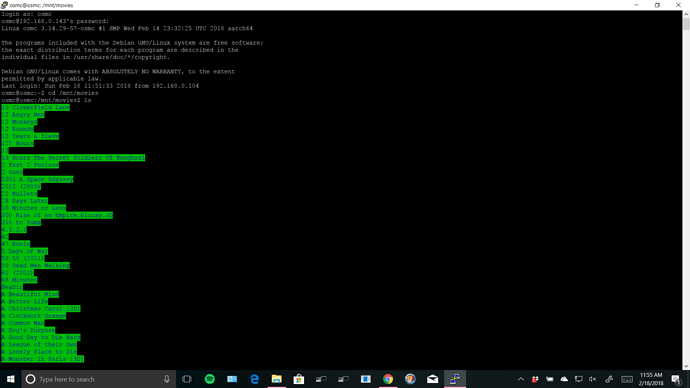I understand that everything might confuse you all that are trying to help me. With this post I hope I can straightening things up.
I use an unRAID server, with both SMB and NFS shares on.
My 3 NFS shares are /mnt/user/media, /mnt/user/backup and /mnt/user/temp.
First when I got the Vero, I added two Kodi shares, named “series” and “movies”. The path set in Kodi was then SMB://media/videos/series and SMB://media/videos/movies
In my advancedsettings.xml I added that I wanted to use mySQL, and later when I set content to the Kodi shares series and movies, and scanned the library, stuff went in to the mySQL database. Everything worked as it should.
I then wrote a post here, telling that I had some small problems with the network speed. I was told that SMB wasn’t as fast as NFS, and even better, mounting the NFS share with fstab was even better.
First, I had no problem changing my Kodi shares “series” and “movies” from SMB to NFS. Kodi finds the series and movies over NFS with no problem.
When I asked about how I should do with my library now, that was “started” and scanned followed the Kodi guidelines for mySQL, using SMB with the IP, and it would then not access the video files over the faster NFS, I was told to do a path substitution.
I think I managed to do a correct substitution from SMB://192.168.0.103/media/ to NFS://192.168.0.103/mnt/user/media . Or at least, that the change I did in advancedsettings.xml, and on boot, I can still access the library over mySQL. I just don’t know how I can check that it’s really over NFS and not SMB.
Later, I read that even faster then just using the Kodi NFS, was to use fstab to make the Vero 4K mount the NFS to a local folder, and then again in Kodi change my Kodi shares, from NFS to a local path I guess. And then I will have to make my path substitution from SMB to /mnt/media instead of SMB to NFS.
The problem I got now is that I don’t manage to do the fstab mount. Since I can access the NFS over Kodi, my guess was that there was no problem for the Vero 4K accessing the unRAID servers NFS share. But maybe I need to do something else?
When I type showmount -e 192.168.0.103 this is what I get:
osmc@osmc:~$ showmount -e 192.168.0.103
Export list for 192.168.0.103:
/mnt/user/temp *
/mnt/user/media *
/mnt/user/backup *
I hope this post will help you to understand me better, and I hope that you can help me fix this problem.
Thanks.
/Söder