Hi,
I’m fairly new to the Vero 4K box and so far it’s going pretty good. However I am experiencing some problems with slow/choppy 4K playback with no sound.
Initially I had the same issue with a 25Gb 1080p Bluray rip with True HD audio but I solved that with a little reading and changing to the fstab mounts instead of Kodi’s SMB. That file now plays perfect.
I’m still seem to be getting a problem with a 45Gb 4k mkv file of Mechanic Resurrection. The file plays for a couple of seconds with perfect audio and video but then appears to play in slightly slow motion and no sound.
I’ve been reading about an advanced.xml file but I am not sure if that’s something I need to mess about with - any guidance would be appreciated.
I’ve included a screenshot of the file playing if that helps.
Thanks,
Chris
Are you using WiFi or Wired?
Can you post a Kodi debug log?
Sam
1 Like
Hi Sam,
I’m using a wired connection.
I’m working on the debug log, managed to switch debugging on in the Kodi settings but I’m a bit lost of how to get that to you?
Chris.
Thanks,
The log can be found here:
https://paste.osmc.tv/ozefelojam
I also noticed the 1080p movie that I checked last night is also having issues. Perhaps I didn’t play it long enough to verify it was ok. However, five minutes or so today and it starts to slow down and become very choppy.
Thanks.
Have you tried using an FTP server instead of SMB to see if that makes a difference? I’m using FTP and it’s very fast. No juddering with my setup.
The log seems to show some throughput issues. Can you show me the fstab line for ChrisB_PC?
Sam
This is what I have for that mount (password changed)
//192.168.1.100/Movies /mnt/ChrisB_PC_Movies cifs x-systemd.automount,noauto,rw,iocharset=utf8,username=Chris\040Burwell,password=xxxxx,uid=osmc,gid=osmc,file_mode=0770,dir_mode=0770 0 0
That looks OK.
I think some advancedsettings.xml changes might do the trick. We want to get some more solid defaults and include them in an update in the future.
See Buffer issues after October Update.
If it does help, I’d be interested to know which values you’ve used.
Sam
Hi Sam,
Thanks, I was also just reading another post regarding the use of powerline adaptors. I do use these, but their diagnostic tool is saying they are connected at 140Mpbs so don’t think they are the problem?
I’ll give the advancedsettings.xml a go and report my findings.
Thanks.
Hi
The first thing I would test would be a direct Ethernet connection if you can do so temporarily.
You may also get a better experience with WiFi
Sam
That was my first thought as well, but unfortunately I don’t have a long enough Ethernet cable to hand.
Tried Wi-Fi and it was a lot worse.
Chris.
Okay – power line it is. For WiFi – make sure 2.4Ghz and 5Ghz networks are separate if possible.
The good news is that users did report improvements after adjusting the buffer, so it should give you a better experience.
The best way to test the speed between two machines, i.e. Vero 4K and PC, would be to use iperf3. There is a Windows version here: iPerf - Download iPerf3 and original iPerf pre-compiled binaries.
Do you know how to use SSH on the Vero 4K?
Sam
Hi,
I tried on the 5Ghz network (they are separate)
I will download iperf and see what that can tell me.
I’m not entirely sure with SSH, I’ve been doing stuff so far with Putty? Is that the same thing?
Thanks.
Yep.
Run iperf -s on PC (command prompt)
and iperf -c IP-OF-PC on the Vero 4K. On Vero 4K you’ll need to run sudo apt-get install iperf3
Cheers
Sam
Hi Sam,
I’ve not done the advancedsettings.xml bit yet - still trying to learn that!
However the iperf results show this??
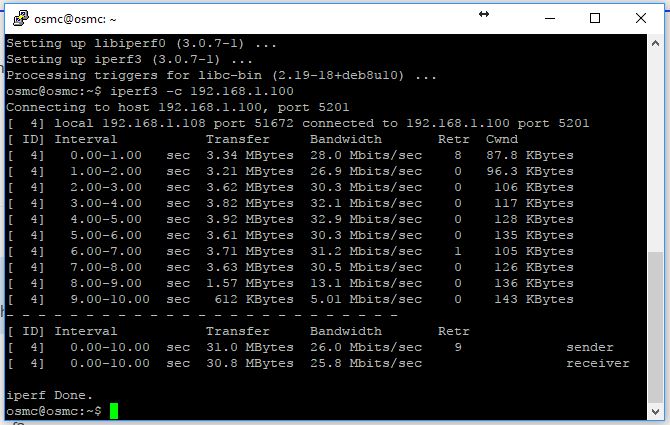
Hi
That’s quite low and shows that the speeds seem to vary between 30Mbps and 5Mbps. This will give you problems playing high-bitrate content.
What powerline adapter do you have? A new adapter may improve things; but if your house wiring is old, it may not.
I’m not sure how much adjusting advancedsettings.xml will improve your situation
Sam
They are Trendnet TPL406E adapters and a few years old now. The wiring is fairly new though. To be honest I have hard wired Sky-HD from the lounge to everywhere in the house with Cat 6 Ethernet so I guess one more cable run won’t kill me!
I don’t mind having a go with advancedsettings.xml just to see if it makes a difference…
I also tried iperf again after switching to Wi-Fi, which appears to be a lot faster - but only some of the time!
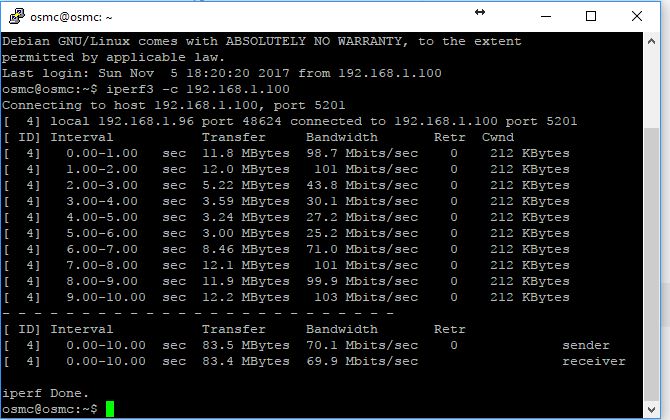
WiFi looks much better. If you can’t improve your wired environment, then it might be a better option to stick with Wireless.
Some tweaking on the router might provide you with a more consistent connection. I assume that the desktop you’re trying to stream from isn’t on powerline as well?
Sam
Hi,
No the desktop is connected to a gigabit switch which in turn connects to the router. The powerline adapter is also then connected to the switch, which I will eventually replace with another cat6 cable straight to the lounge.
The router is a BT Homehub 4 (I have a 5 & 6 but they both cause issues with a VOIP app I have on my phone). Playback is definitely worse over wireless though, despite the bandwidth appearing to be better. It’s clearly not keeping a steady bandwidth 
I gave the advancedsettings.xml a try but it didn’t make any difference as you anticipated. I’ll just copy the movie I want to watch tonight over to a USB stick until I can get my cabling done.
Thanks for all the help 
Chris

