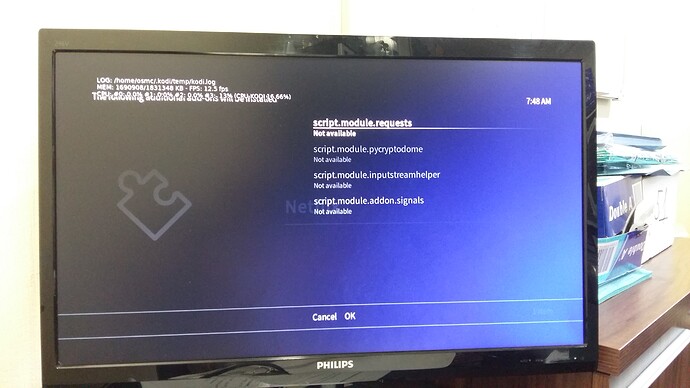Dear All
I have had a Vero 4k for the last year or so and love it. One thing I miss is the ability to use Netflix on the same device. So I bought a Vero 4k + and moved to the nightly build as per these instructions
https://discourse.osmc.tv/t/testing-kodi-18-leia-builds-for-raspberry-pi/20631
As far as I can see all went OK and “dpkg -l | grep mediacenter-osmc | awk ‘{ print $3 }’” reports version 17.8-339
I then attempted to install Netflix Addon using these instructions.
The repository is installed but when I try to install the addon I choose the latest version (‘0.13.15’).
Then at the next step I get the following screenshot:
I click OK (instructions seem to suggest this is fixed (!!))
The install fails with the following error messages in the log:
07:49:08.669 T:4068041312 DEBUG: CAddonInstaller: installing ‘plugin.video.netflix’ version ‘0.13.15’ from repository ‘repository.netflix’
07:49:08.682 T:3817599728 DEBUG: Thread JobWorker start, auto delete: true
07:49:08.690 T:3817599728 DEBUG: CAddonInstallJob[plugin.video.netflix]: requires script.module.requests version 2.12.4 which is not available
07:49:08.691 T:3817599728 ERROR: CAddonInstallJob[plugin.video.netflix]: The dependency on script.module.requests version 2.12.4 could not be satisfied.
07:49:08.748 T:4068041312 DEBUG: Repository Kodi Add-on repository uses plain HTTP for add-on downloads - this is insecure and will make your Kodi installation vulnerable to attacks if enabled!
07:49:08.765 T:4068041312 DEBUG: CGUIMediaWindow::GetDirectory (addons://repository.netflix/xbmc.addon.video)
07:49:08.765 T:4068041312 DEBUG: ParentPath = [addons://repository.netflix/xbmc.addon.video]
07:49:08.766 T:3945788144 DEBUG: Thread waiting start, auto delete: false
07:49:08.768 T:3945788144 DEBUG: CAddonDatabase: SELECT repo.id FROM repo … took 0 ms
07:49:08.770 T:3945788144 DEBUG: CAddonDatabase: query SELECT * FROM addons JOIN addonlinkrepo ON addons.id=addonlinkrepo.idAddon WHERE addonlinkrepo.idRepo IN (3) ORDER BY addons.addonID returned 45 rows in 2 ms
07:49:08.777 T:3945788144 DEBUG: CAddonDatabase::GetAddons took 9 ms
07:49:08.786 T:3945788144 DEBUG: Repository Kodi Add-on repository uses plain HTTP for add-on downloads - this is insecure and will make your Kodi installation vulnerable to attacks if enabled!
07:49:08.809 T:3945788144 DEBUG: CAddonMgr::GetAvailableUpdates took 32 ms
07:49:08.810 T:3945788144 DEBUG: Thread waiting 3945788144 terminating
07:49:08.815 T:3945788144 DEBUG: Thread BackgroundLoader start, auto delete: false
07:49:08.816 T:4068041312 DEBUG: ------ Window Init (DialogNotification.xml) ------
07:49:08.817 T:3817599728 INFO: easy_acquire - Created session to https://johtru.com
07:49:08.818 T:3945788144 DEBUG: Thread BackgroundLoader 3945788144 terminating
07:49:09.263 T:3817599728 DEBUG: GetImageHash - unable to stat url https://johtru.com/repo/repo_files/plugin.video.netflix/resources/icon.png
07:49:14.159 T:4068041312 DEBUG: ------ Window Deinit (DialogNotification.xml) ------
07:49:39.265 T:3817599728 DEBUG: Thread JobWorker 3817599728 terminating (autodelete)
07:49:39.488 T:4068041312 INFO: CheckIdle - Closing session to https://johtru.com (easy=0xf1e16f48, multi=(nil))
07:52:08.593 T:4068037360 DEBUG: CAnnouncementManager - Announcement: OnScreensaverActivated from xbmc
It seems to be a version issue with one of the python modules.
Any help on fixing this problem (sorry That’s about the limit of my python knowledge so request is vague)?
Also there is an issue with:
DEBUG: GetImageHash - unable to stat url https://johtru.com/repo/repo_files/plugin.video.netflix/resources/icon.png
If I check the url then the folder containing icon.png (resources) is misnamed (ressources).
I assume this is not the issue but a secondary issue but is it possible to let the maintainer of the addon know that he has a problem?
Many thanks
P