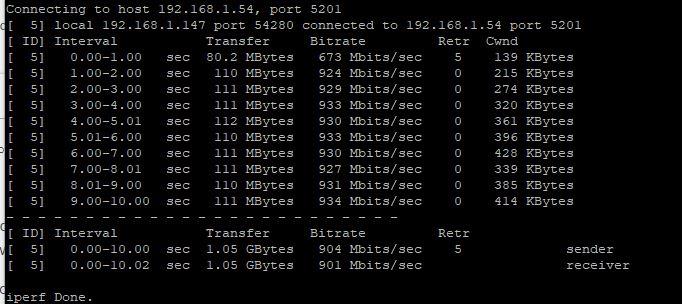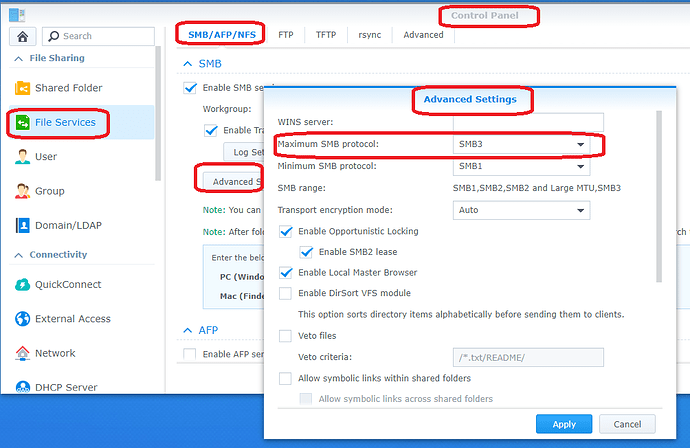Hello,
I just received my second Vero 4k+.
After setting up with the Vero to pull media from a Synology 1819+ NAS (via SMB), I discovered an issue with all media (HD or 4k) where the Vero would attempt to play the file, the screen would switch/go blank as if it was about to start displaying the movie, but then revert back to the 'Movies ’ menu (ie the wall with the covers).
With 4k movies, it was more likely to jump back to the Movie page rather than start the movie…however if it did start the movie, if you fast-forward at all, you immediately were ejected back to the Movie Page.
With HD files, you were more likely to have the movie start, however upon fast-forwarding, again you are returned to the movie page.
When this occurred the Vero seemed to operate as expected…ie it hadn’t ‘crashed’, and appeared operable, other than not playing files.
I immediately suspected the network. I am using a Synology RT2600ac, with a wired connection to the Vero and the NAS. I use the same network for work and achieve an easy 120mb/s transfer speed between a desktop and the NAS with an approx equivalent cable length between.
My investigations involved removing all other devices from the network to see if the issue persisted, leaving a single dedicated link from Vero to switch, with the problem still persisting.
The same network infrastructure has been working with a AppleTV4k, running MRMC with no similar issue.
A Full set of logs are here - [https://paste.osmc/tv/ujaneyiseb] https://paste.osmc/tv/ujaneyiseb)
Can someone have a look at the logs to see if the issue has been recorded…and advise on a fix.
I really like the Vero Product…I passed my original 4K to my sister so I had an excuse to get a 4k+. I have faith that Sam and the team will help us Id the issue and resolve!
Regards
Richard