Here are all the settings I use for Hanewin, maybe you’ll spot something different from what you’re doing.
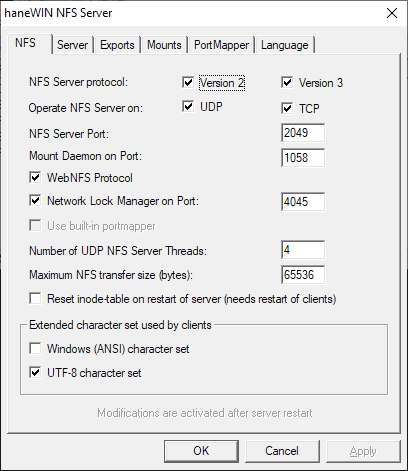
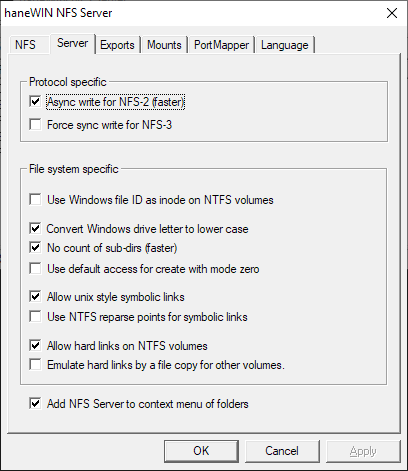
My exports file looks like this:
#
# exports example
#
# please read doc for a list of all options
# drive letters should be in upper case, because file-id returns upper case
# by default (option setting) they are mapped to lower case for clients
# Option -range restricts access to specified address range
# a list of addresses restricts to these clients only
# Option -readonly prohibits create/write/delete
# Option -name:<x> makes folder for clients avalailable as /<x>
# Option -maproot:<uid> maps unix root to specified <uid>
# without it uid root -> uid NOBODY
# Option -alldirs allows clients to mount folder or any subfolder
# Use UNC path specification for access to remote drive
# Hidden volumes without a drive letter can be mounted by volume GUID
#
C:\Interim -name:Interim -public -alldirs
E:\QBT -name:QBTE -public -alldirs
F:\QBT -name:QBTF -public -alldirs
E:\Video -name:VideoE -public -alldirs
F:\Video -name:VideoF -public -alldirs
So, for example, the Windows folder E:\Video is being shared as an NFS export called VideoE.
At the Vero end I use autofs; my /etc/auto.nfs.shares shares file looks like this:
/mnt/nicolas-pc/Interim 192.168.1.13:/Interim
/mnt/nicolas-pc/VideoE 192.168.1.13:/VideoE
/mnt/nicolas-pc/VideoF 192.168.1.13:/VideoF
/mnt/nicolas-pc/QBTE 192.168.1.13:/QBTE
/mnt/nicolas-pc/QBTF 192.168.1.13:/QBTF
So, the E:\Video directory on my Windows PC ends up mounted in the Vero’s directory structure as /mnt/nicolas-pc/VideoE. 192.168.1.13 is the IP address of the Windows PC, of course, not the Vero.
Two other important tips for Hanewin:
-
It’s vulnerable to interference from aggressive firewall software. Make sure that either you have no firewall at all, or you have added exceptions for all three of the Hanewin executables. If the firewall is being particularly difficult you may need to add additional exceptions for the Hanewin port numbers as well, both TCP and UDP.
-
When you run the Hanewin control panel to configure it, you must run it with administrator privileges - don’t just double-click on a short-cut, instead right-click and choose “Run as administrator”.
EDIT: In the time it took me to compose this, it seems like @MarchHare got everything working, but I guess I may as well leave it up anyway…