Hanewin always says my connection is flawless (unless I unhook a drive of course ![]() ) but it never is, if you read way up in this topic, I can have 4 files in the same directory, A, B and D work today, tomorrow A, B, C, and D work and the next day just A works, or just C, or all, it’s random!
) but it never is, if you read way up in this topic, I can have 4 files in the same directory, A, B and D work today, tomorrow A, B, C, and D work and the next day just A works, or just C, or all, it’s random!
Ok, now it get’s strange, can you show
mount | paste-log
and also ls -lah /mnt
https://paste.osmc.tv/efevawojof
ls -lah /mnt
ls: reading directory ‘/mnt’: Permission denied
total 0
Are you using the latest version of Hanewin?
Yes I am latest on site, and I’m so sorry to bother you all with this weird behavior from my devices but I’ve had this for more that a year now haha.
Ok, on that machine you must have entries in your /etc/fstab
//192.168.1.120/Movies on /mnt type cifs
Can you paste-log /etc/fstab
I am lost nothing in fstab means the entries must be from your smb tries earlier.
Can you just reboot and the we check again
mount | paste-log as the first step after reboot
Looks better, what does ls -lah /mnt/Movie says now?
IT F-ING works I think w00t w00t haha
Now the big question tho how do I test the stability, how do i integrate it into OSMC/Kodi without removing everything I have in my library right now (or how do I set it up to begin with) and next to that, I did this on a Pi, what to do on a Vero (call me an idiot but I don’t want to f-up my expensive boxes  )
)
edit:
Sorry running way ahead of myself. still need to set up all other mounts too.
Here are all the settings I use for Hanewin, maybe you’ll spot something different from what you’re doing.
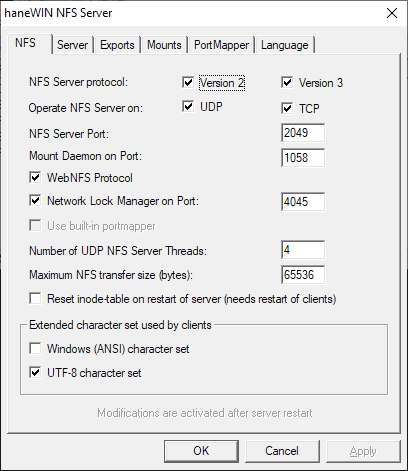
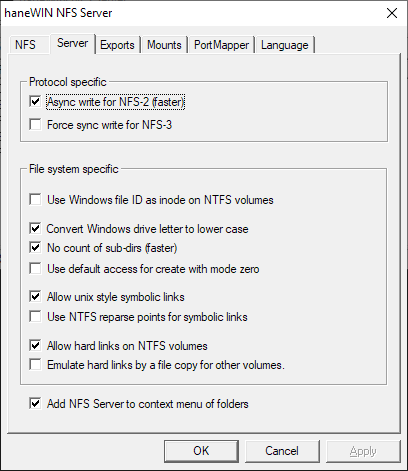
My exports file looks like this:
#
# exports example
#
# please read doc for a list of all options
# drive letters should be in upper case, because file-id returns upper case
# by default (option setting) they are mapped to lower case for clients
# Option -range restricts access to specified address range
# a list of addresses restricts to these clients only
# Option -readonly prohibits create/write/delete
# Option -name:<x> makes folder for clients avalailable as /<x>
# Option -maproot:<uid> maps unix root to specified <uid>
# without it uid root -> uid NOBODY
# Option -alldirs allows clients to mount folder or any subfolder
# Use UNC path specification for access to remote drive
# Hidden volumes without a drive letter can be mounted by volume GUID
#
C:\Interim -name:Interim -public -alldirs
E:\QBT -name:QBTE -public -alldirs
F:\QBT -name:QBTF -public -alldirs
E:\Video -name:VideoE -public -alldirs
F:\Video -name:VideoF -public -alldirs
So, for example, the Windows folder E:\Video is being shared as an NFS export called VideoE.
At the Vero end I use autofs; my /etc/auto.nfs.shares shares file looks like this:
/mnt/nicolas-pc/Interim 192.168.1.13:/Interim
/mnt/nicolas-pc/VideoE 192.168.1.13:/VideoE
/mnt/nicolas-pc/VideoF 192.168.1.13:/VideoF
/mnt/nicolas-pc/QBTE 192.168.1.13:/QBTE
/mnt/nicolas-pc/QBTF 192.168.1.13:/QBTF
So, the E:\Video directory on my Windows PC ends up mounted in the Vero’s directory structure as /mnt/nicolas-pc/VideoE. 192.168.1.13 is the IP address of the Windows PC, of course, not the Vero.
Two other important tips for Hanewin:
-
It’s vulnerable to interference from aggressive firewall software. Make sure that either you have no firewall at all, or you have added exceptions for all three of the Hanewin executables. If the firewall is being particularly difficult you may need to add additional exceptions for the Hanewin port numbers as well, both TCP and UDP.
-
When you run the Hanewin control panel to configure it, you must run it with administrator privileges - don’t just double-click on a short-cut, instead right-click and choose “Run as administrator”.
EDIT: In the time it took me to compose this, it seems like @MarchHare got everything working, but I guess I may as well leave it up anyway…
Ok, first success with the first share.
Now you can add the other shares. Not sure if you want to keep the logic from Hanewin with the drive letter otherwise just use a auto.nfs.shares like this:
/mnt/Movie 192.168.1.120:/v/Movie /mnt/Shows 192.168.1.120:/t/Shows /mnt/Anime 192.168.1.116:/r/Anime /mnt/Films 192.168.1.116/Films
Your showmount was not showing the u/Movies entry so you need to check that again.
After you changed your auto.nfs.shares you need to sudo systemctl restart autofs
Well question is what entries do you have in your Library? Are you using a shared mysql database?
My suggestion is you agree on the respective mount points once and for all and then clean your library.
After you have it working on one of your devices you can just install autofs on the others and copy your auto.master and auto.nfs.shares files to the other machines
Thank you for that @angry.sardine I’ll copy your settings because mine are right out of the box.
I do have an aggressive firewall (comodo is default deny) but I tried to set everything up allowing all the files and checking the block log to allow specific ports.
If you happen to know what to exactly allow (IP to IP on Port to Port) for everything I’d be most grateful.
I’m going to go with whatever is best, for both me and everyone here because if it doesn’t work I’m taking up your precious time again ![]()
Just tell me what to do next, once this is set up and it works i’ll move to the vero’s but that’s just one template and it all should work I think (since vero is more supported than Pi by default)
Well I just saw in the setup @angry.sardine showed you the -name option of Hanewin. I suggest to use that so that you have clear export names and then you can mount them all clean with the same name on all clients.
I’m using that @fzinken I think, all my mounts right now are done through the kodi menu and I just have Movies and Films, TVShows and Anime. I won’t have to clean all my libraries do I?
I have no idea what to do next, I’m a big enough person to say that this is way above my head (and I work in computer stuff to, just not in this area of expertise).
@angry.sardine do I need the web NFS protocol and the thing below that? I’ve never used it before, I need it i’ll check it
I’m not familiar with comodo, but in the plain Windows Defender firewall, you would need to set exceptions for C:\Program Files\nfsd\nfsd.exe C:\Program Files\nfsd\pmapd.exe and possibly also C:\Program Files\nfsd\nfssrv.exe (depending on Hanewin version you may not have that file). You can see all the ports that it’s using if you look at the appropriate tab in Preferences:
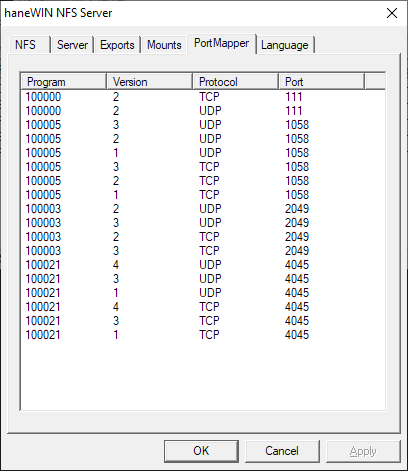
So, 111, 1058, 2049, and 4045, both TCP and UDP.
I suggest you try using the same settings as me to begin with; if that works, then you can try tweaking the settings and see if anything breaks! I am probably enabling some stuff I don’t need, TBH, but better that than lock it down too much and break something…
I copied your settings. Those ports. I’m missing 4045 in my list and it’s about 10 entries but i’m not running anything right now.
Those ports only work on pmapd.exe right? because I allowed everything (from MAC to MAC Port Any to port Any) on nfsd and pmapd.
@fzinken so how should I get started mounting the rest? I know how we did it (sort of) but I don’t know how we actually got it to work. And will I need to reset my entire library? Or can I keep it as it is? I really hope I don’t have to reset it.
Also, when that is done, could I bother you for a template/how to for the Vero’s? Once i’t works I promise I won’t bother you anymore 
And once that is done