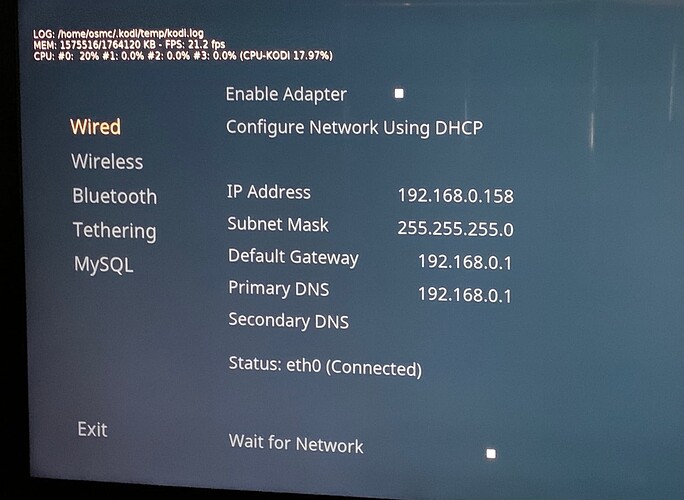ssh into the Vero and performed MySQL commands yes.
I reinstalled (three times now) from a USB stick. No downgrade like you are suggesting. When I say “downgrade” I mean blatting it back to an older version from scratch. Did the same to all my devices when the faux support for a few formats was dropped in the RPis - that and the nightmares I was experiencing with the Vero on v19.
I’d keep the Vero on v19 if a) it works like v18 used to and b) there’s some method of forcing the RPIs to use the newer DB table that v19 uses, so I have some continuity between devices - if that makes sense.
A further anomaly.
Every time I set Subtitles to disabled, and then set that as the default for all media, Vero ignores that and carries on showing subtitles.
I’ve redone some logs.
https://paste.osmc.tv/jijudofaha
Ahh, I just noticed something in your log:
2021-09-09 21:48:16.084 T:4066639040 NOTICE: WaitForNet: No network interface did come up within 1 s... Giving up...
Do you have ‘Wait for network’ selected in MyOSMC?
Well, I had checked it yes, but as above, the Vero doesn’t seem to be remembering things that are selected (like subtitles).
Fairly sure that when I’ve uploaded the advancedsettings.xml file before now, OSMC has prompted me after a reboot that this should be enabled, so I pre-emptively enabled it before being prompted.
I’ll go and check the setting again now.
A quick test would be to exit Kodi without rebooting. Once Kodi starts again I bet that your database will be back. Try that and share logs if it doesn’t work please.
It had remained checked in the GUI. This is where we say it shouldn’t be on and I’ve been getting it wrong all these years.
messages crossed. I’ll try that now.
Yes! DB info is back. So I’m a little confused, what do we think is the issue? Waiting for network shouldn’t be on?
https://paste.osmc.tv/epavagepaq
Wait for Network needs to be on. Maybe try toggling it off, reboot. Then turn it back on, reboot.
No, there is something odd going on here (obviously). Toggled it off, rebooted, it’s remained on.
This is a little bit like the subtitles issue.
Upload logs again, because in your old log it was shown off
<setting id="powermanagement.waitfornetwork" default="true">0</setting>
Also what is the output of ls -lah .kodi/userdata/
Here you go:
https://paste.osmc.tv/osoqamuwer
osmc@MediaRoom:~$ ls -lah .kodi/userdata/
total 88K
drwxr-xr-x 10 osmc osmc 4.0K Sep 9 21:02 .
drwxr-xr-x 8 osmc osmc 4.0K Sep 9 21:03 ..
drwxr-xr-x 6 osmc osmc 4.0K Sep 9 21:49 addon_data
-rw-r--r-- 1 osmc osmc 546 Sep 10 08:43 advancedsettings.xml
drwxr-xr-x 3 osmc osmc 4.0K Sep 9 21:19 Database
-rw-r--r-- 1 osmc osmc 30K Sep 10 08:40 guisettings.xml
drwxr-xr-x 2 osmc osmc 4.0K Sep 9 20:58 keymaps
drwxr-xr-x 2 osmc osmc 4.0K Sep 9 20:58 library
drwxr-xr-x 2 osmc osmc 4.0K Sep 9 21:03 peripheral_data
drwxr-xr-x 5 osmc osmc 4.0K Sep 9 20:58 playlists
-rw-r--r-- 1 osmc osmc 960 Sep 10 08:40 profiles.xml
-rw-r--r-- 1 osmc osmc 389 Sep 9 20:58 RssFeeds.xml
drwxr-xr-x 2 osmc osmc 4.0K Sep 9 20:58 Savestates
-rw-r--r-- 1 osmc osmc 1.5K Sep 9 21:02 sources.xml
drwxr-xr-x 19 osmc osmc 4.0K Sep 9 20:58 Thumbnails
I’m tempted to re-download the image from here and zap it again. Seems unlikely, but there’s too much weirdness going on here.
Ok so the file where the value is set was changed 6 minutes ago, that’s good
Wait, let me check if it works here or if there is an issue in MyOSMC
Ok. Every time I click the toggle box off, go out of the Network settings and pop back in, it’s set back to on (as I see it’s back to on in the log I just uploaded too). Seems to be the same with the Subtitles too.
Actually that is expected behaviour, I just forgot about it.
- When you have MySQL enabled we force the Waitfornetwork Toggle on
- I misread
<setting id="powermanagement.waitfornetwork" default="true">0</setting> which actually means as it is default true it is on.
So from that side everything looks correct fine, I guess subtitle issue must be something else.
Whoa there 
If I reboot the Vero 4K+, I don’t get any MySQL info. It only came back when I exited OSMC without rebooting, so it’s not “correct fine”. Problem is exactly as the thread started unfortunately, unless I’ve missed something.
Ok, seems to be some mishap on the network coming up in time and the waitfornetwork.
You can try a new install, I will check if I can replicate here in the meantime.
This is the image I had downloaded, I will re-download and apply it to the Vero - I’ll report back.
https://ftp.fau.de/osmc/osmc/download//installers/diskimages/OSMC_TGT_vero3_20201227.img.gz
One last test what does
sudo systemctl status connman-wait-for-network.service
give you?